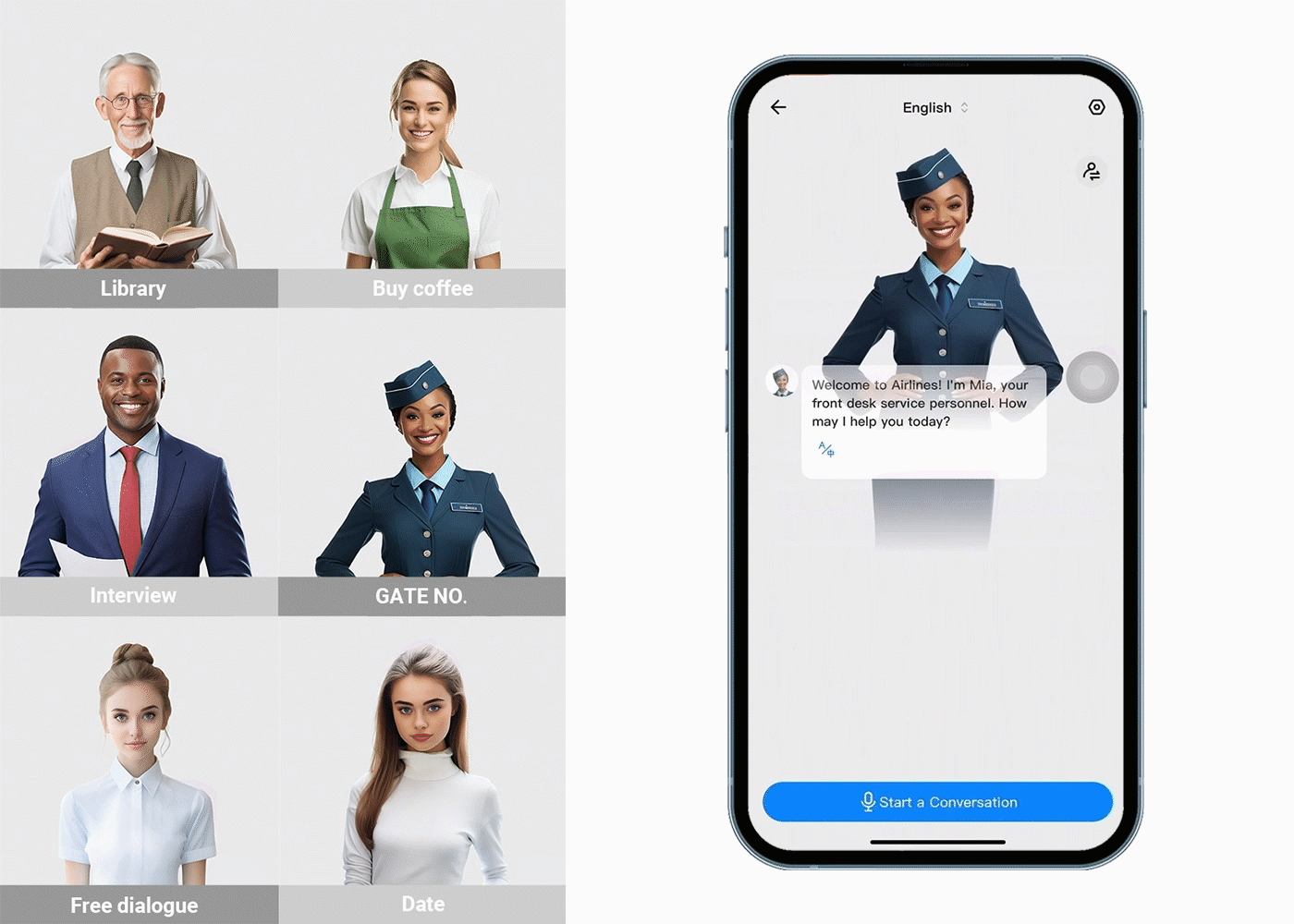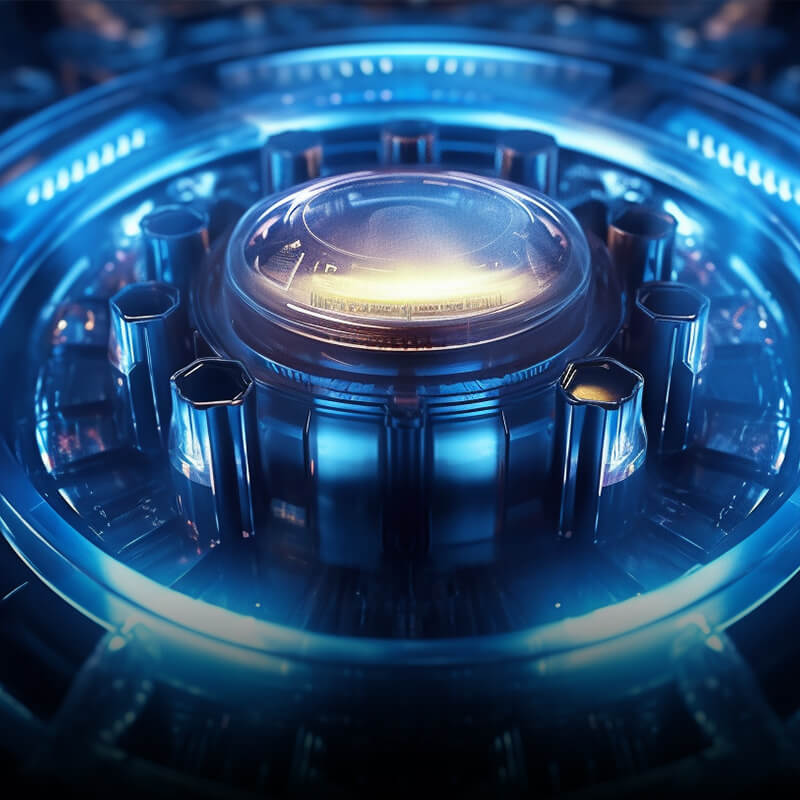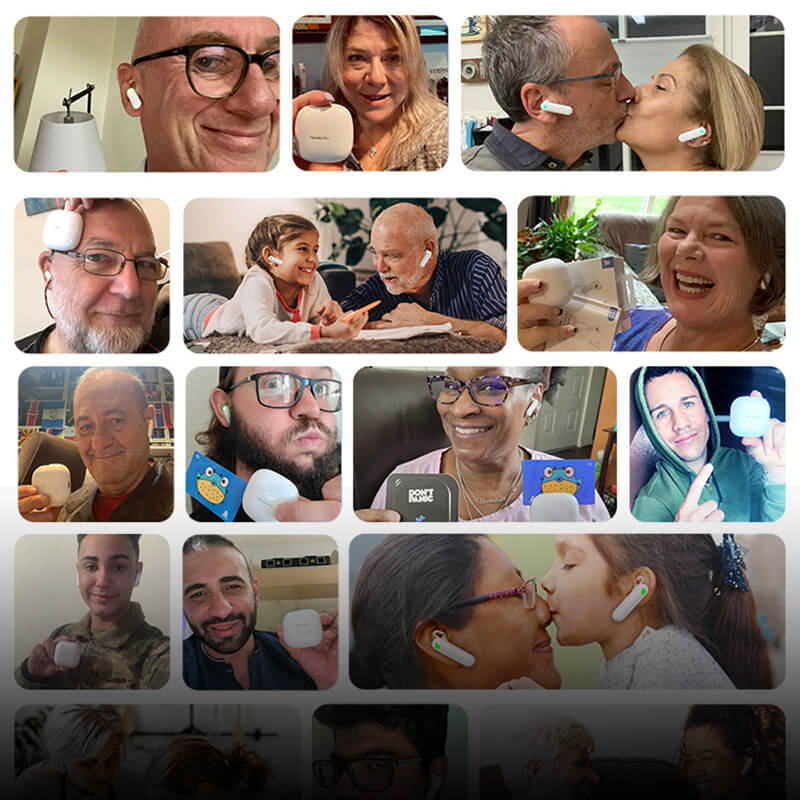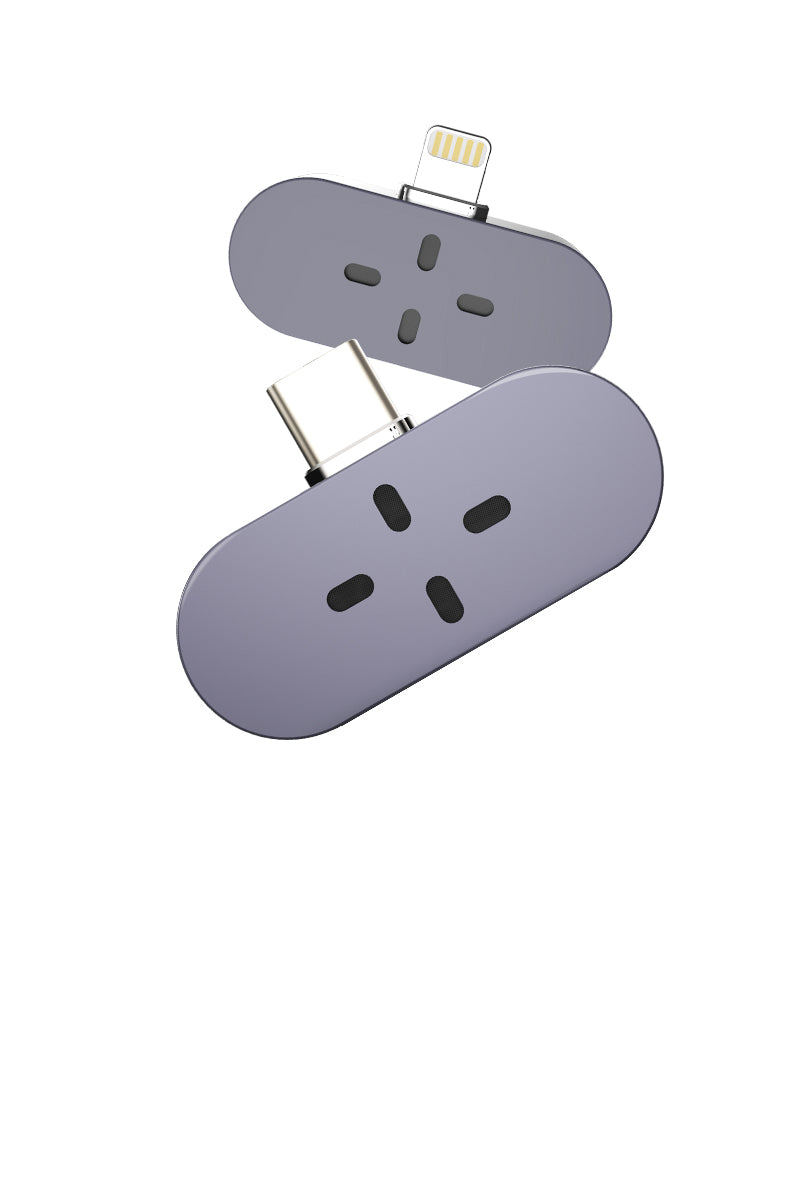W4 专业教程
不确定如何使用它,请参考下面的教程视频!
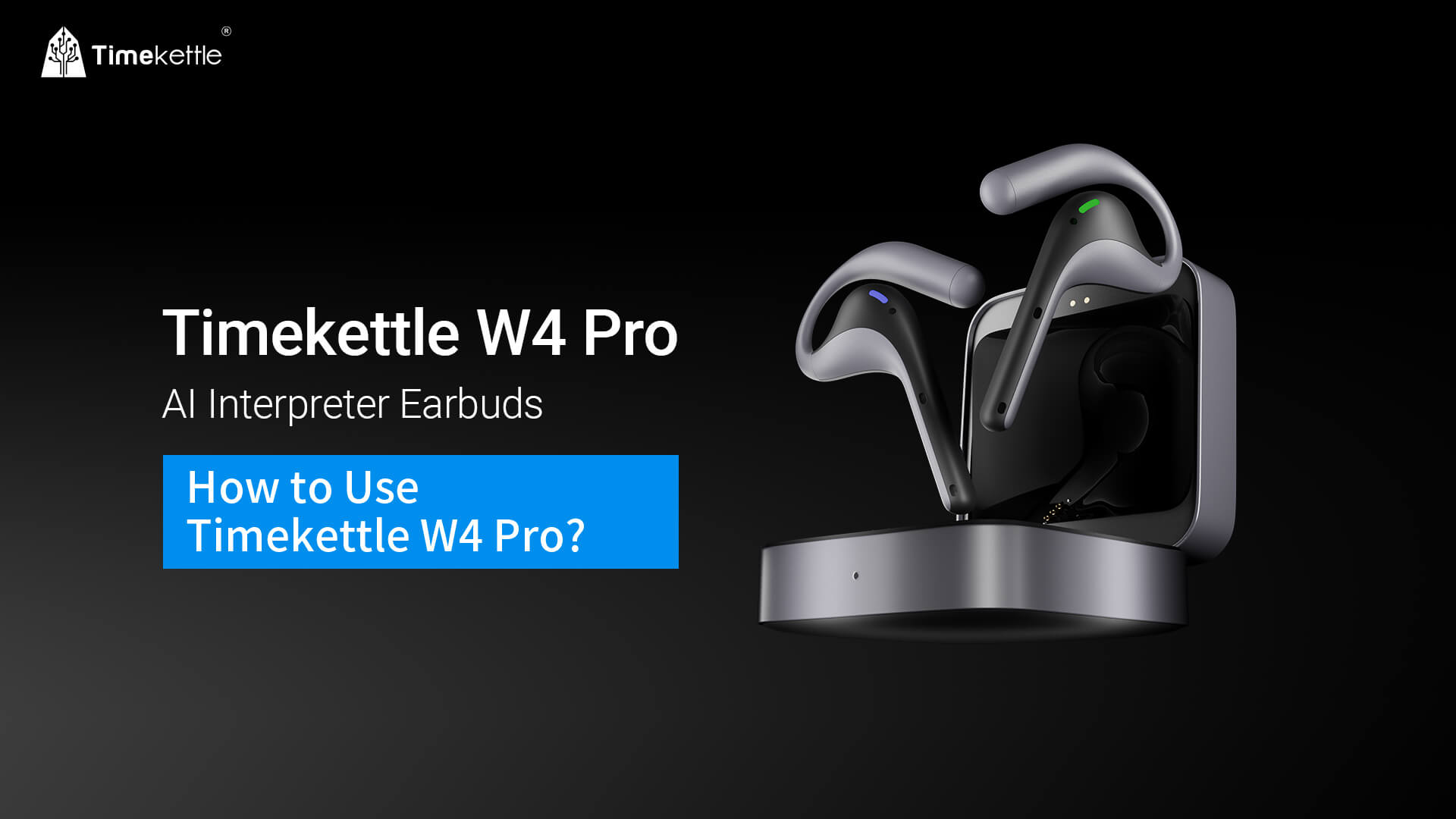
如何使用 <tc>时空壶</tc> W4 专业吗?

如何快速佩戴 <tc>时空壶</tc> W4 专业吗?

如何使用一对一模式?

如何使用听力和说话模式?

如何使用呼叫和视频翻译?

如何使用al-a-enerated会议分钟?
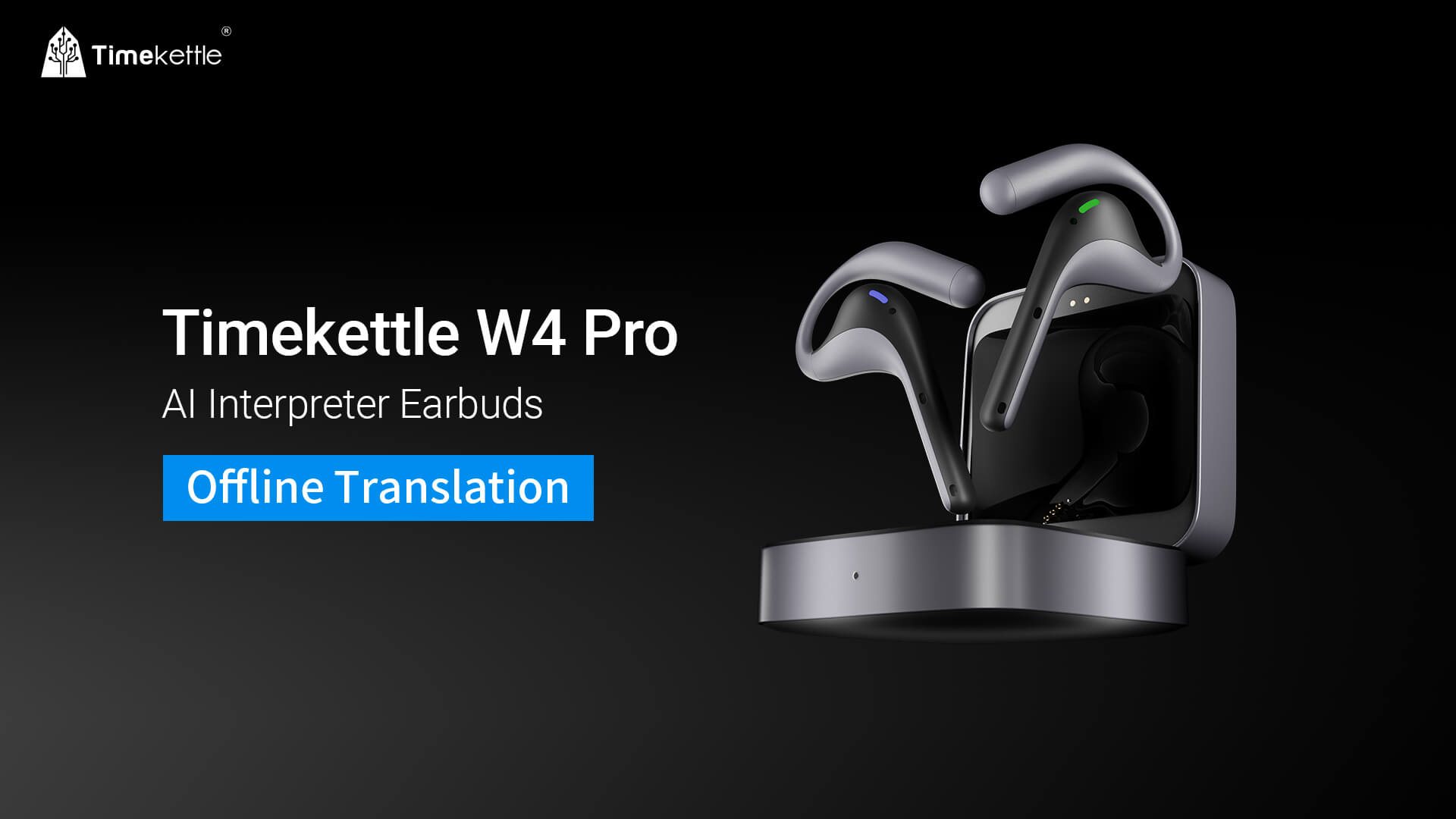
如何使用离线翻译?
X1教程
不确定如何使用它,请参考下面的教程视频!

如何使用X1 AI解释器集线器
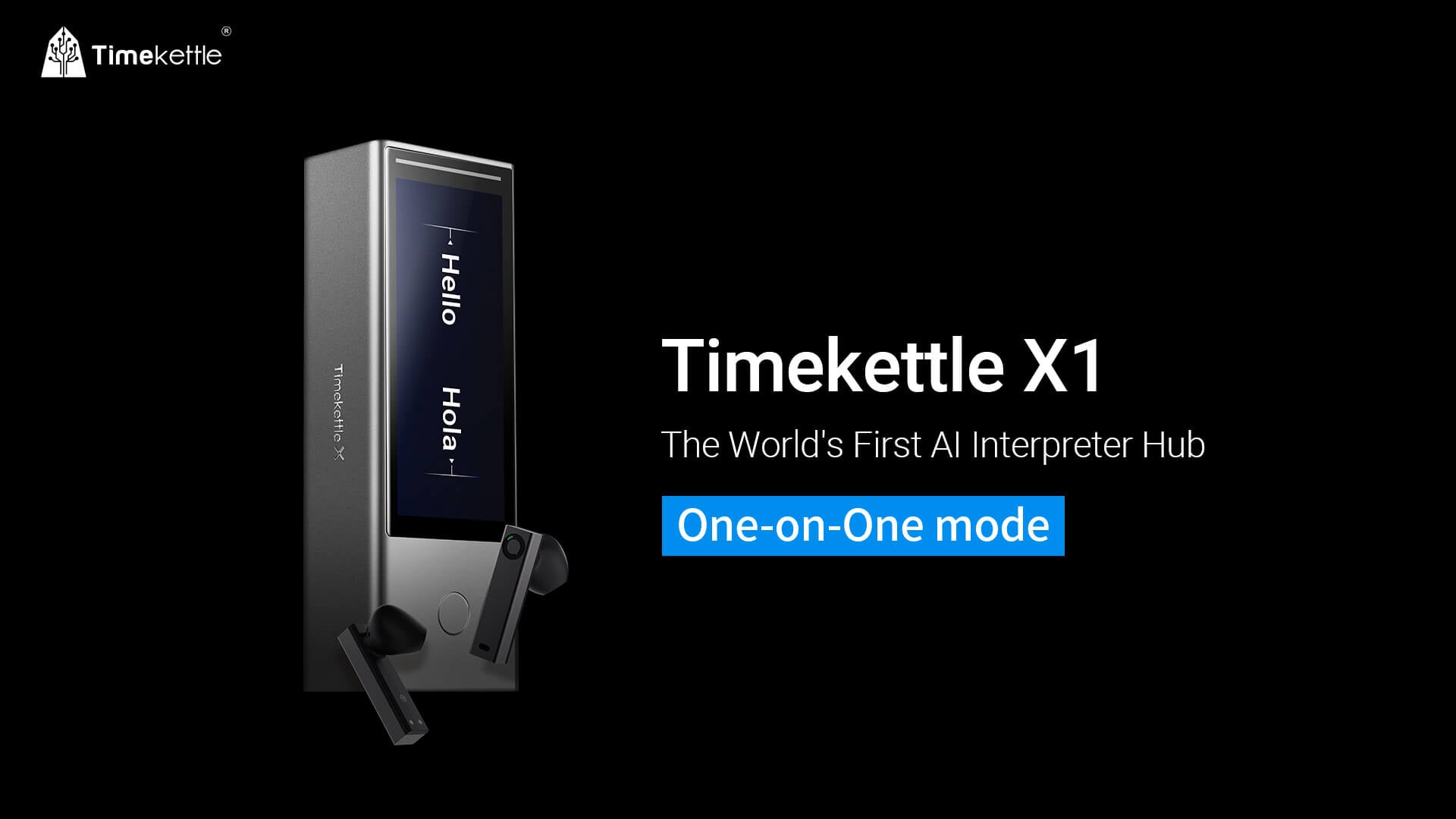
如何在一种模式下使用一种?
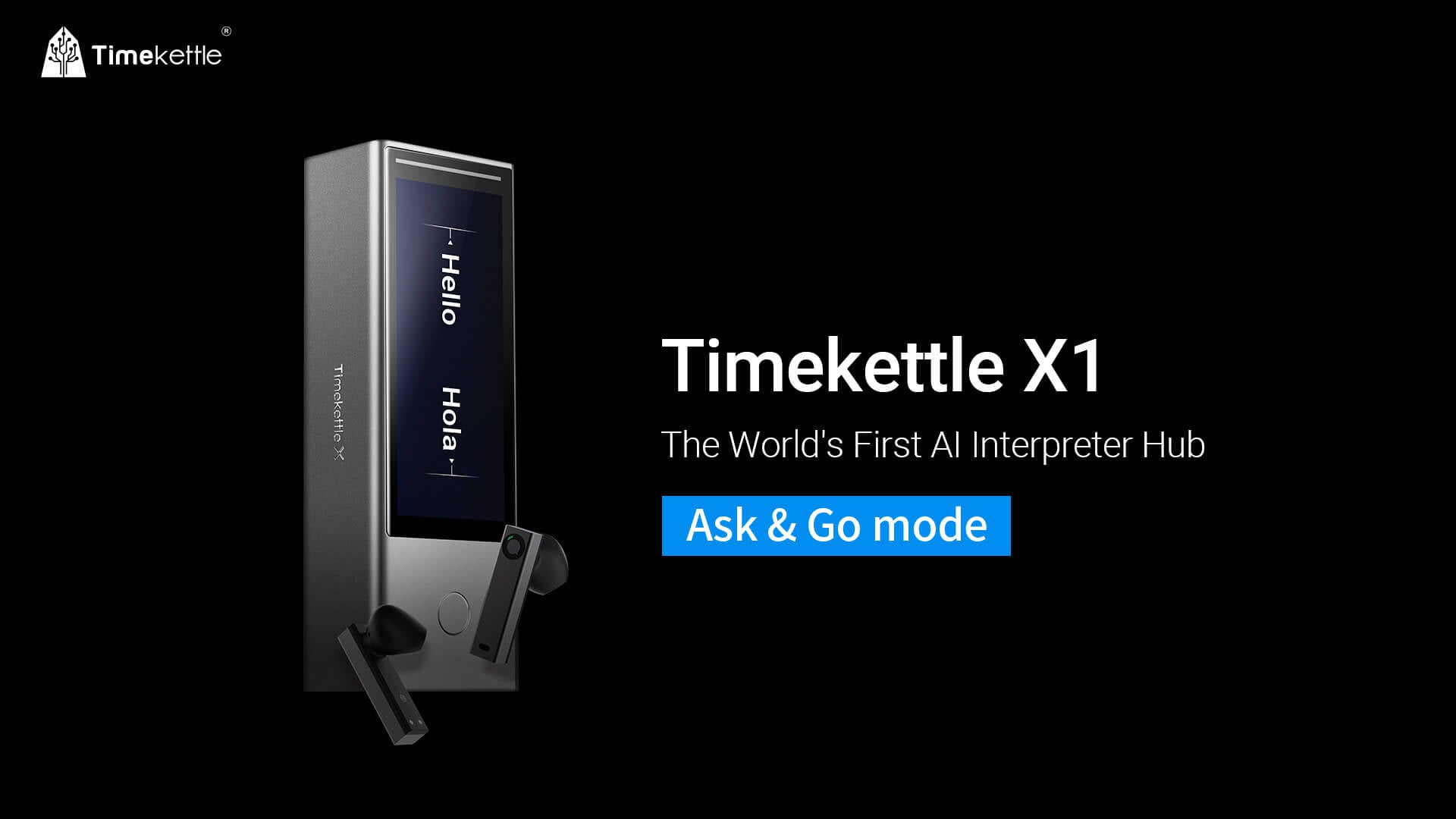
如何使用ask&go模式?
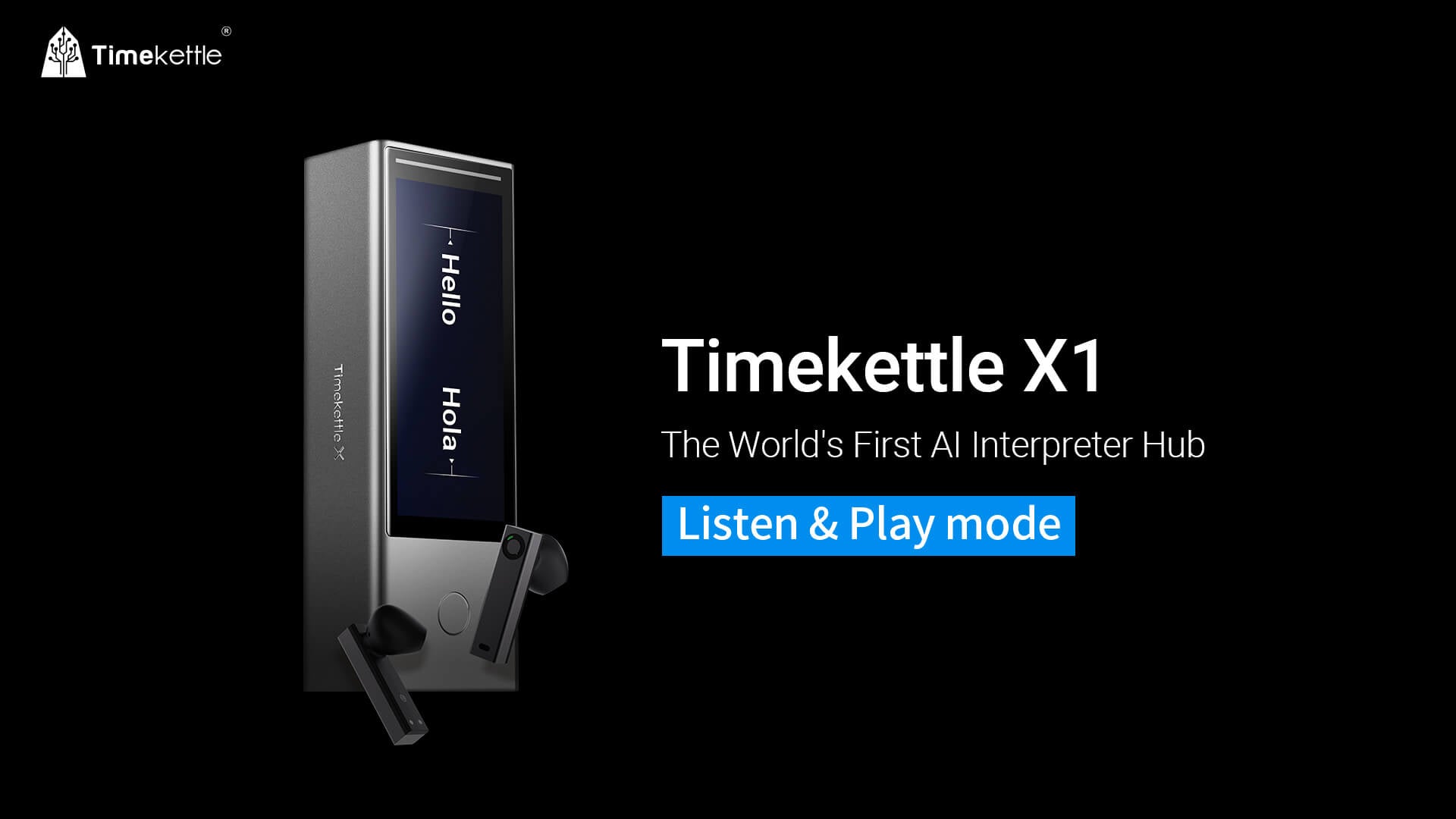
如何使用听和播放模式?
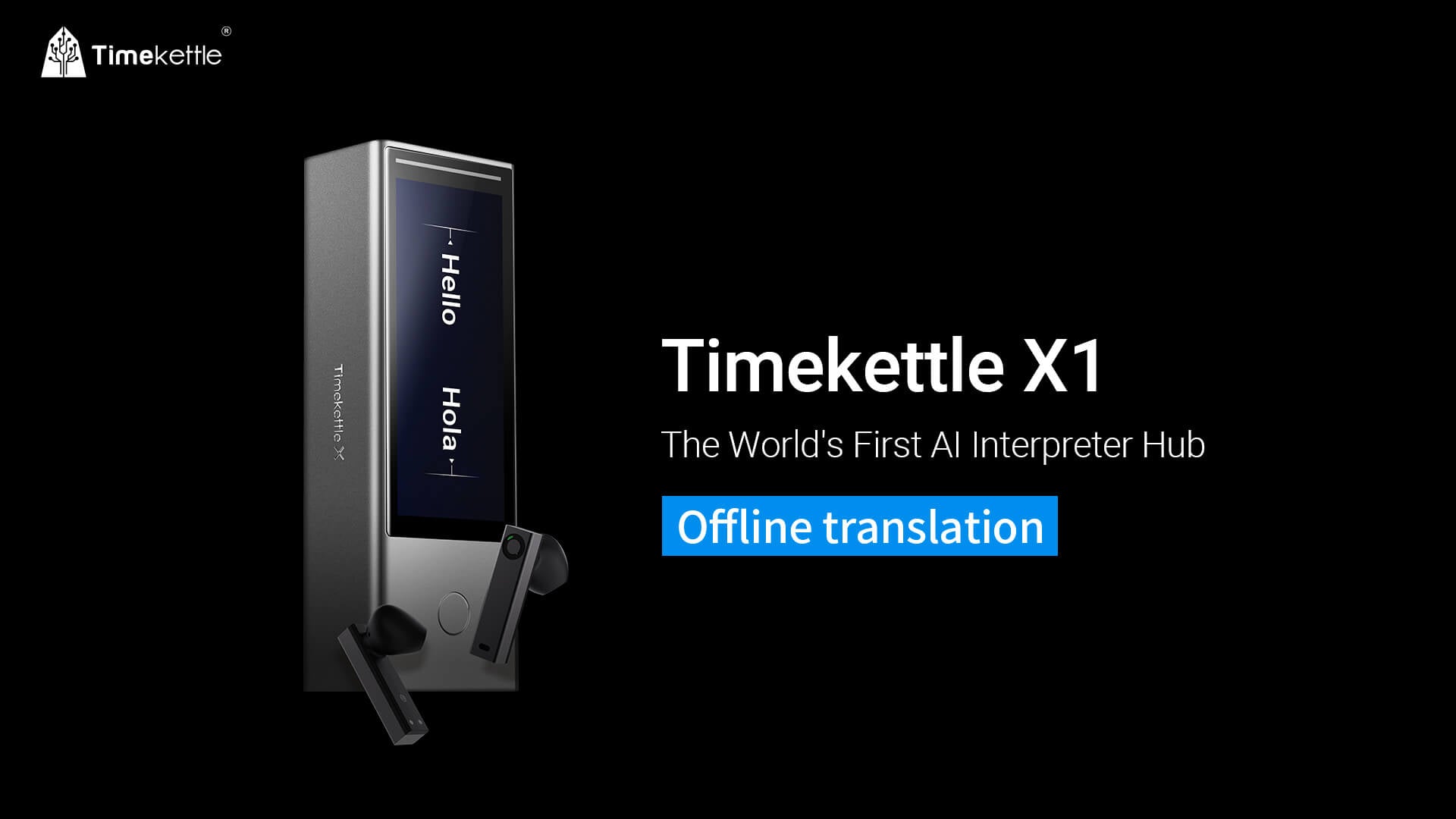
如何使用离线翻译?
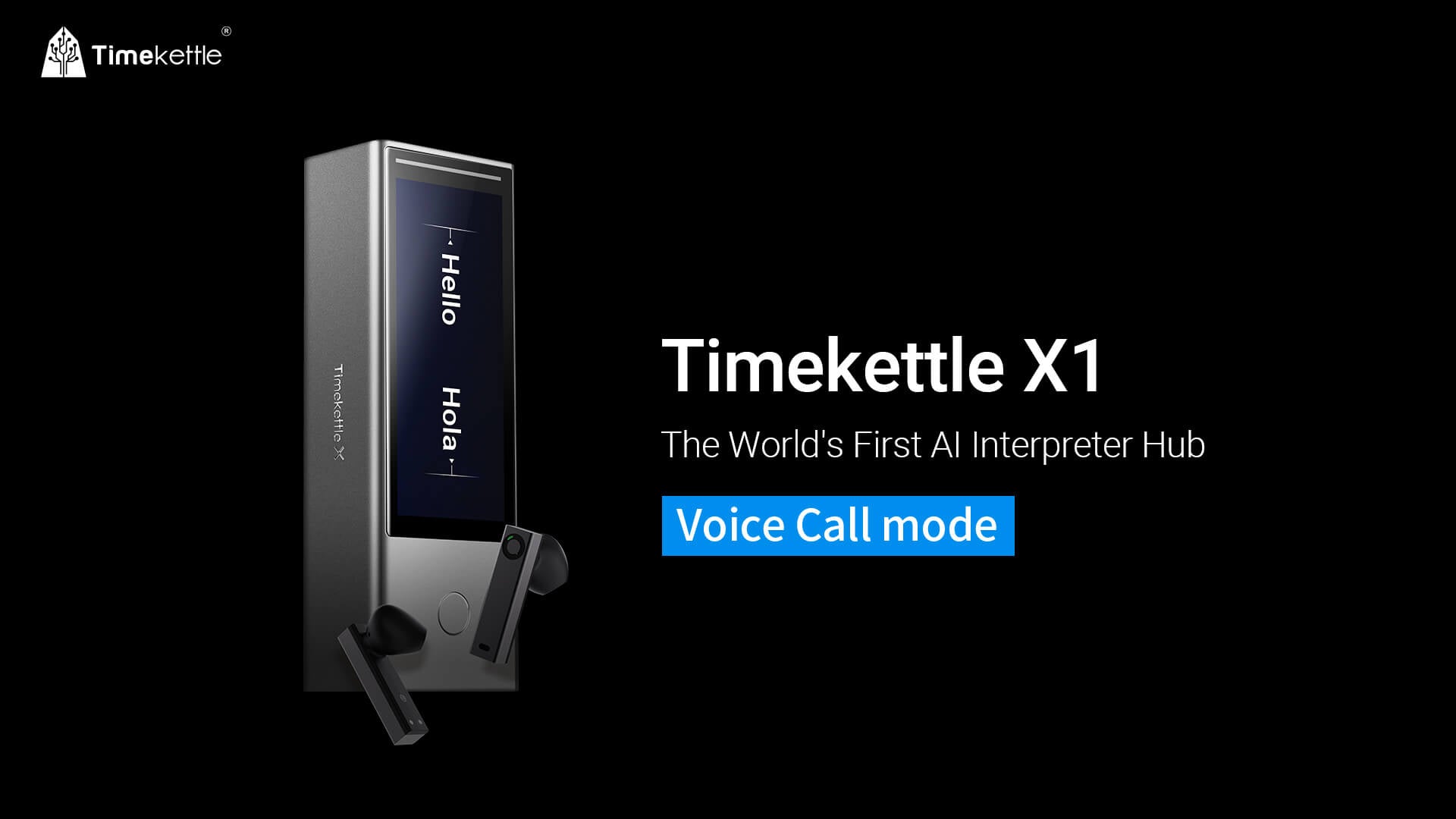
如何使用语音呼叫模式?
WT2边缘教程
不确定如何使用它,请参考下面的教程视频!

如何使用收听模式?

如何使用仿真模式?

如何使用扬声器模式?

如何使用更新的应用?

如何使用离线翻译?

如何导出解释历史?

如何使用音量设置?
M3教程
不确定如何使用它,请参考下面的教程视频!
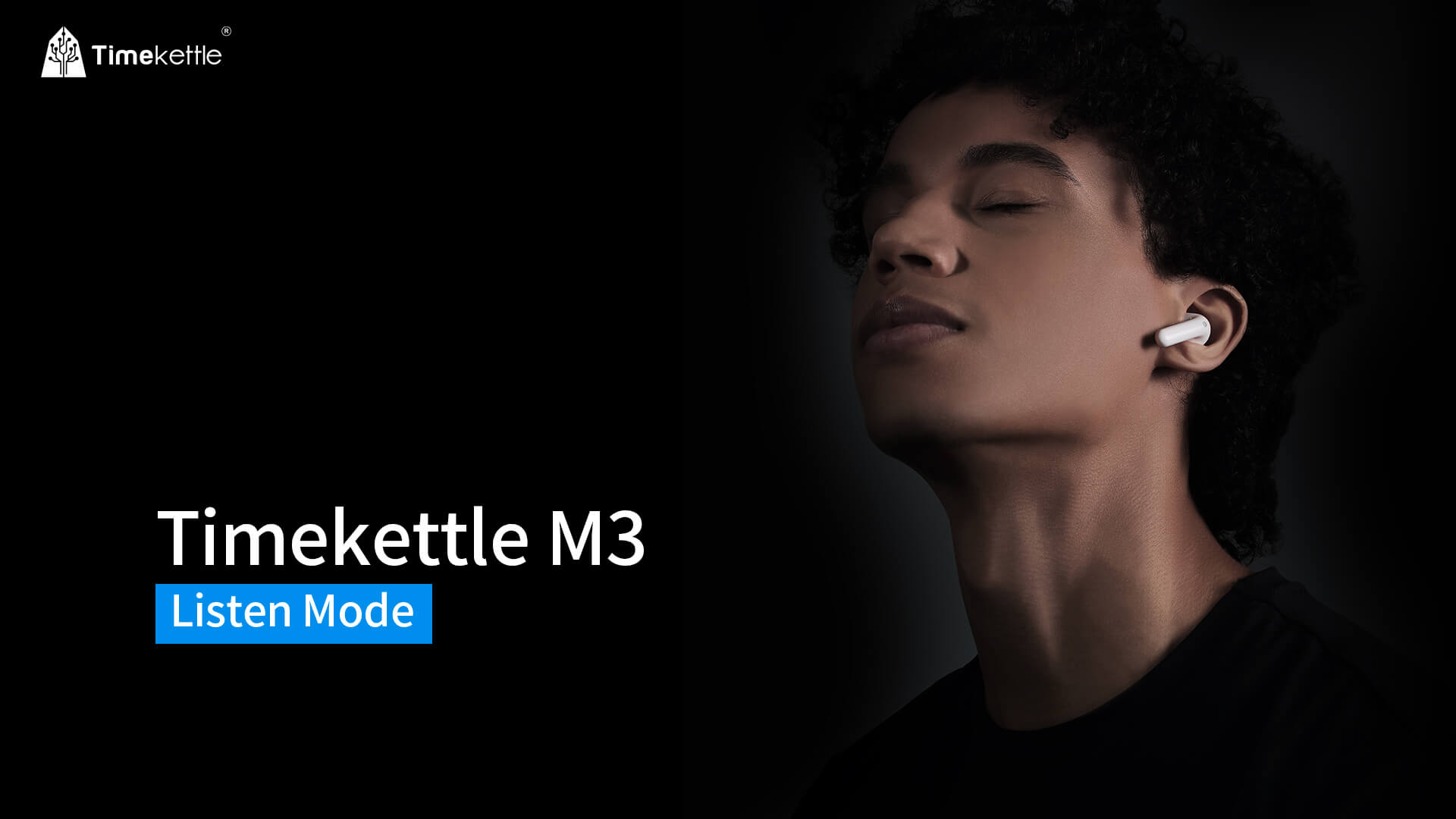
如何使用收听模式?
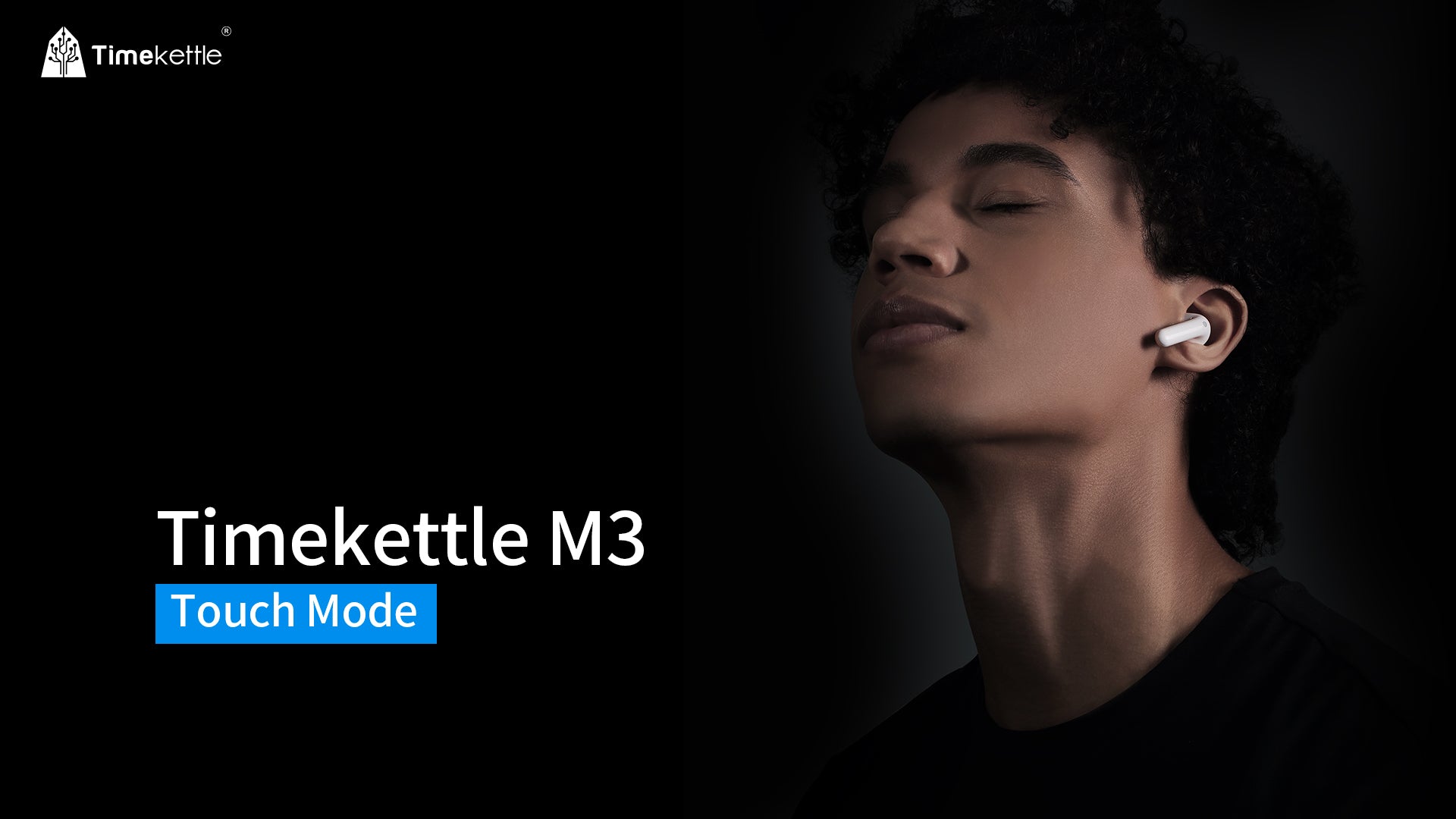
如何使用触摸模式?
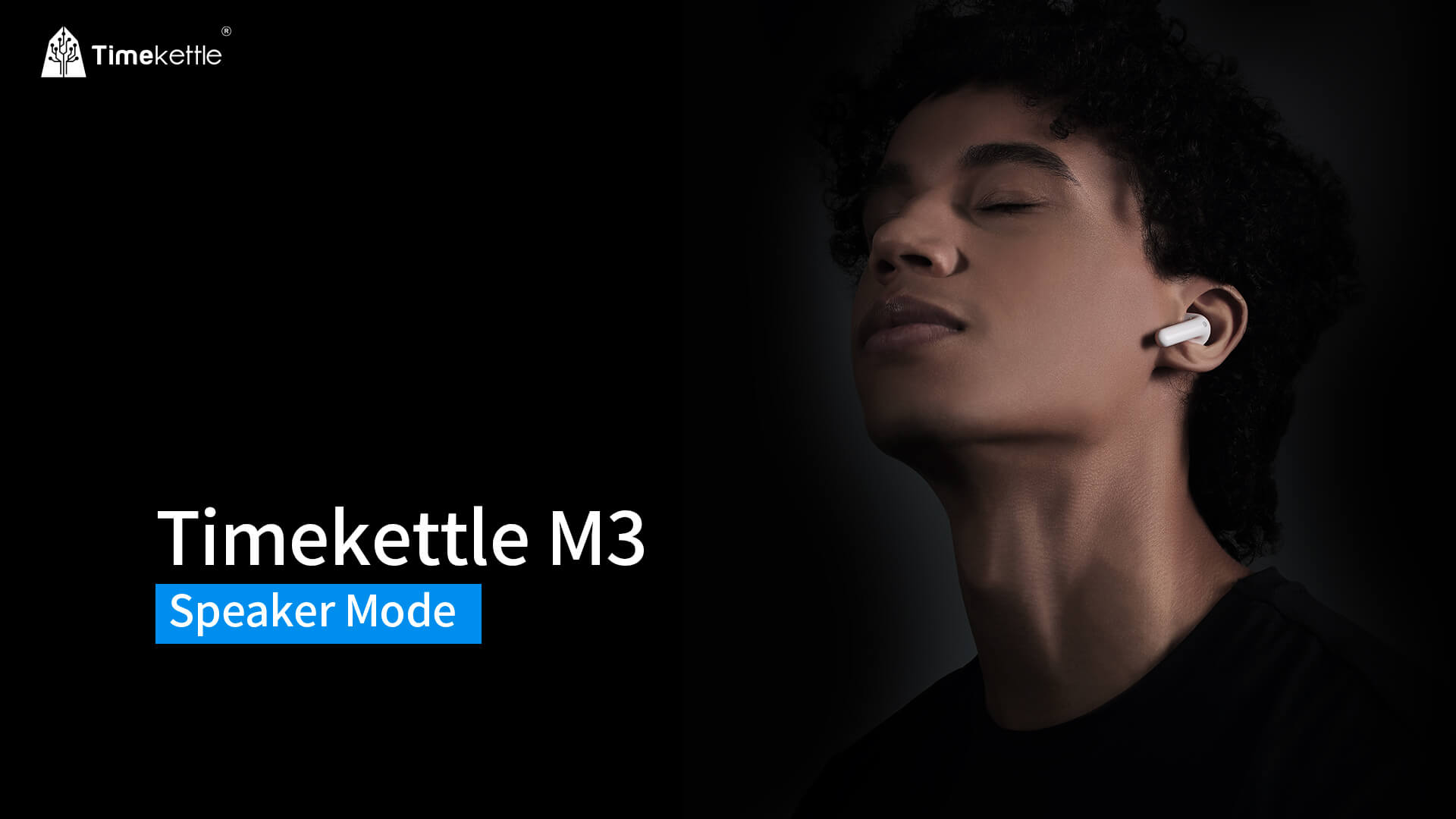
如何使用扬声器模式?

如何使用离线翻译?

如何控制电话?
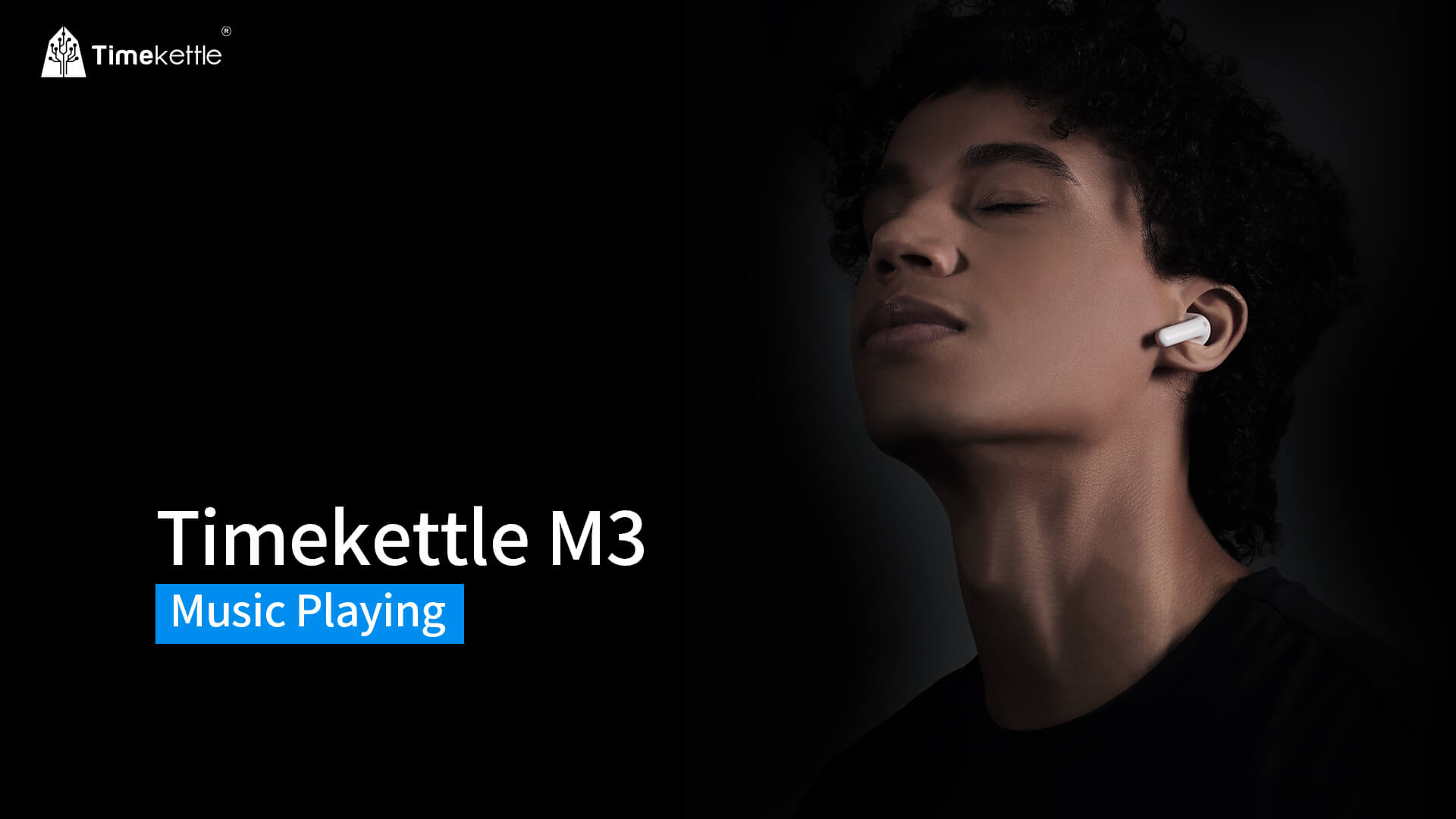
如何控制音乐播放?

如何使用语音助手?
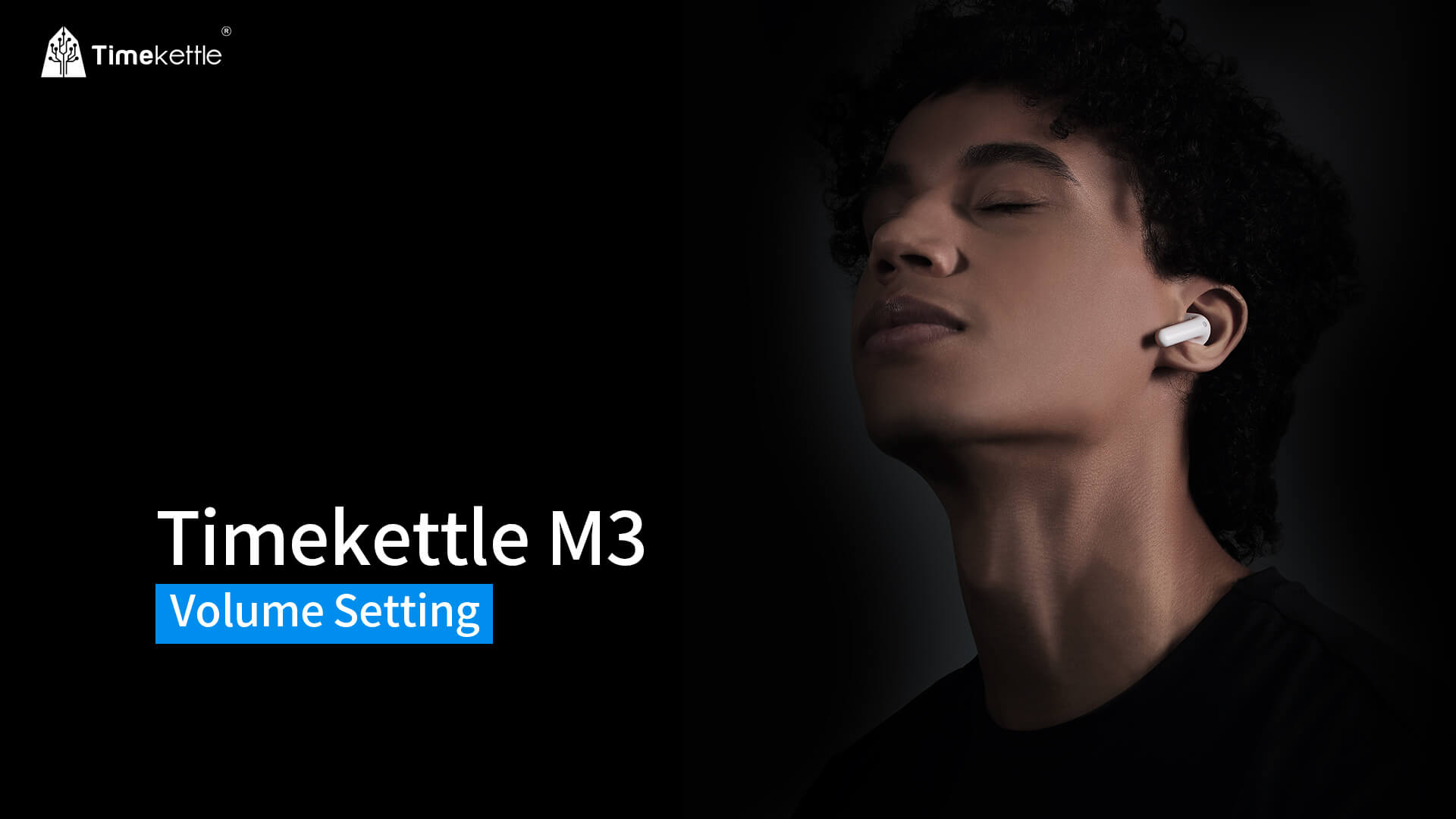
如何使用音量设置?

如何导出解释历史?
Fluentalk T1 教程
不确定如何使用它,请参考下面的教程视频!

如何使用Fulentalk T1便携式翻译?

如何使用Fluentalk T1 ?上的照片翻译
当您使用T1的照片翻译时,它可以翻译39种语言。

如何使用Fluentalk T1 ?上的方向模式
双击电源按钮,即可轻松搞定。

如何在Fluentalk T1 ?上使用侦听模式
快速切换到我们的聆听模式来翻译对您说的话或您周围说的任何话。

如何使用Fluentalk T1 ?上的一键翻译
适合快速对话,是完美的破冰工具。双击开机按钮即可启动此模式,实现流畅对话。

如何在Fluentalk T1 ?上设置翻译语言
您可以在任何屏幕上轻松选择语言。

如何在Fluentalk T1 ?上安装纳米SIM卡
就像喜欢你的手机一样。
Fluentalk T1 迷你教程
不确定如何使用它,请参考下面的教程视频!

如何使用Fluentalk T1 Mini Portable Translator ?

如何使用Fulentalk T1 Mini基本操作?

如何使用Fulentalk T1迷你手势操作?

如何使用Fluentalk T1 Mini Translation与一个按钮?

如何使用Fluentalk T1 Mini Photo Translation ?

如何使用Fluentalk T1 Mini离线翻译?

如何使用Fulentalk T1 mini快速句子?
M2教程
不确定如何使用它,请参考下面的教程视频!

如何将M2连接到移动

如何使用三种翻译模式?

如何激活离线语言资源?

快速故障排除的三个步骤

M2耳塞触摸手势控件

小组聊天 /远程模式
零教程
不确定如何使用它,请参考下面的教程视频!
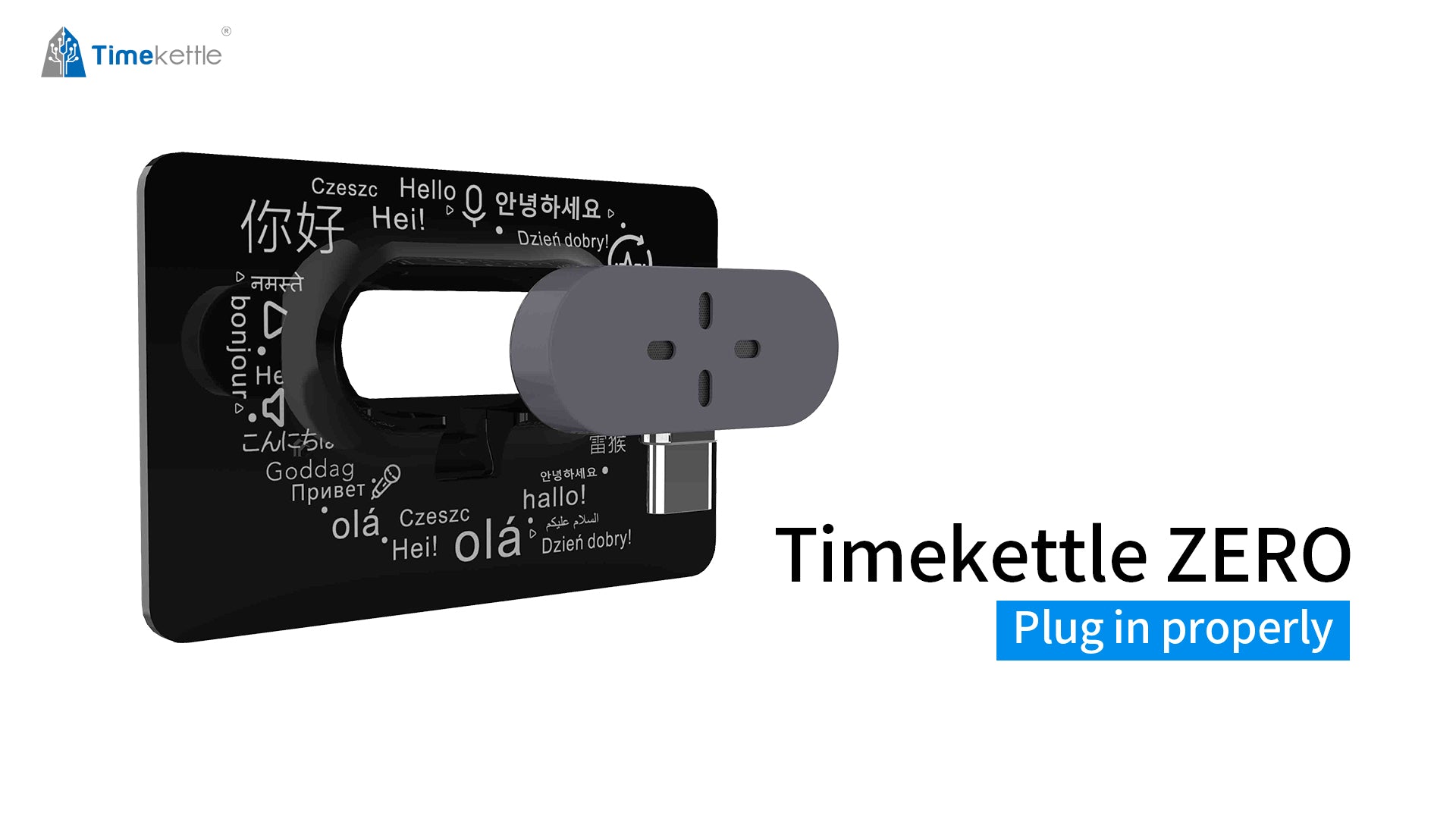
如何正确插入零?
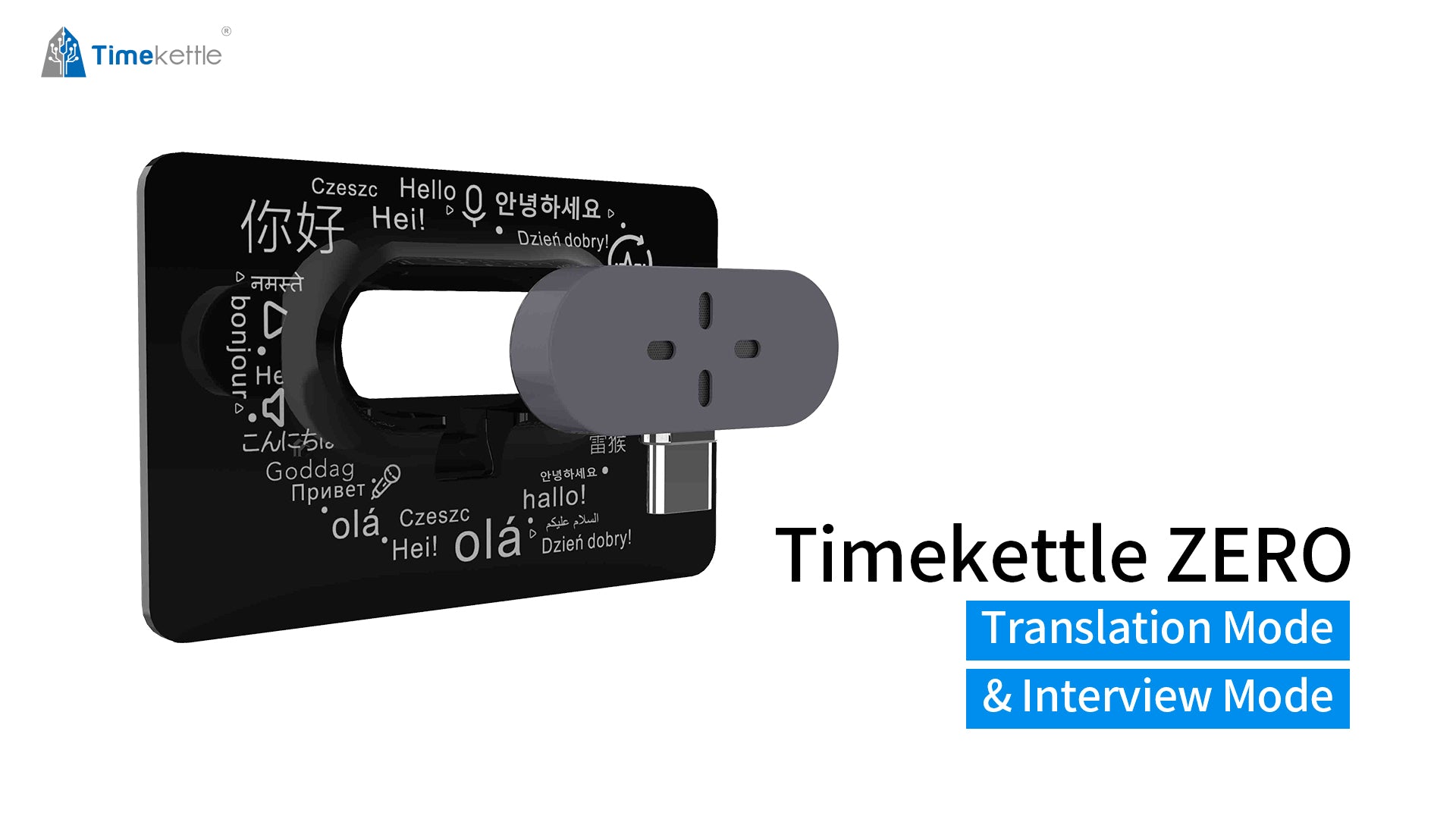
如何使用翻译模式和访谈模式?
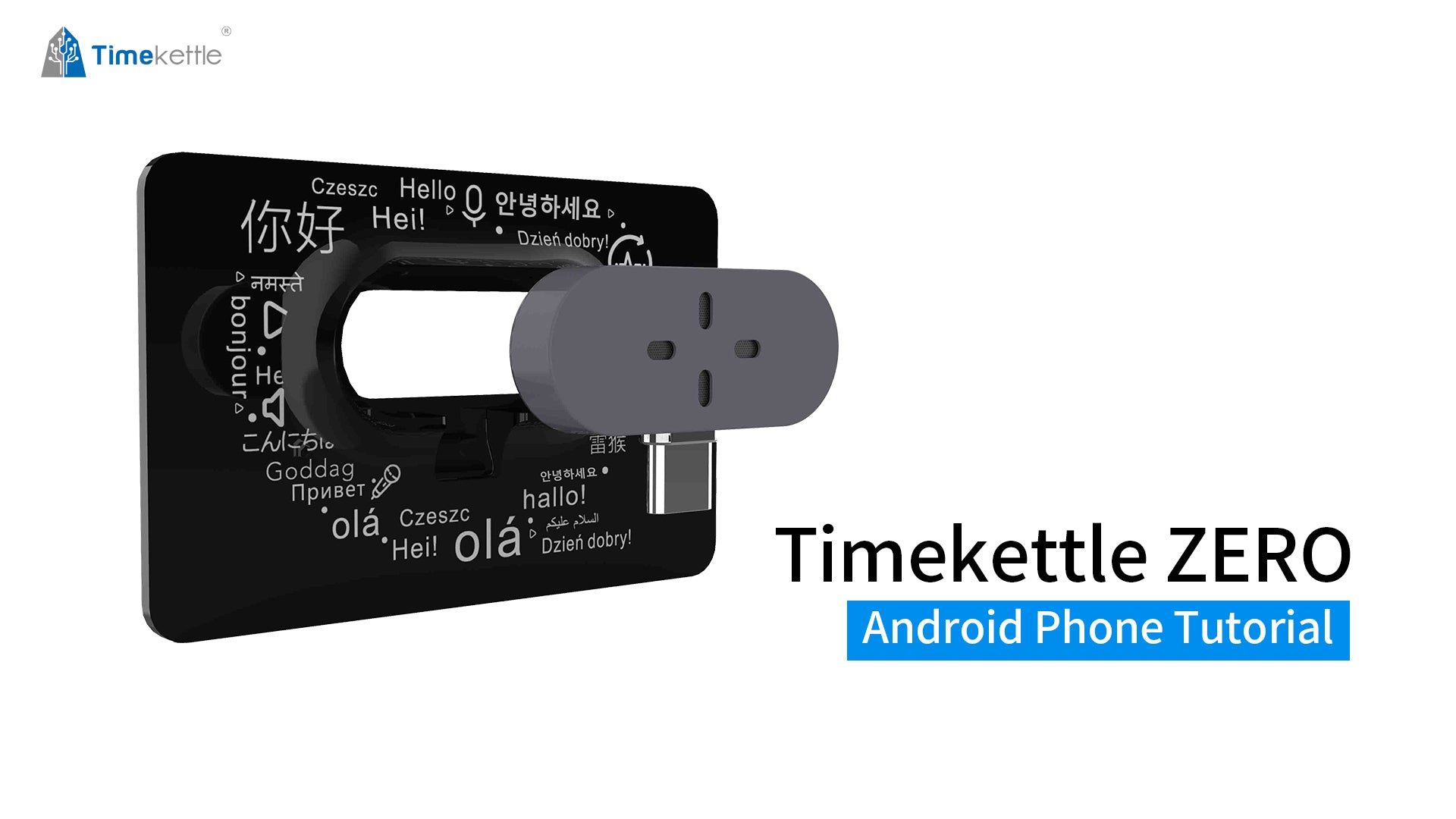
当您的Android手机无法识别ZER0 ?时该怎么做
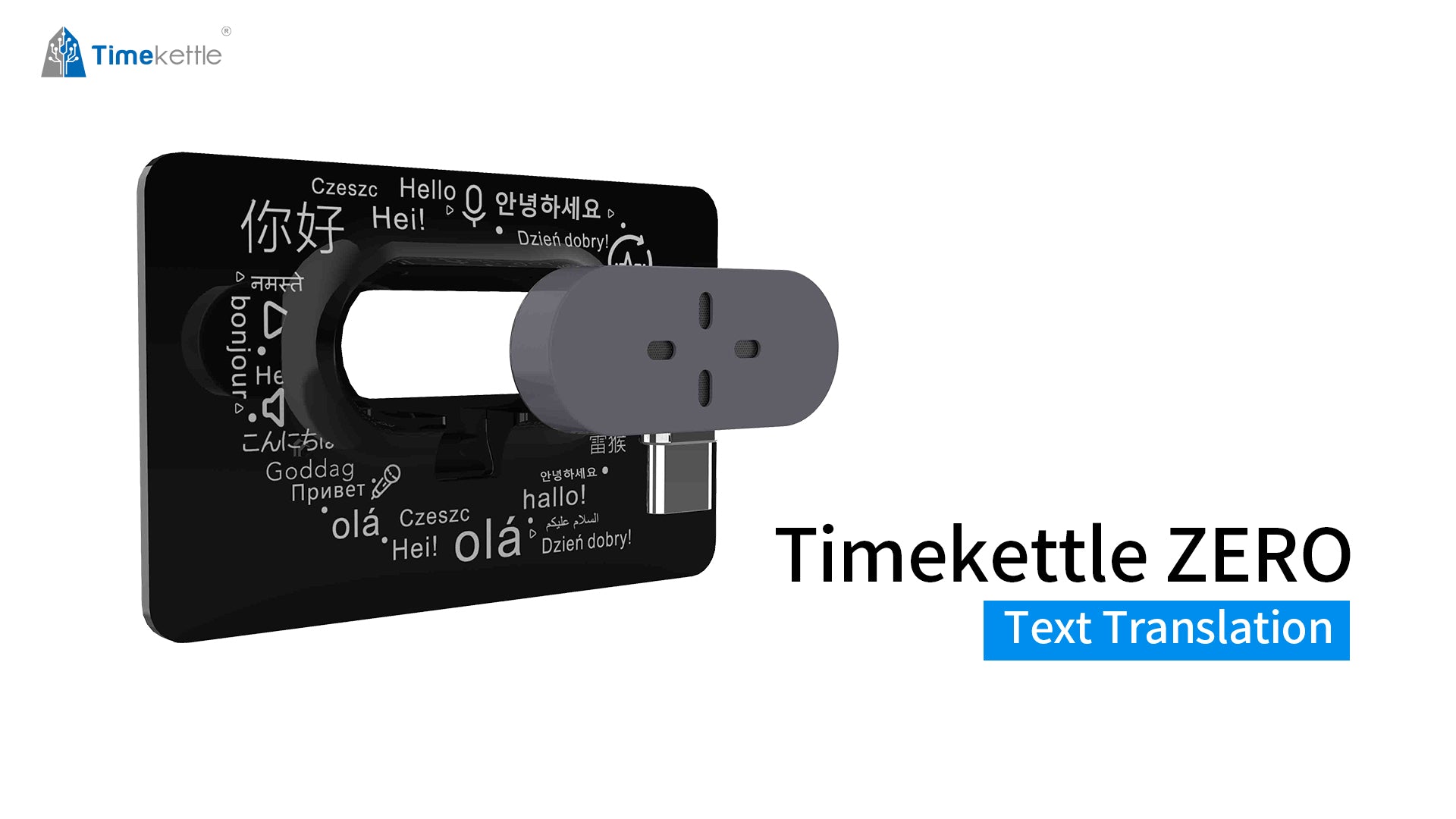
文字翻译
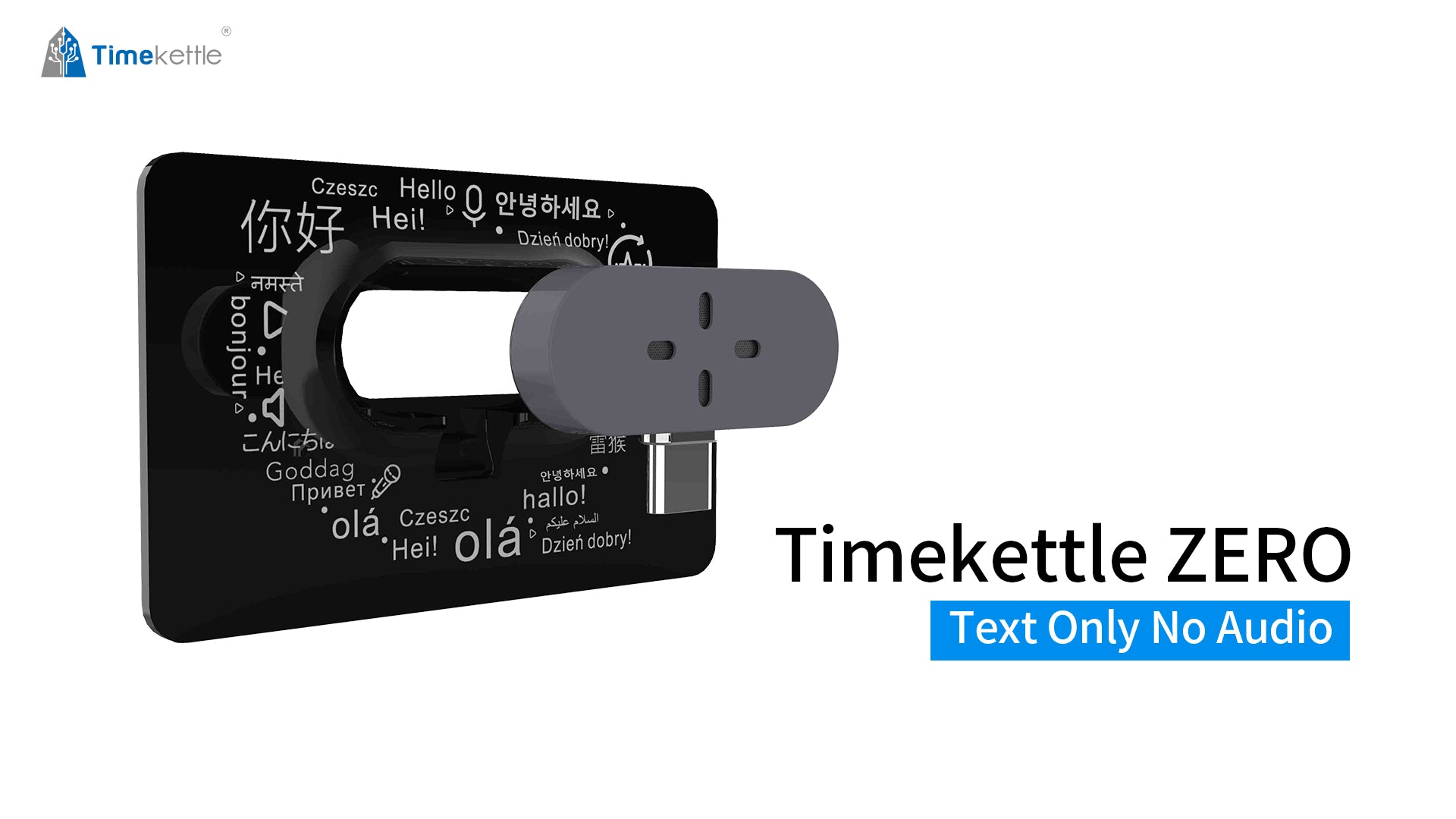
文字只不动
联系我们
仍然找不到您要寻找的?
如果您在我们的教程中找不到问题的答案,您可以通过填写表格向我们发送消息。
 Talk to Customer Service 1(833) 491-1328
Talk to Customer Service 1(833) 491-1328