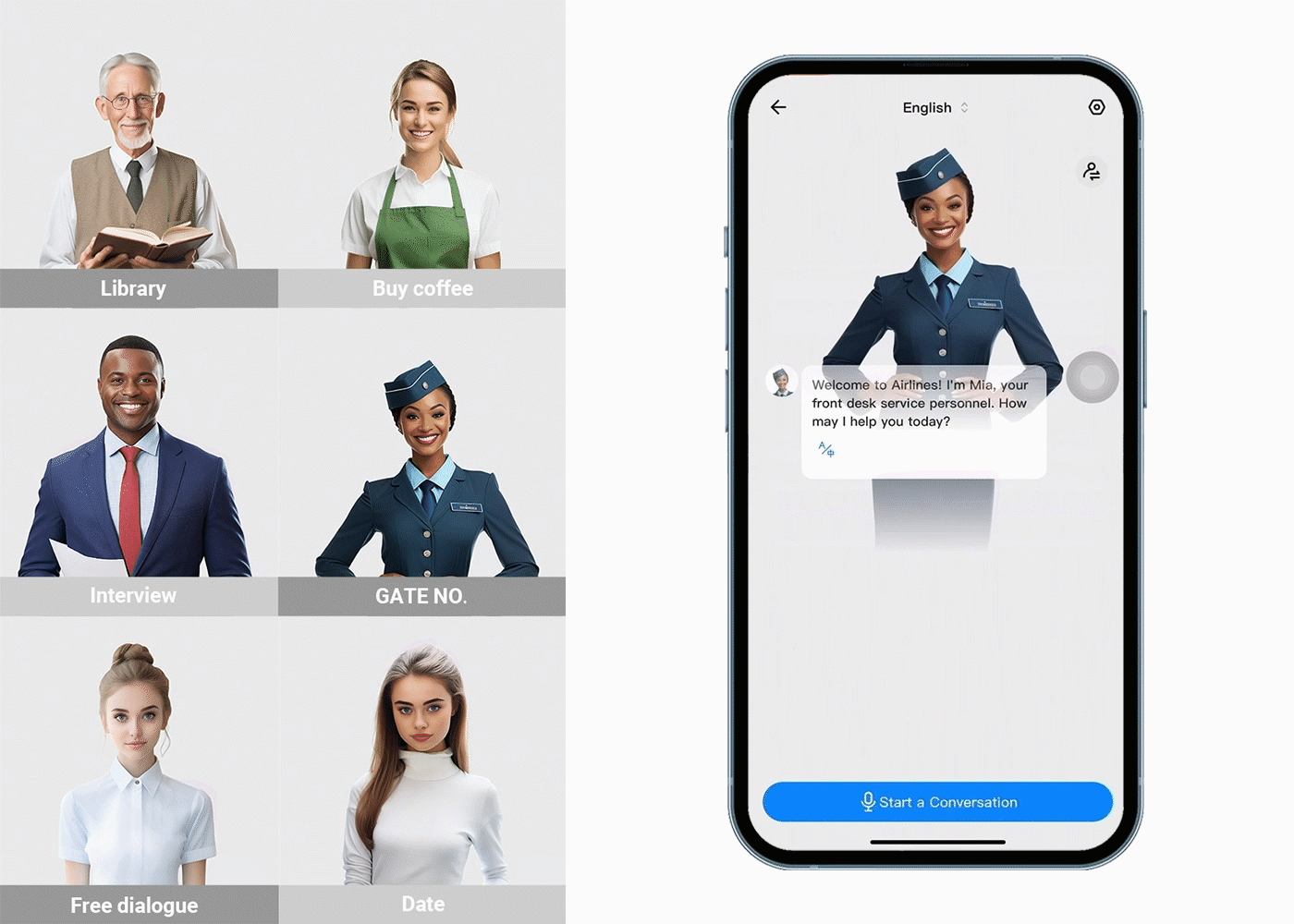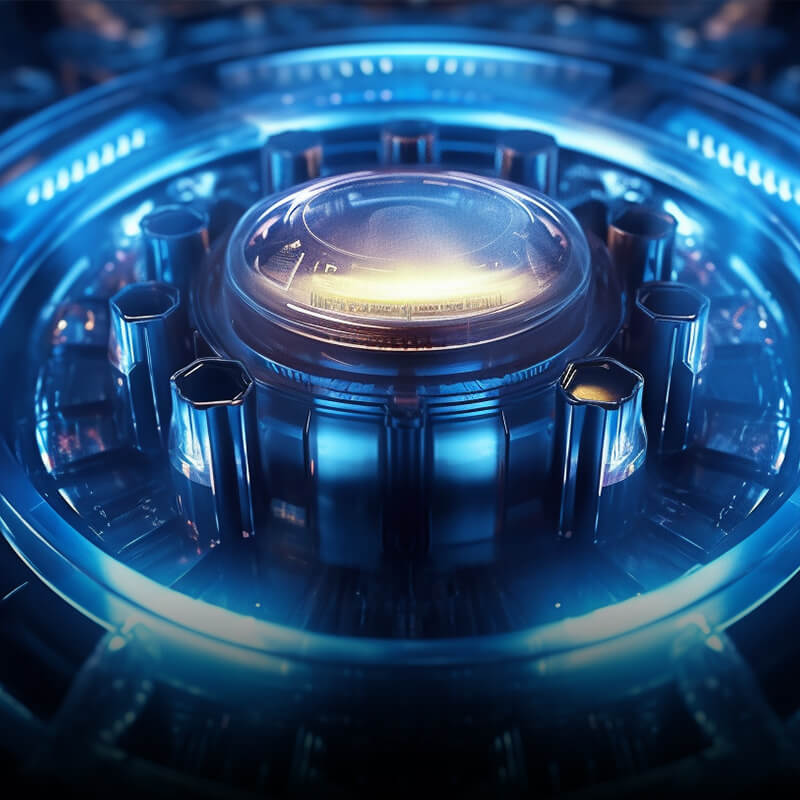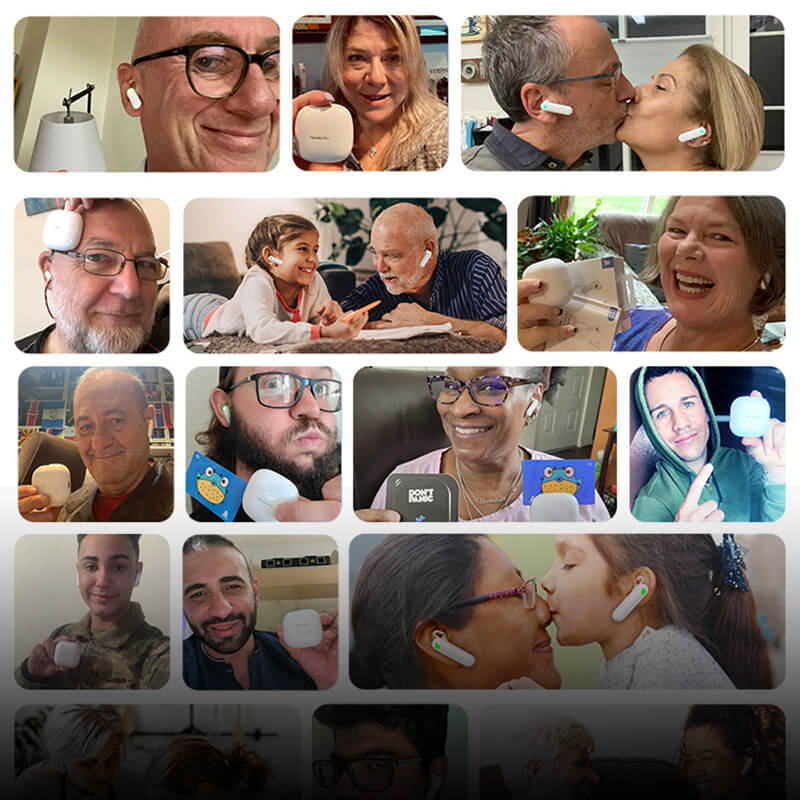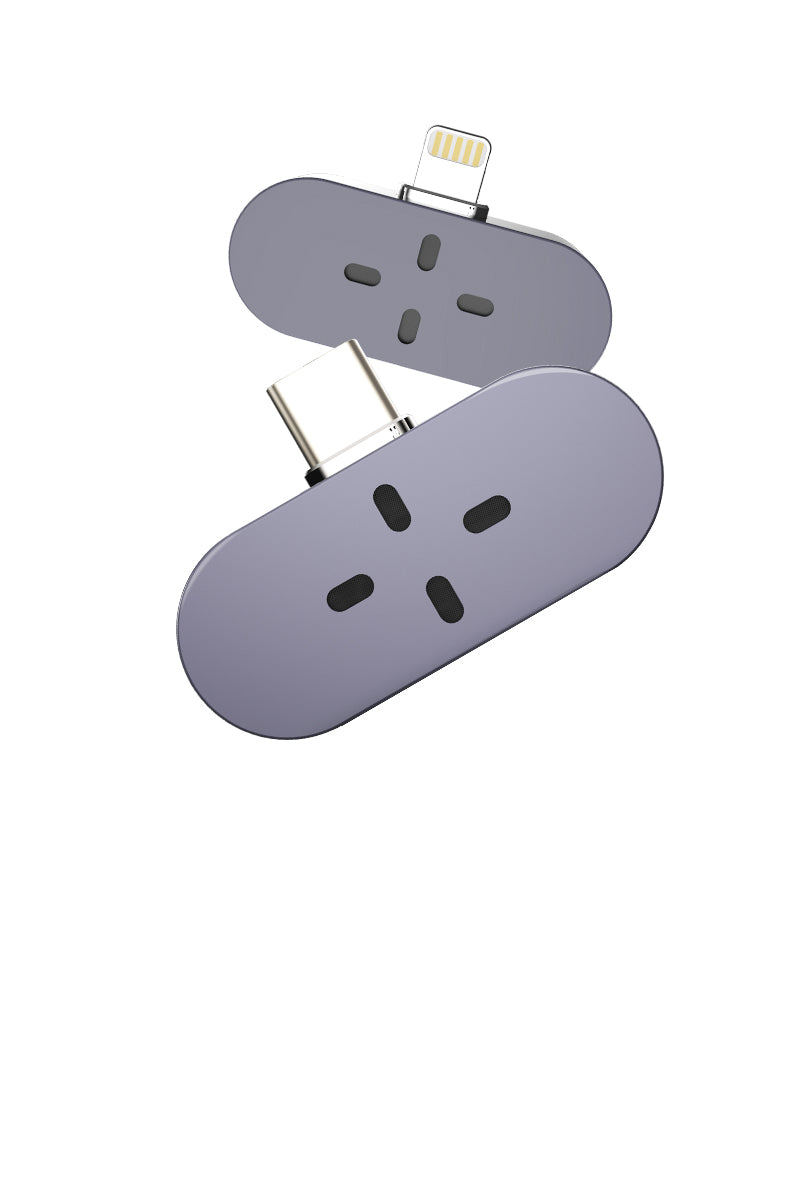W4 Tutoriels Pro
Vous ne savez pas comment l'utiliser, regardez les vidéos tutorielles ci-dessous pour référence !
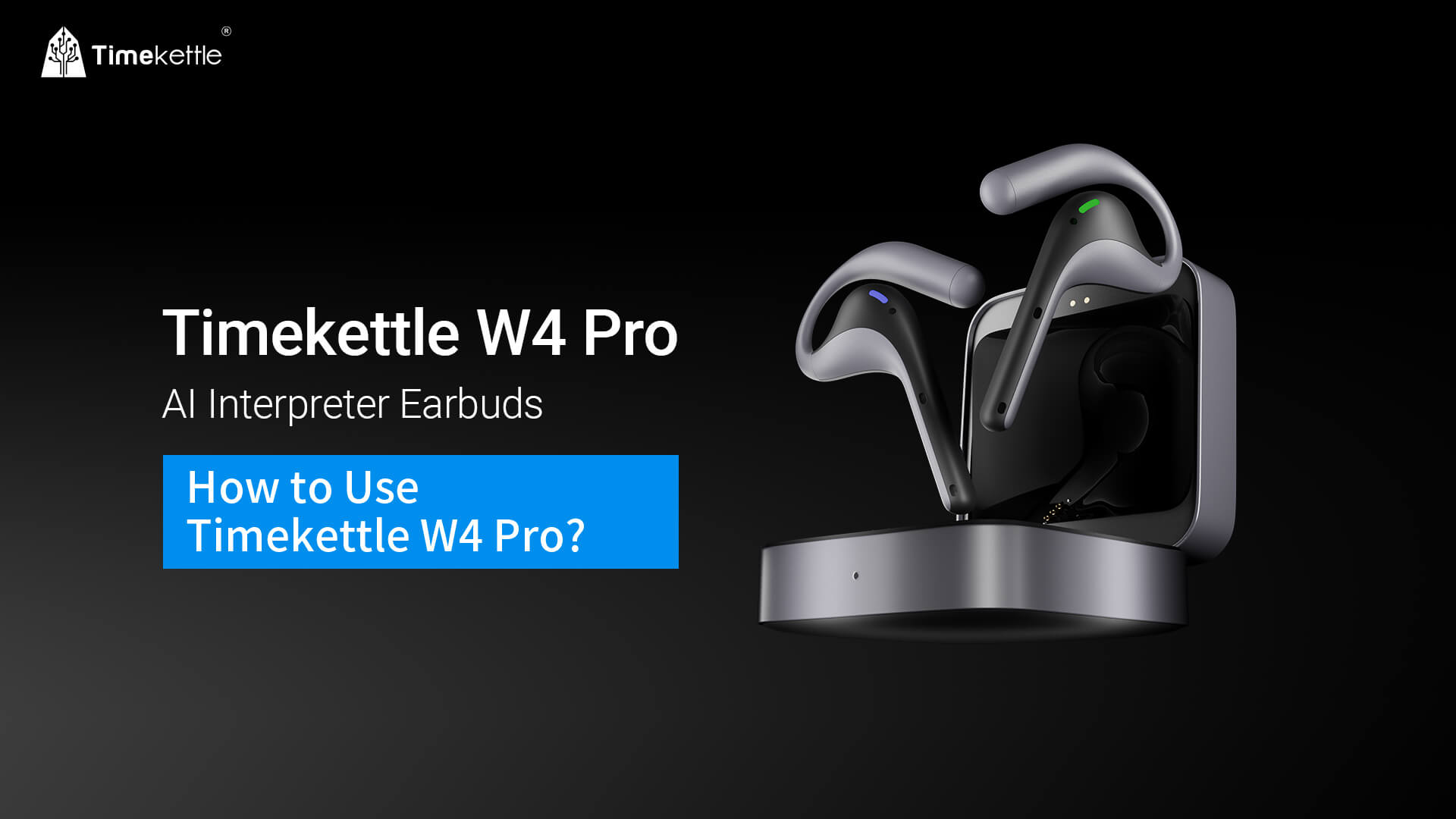
Comment utiliser <tc>Timekettle</tc> W4 Pro?

Comment porter rapidement <tc>Timekettle</tc> W4 Pro?

Comment utiliser le mode en tête-à-tête?

Comment utiliser les modes d'écoute et de parole?

Comment utiliser l'appel et la traduction vidéo?

Comment utiliser les procès-verbaux de réunion générés en al ?
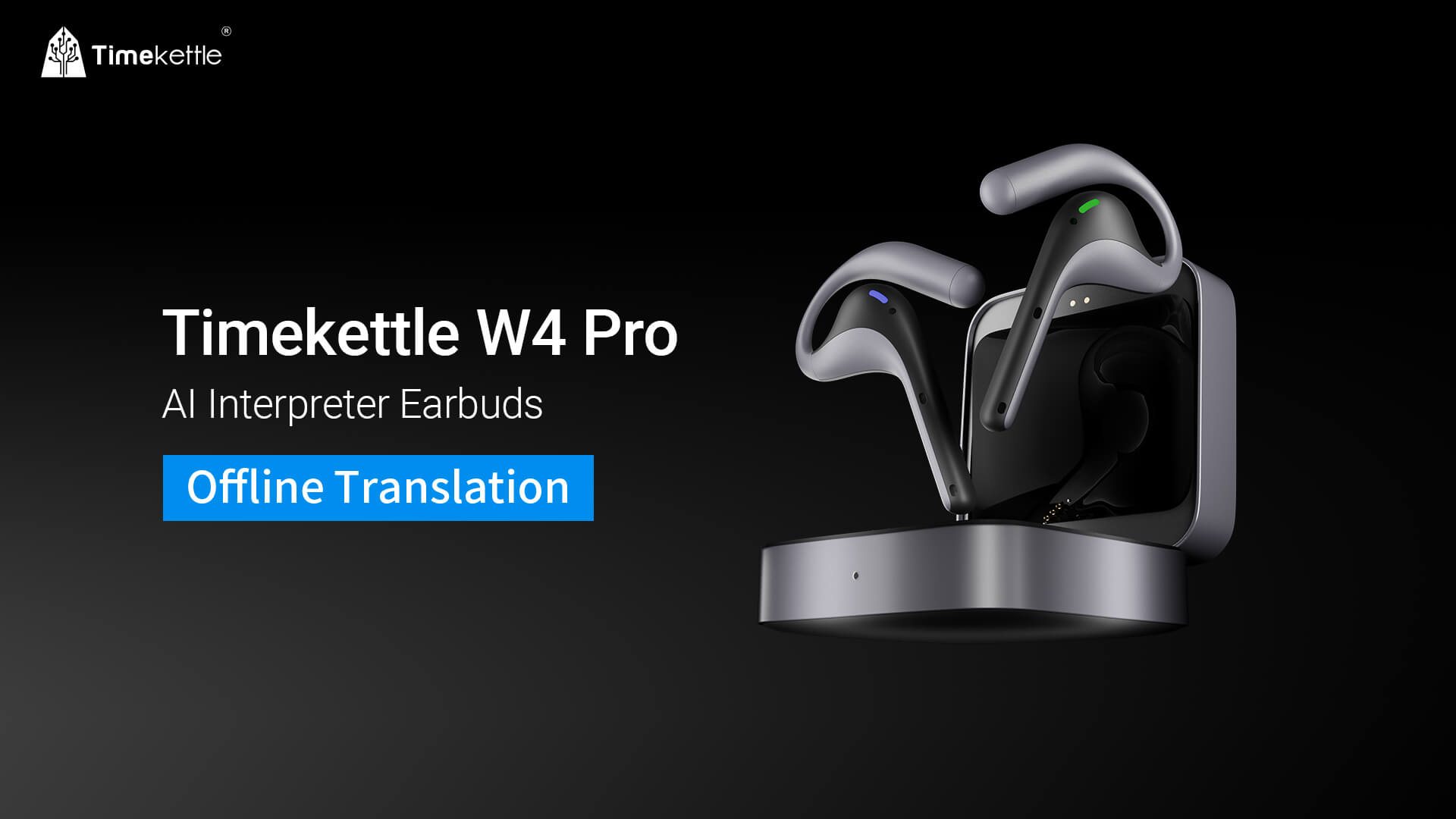
Comment utiliser la traduction hors ligne ?
<tc>X1</tc> Tutoriels
Vous ne savez pas comment l'utiliser, regardez les vidéos tutorielles ci-dessous pour référence !

Comment utiliser <tc>X1</tc> Centre d'interprétation IA
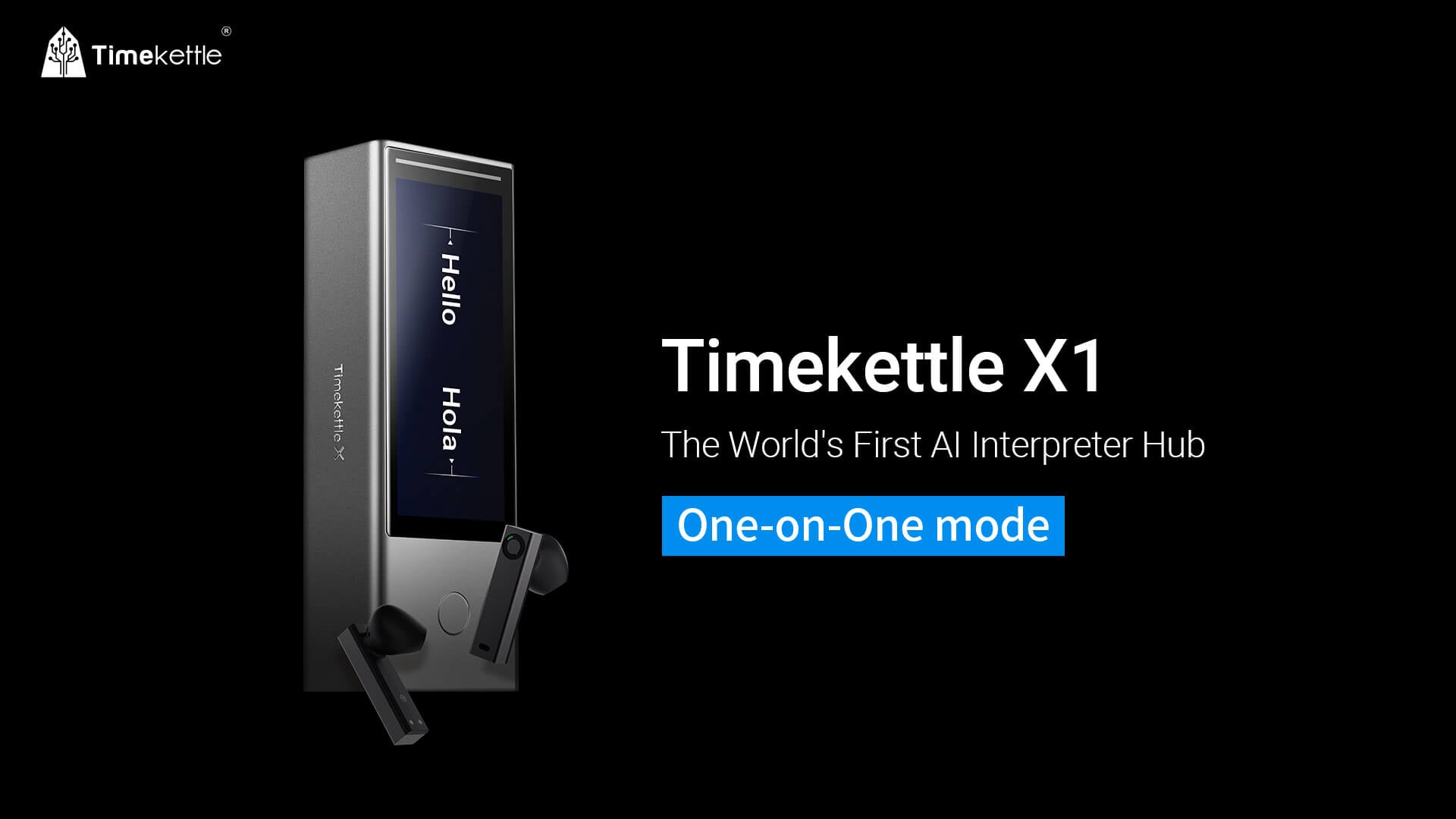
Comment utiliser un mode sur un ?
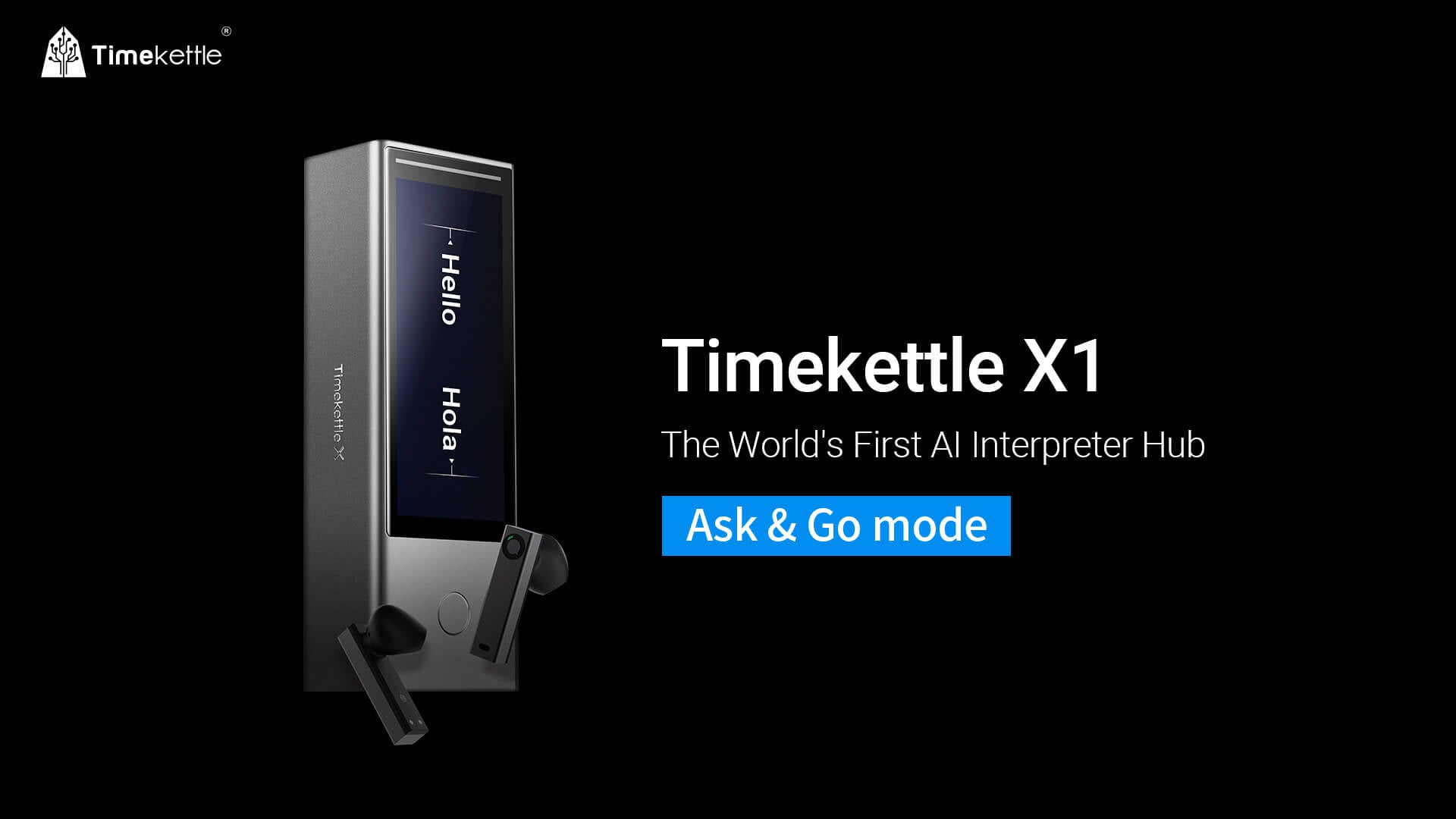
Comment utiliser le mode ASK & GO ?
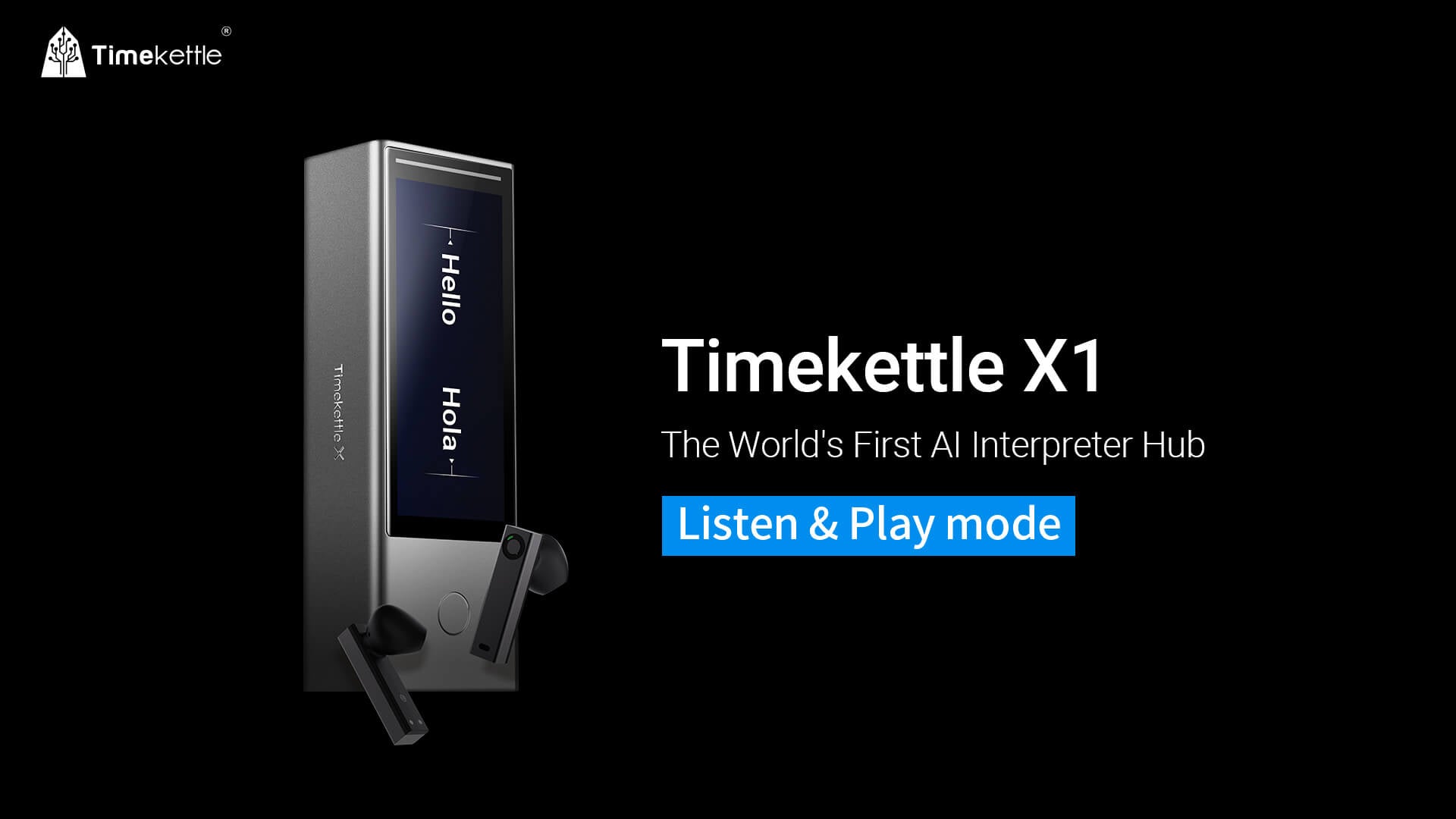
Comment utiliser le mode d'écoute et de lecture ?
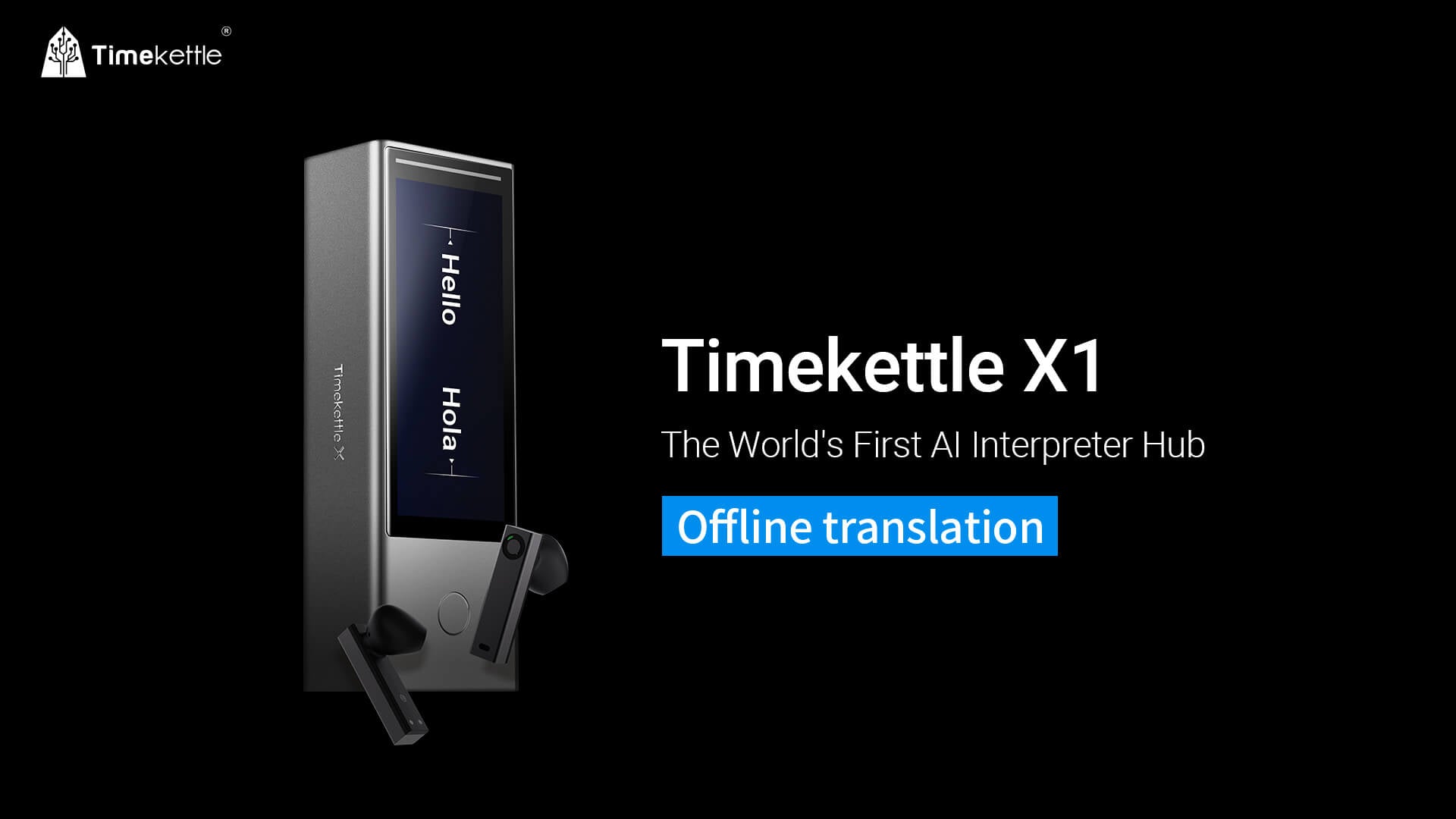
Comment utiliser la traduction hors ligne?
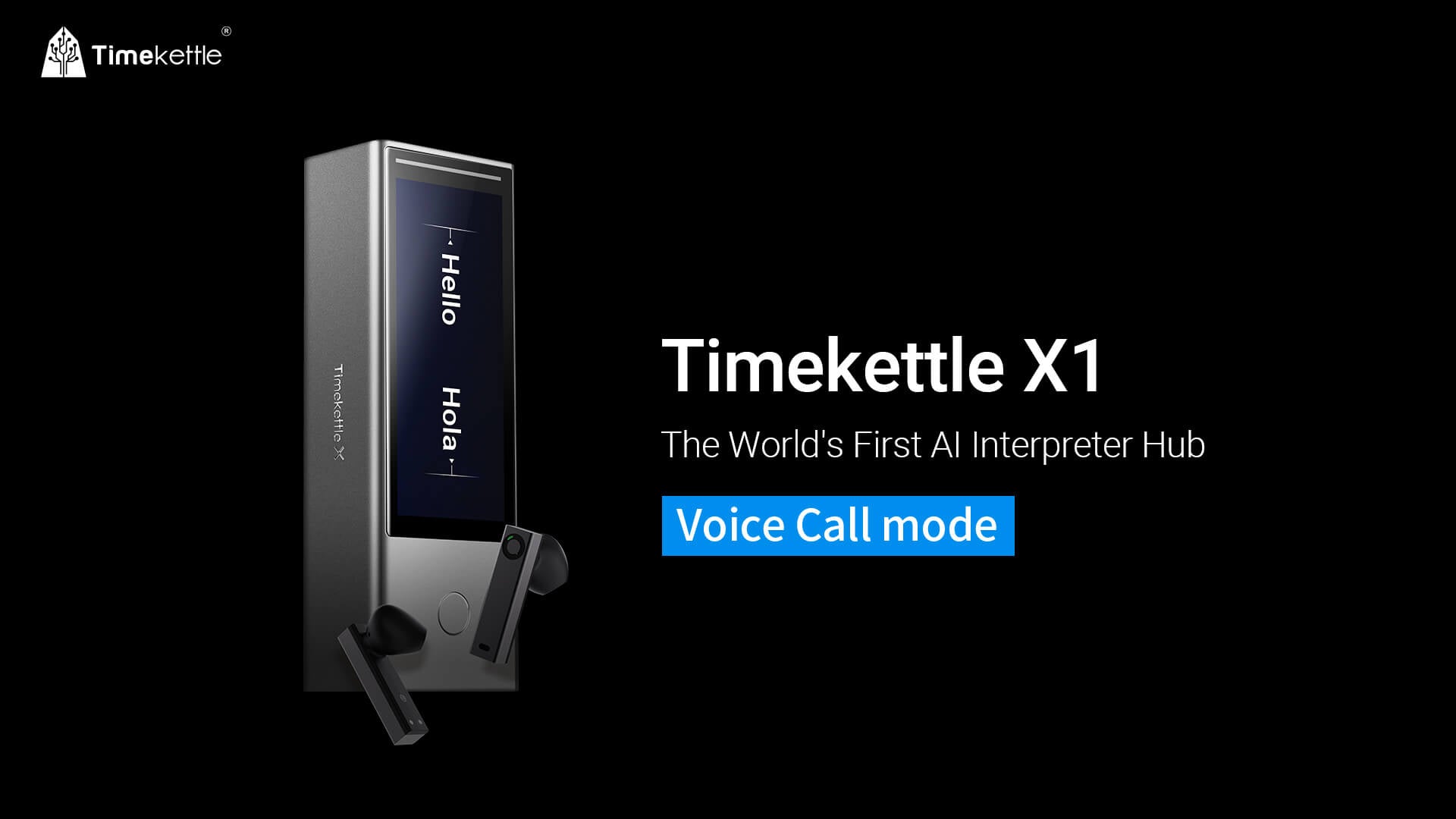
Comment utiliser le mode d'appel vocal ?
<tc>WT2 Edge</tc> Tutoriels
Vous ne savez pas comment l'utiliser, regardez les vidéos tutorielles ci-dessous pour référence !

Comment utiliser le mode d'écoute?

Comment utiliser le mode simul?

Comment utiliser le mode haut-parleur?

Comment utiliser l'application mise à jour ?

Comment utiliser la traduction hors ligne?

Comment exporter l'histoire de l'interprétation?

Comment utiliser le réglage du volume?
<tc>M3</tc> Tutoriels
Vous ne savez pas comment l'utiliser, regardez les vidéos tutorielles ci-dessous pour référence !
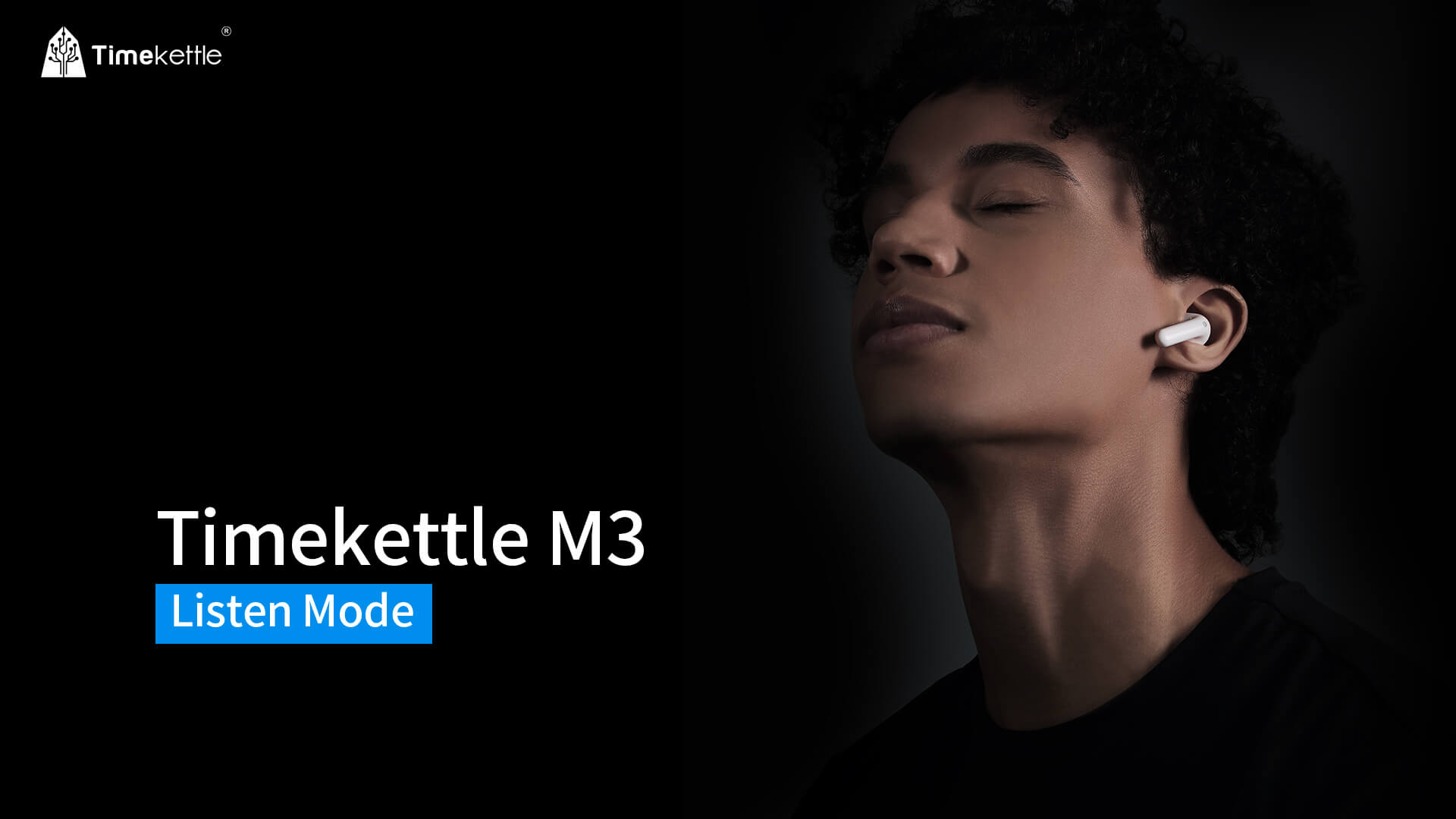
Comment utiliser le mode d'écoute ?
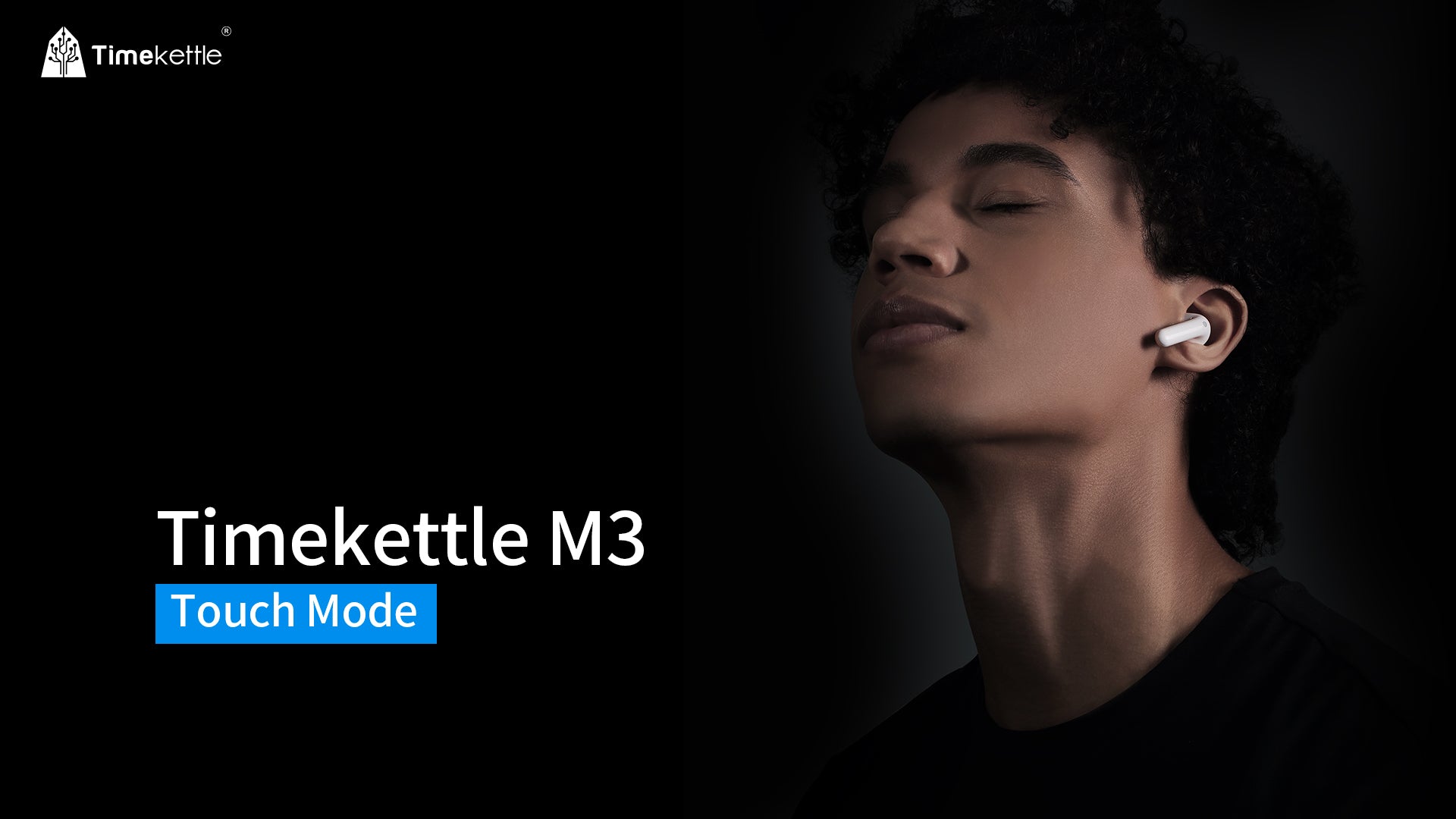
Comment utiliser le mode tactile ?
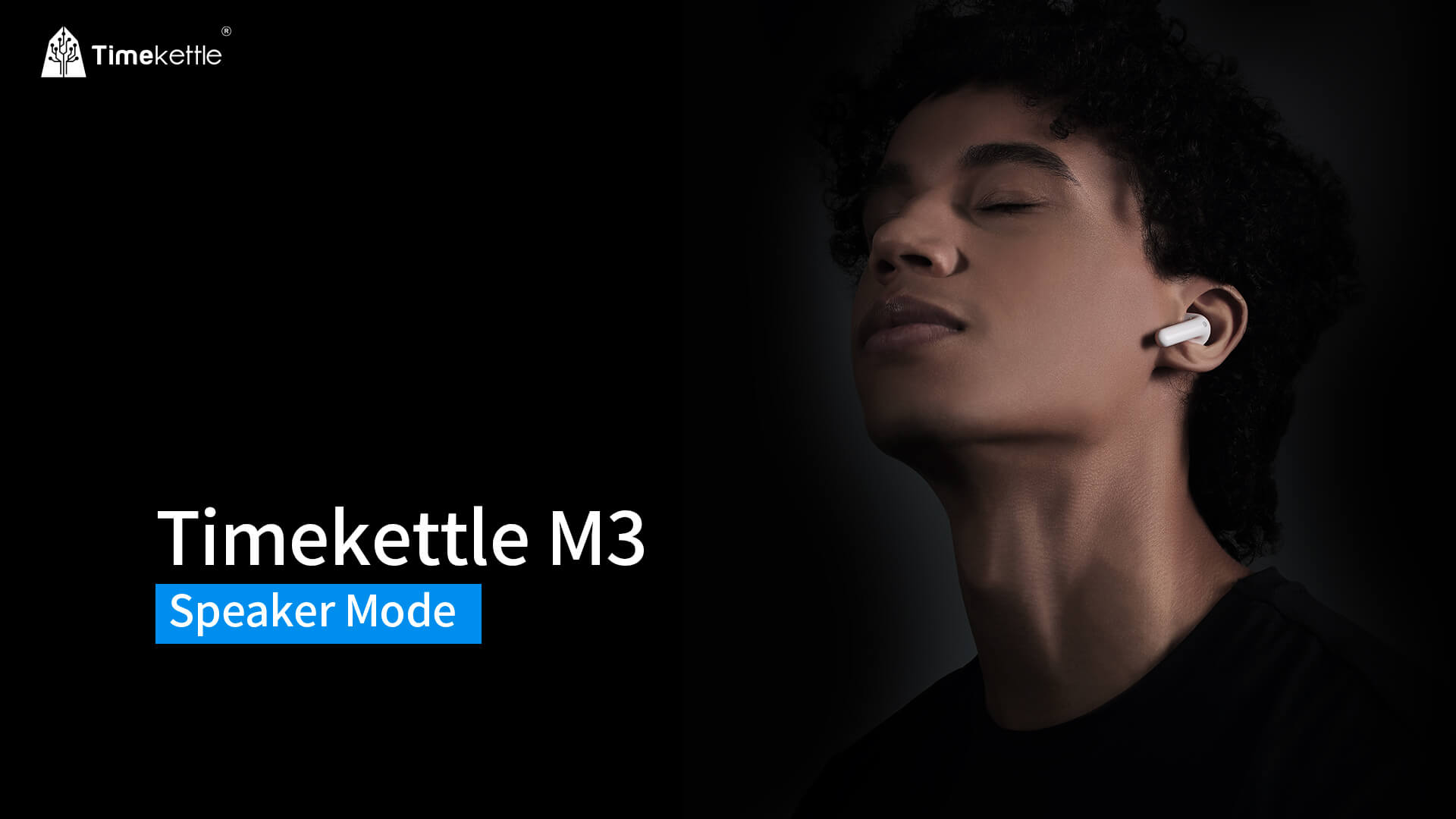
Comment utiliser le mode haut-parleur ?

Comment utiliser la traduction hors ligne ?

Comment contrôler les appels téléphoniques ?
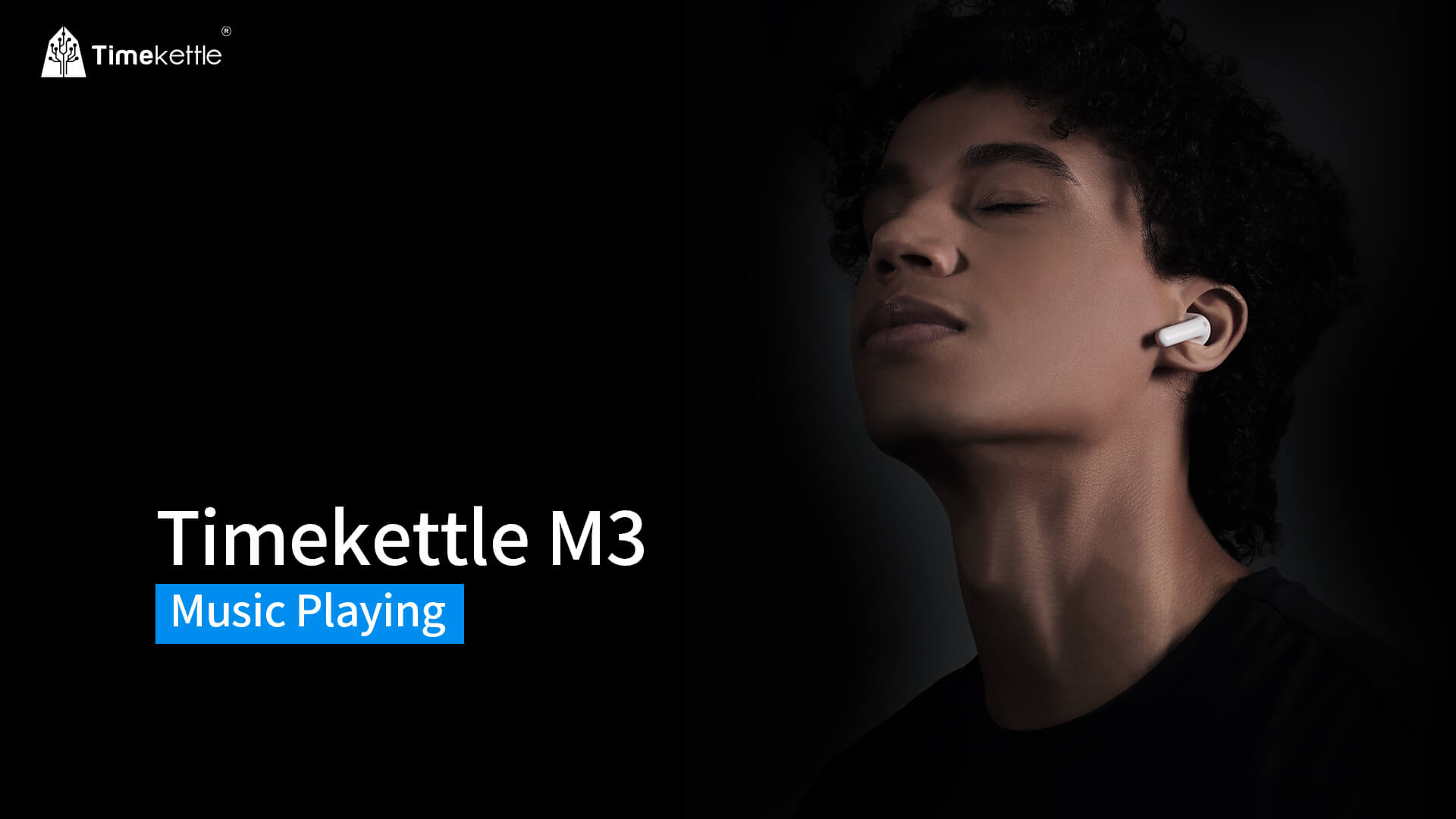
Comment contrôler la musique de musique ?

Comment utiliser l'assistant vocal ?
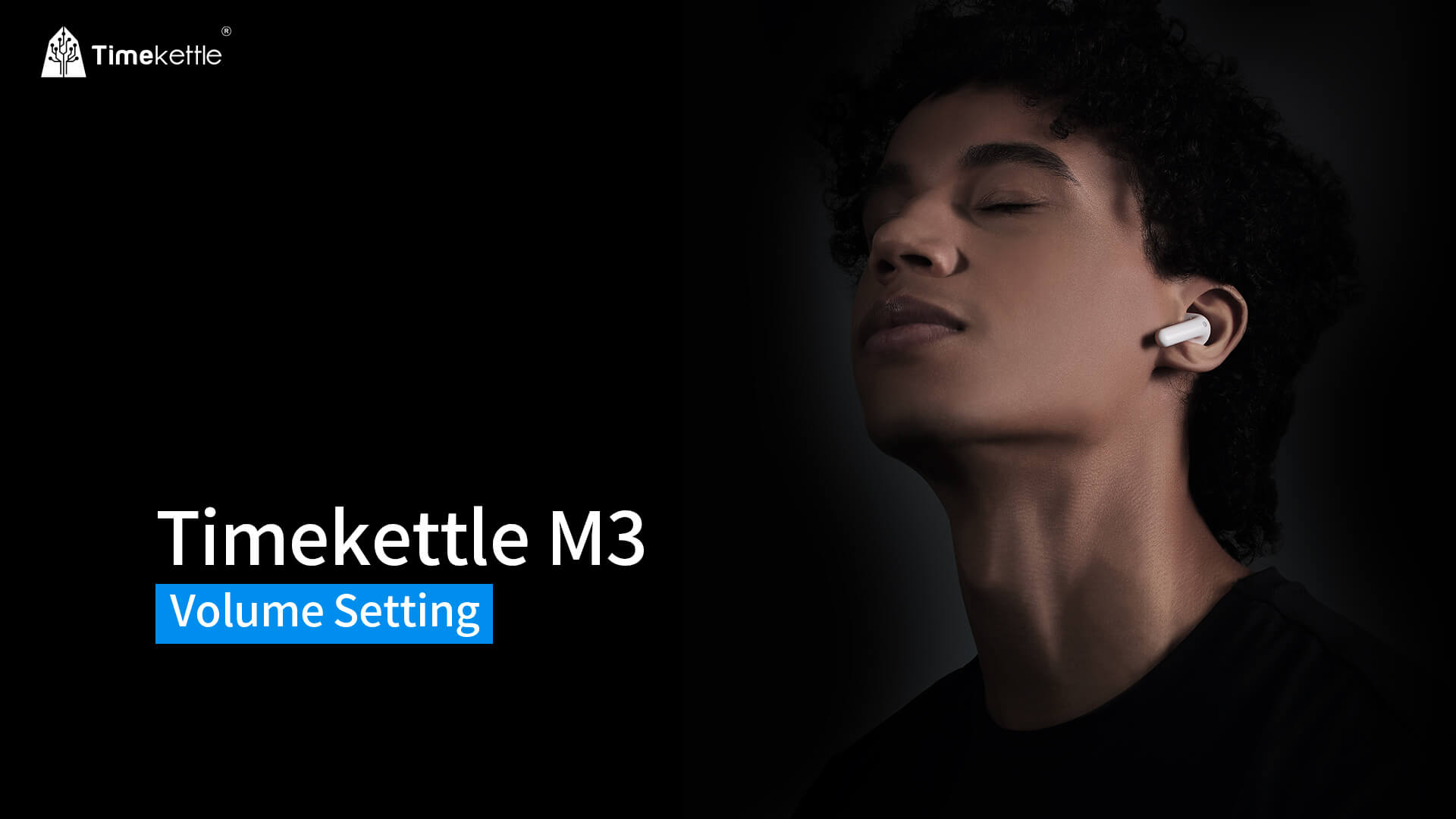
Comment utiliser le paramètre de volume ?

Comment exporter l'histoire de l'interprétation ?
Tutoriels Fluentk T1
Vous ne savez pas comment l'utiliser, regardez les vidéos tutorielles ci-dessous pour référence !

Comment utiliser le traducteur portable Fluentk T1 ?

Comment utiliser la traduction de photos sur Fluentk T1 ?
Lorsque vous utilisez la traduction photo de T1, 39 langues peuvent être traduites.

Comment utiliser le mode de direction de demande sur Fluentk T1 ?
Double-cliquez sur le bouton d'alimentation et vous l'obtiendrez facilement.

Comment utiliser le mode d'écoute sur Fluentk T1 ?
Passez rapidement à notre mode Écoute pour traduire tout ce qui vous est dit ou qui se dit autour de vous.

Comment utiliser une traduction de clic sur Fluentk T1 ?
Pour une conversation rapide, un brise-glace parfait. Double-cliquez sur le bouton de mise sous tension pour démarrer ce mode pour une conversation fluide.

Comment configurer le langage de traduction sur Fluentk T1 ?
Vous pouvez sélectionner facilement la langue sur n’importe quel écran.

Comment installer une carte nano-SIM sur Fluentk T1 ?
Faites comme votre téléphone.
Fluentk T1 Mini tutoriels
Vous ne savez pas comment l'utiliser, regardez les vidéos tutorielles ci-dessous pour référence !

Comment utiliser Fluentalk T1 Mini Translator portable ?

Comment utiliser Fluentalk T1 Mini Basic Operation?

Comment utiliser FluentKk T1 Mini Gesture Operation ?

Comment utiliser FluentKk T1 Mini traduction avec un bouton ?

Comment utiliser FluentKk T1 Mini Translation photo ?

Comment utiliser FluentKk T1 Mini Traduction hors ligne ?

Comment utiliser FluentKk T1 Mini Sentences rapides ?
Tutoriels M2
Vous ne savez pas comment l'utiliser, regardez les vidéos tutorielles ci-dessous pour référence !

Comment connecter M2 au mobile?

Comment utiliser trois modes de traduction ?

Comment activer les ressources linguistiques hors ligne ?

Trois étapes pour le dépannage rapide

M2 EARBUDS Touch Gesture Contrôles

Chat de groupe / mode distant
<tc>ZERO</tc> Tutoriels
Vous ne savez pas comment l'utiliser, regardez les vidéos tutorielles ci-dessous pour référence !
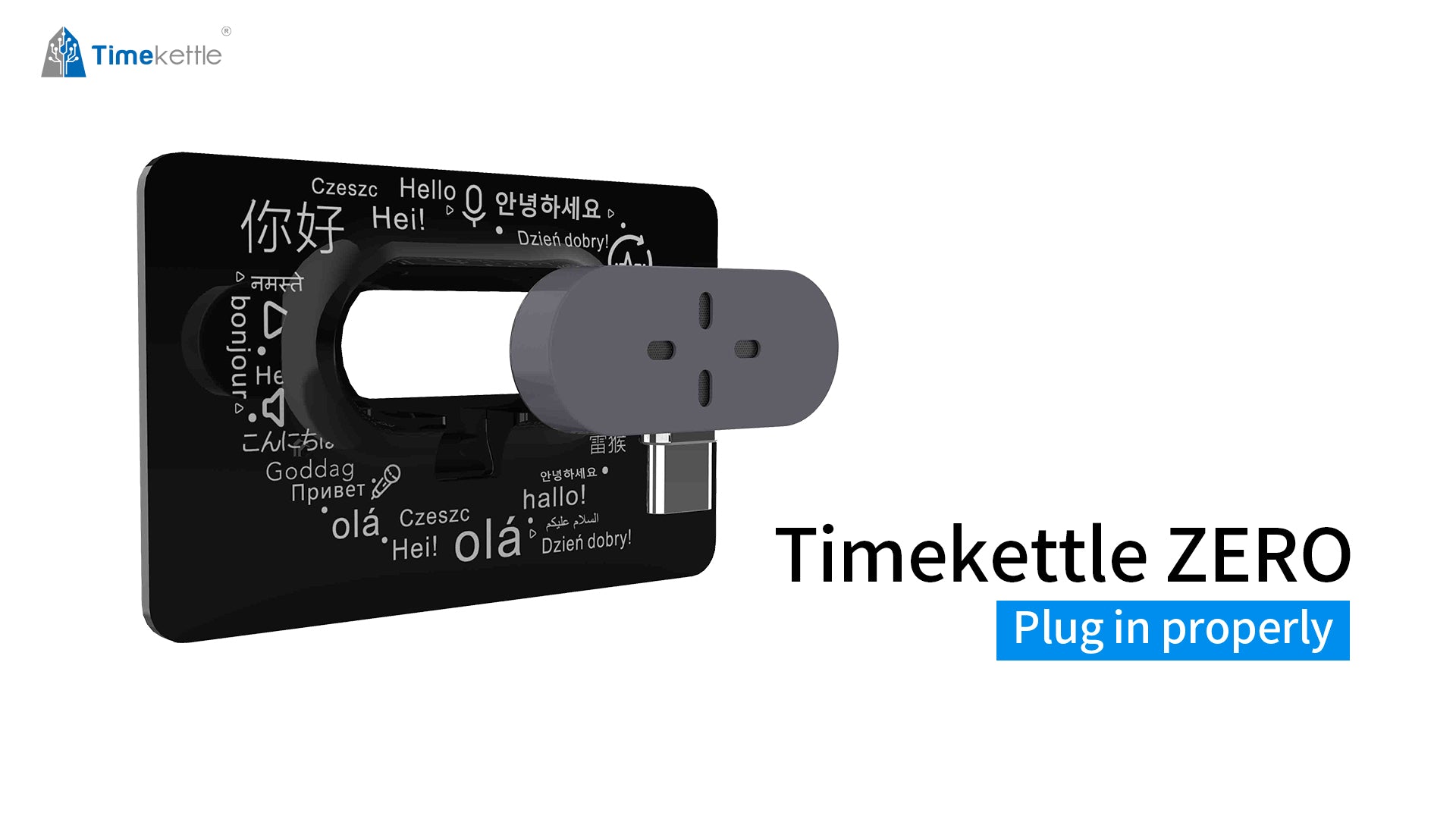
Comment brancher <tc>ZERO</tc> Correctement?
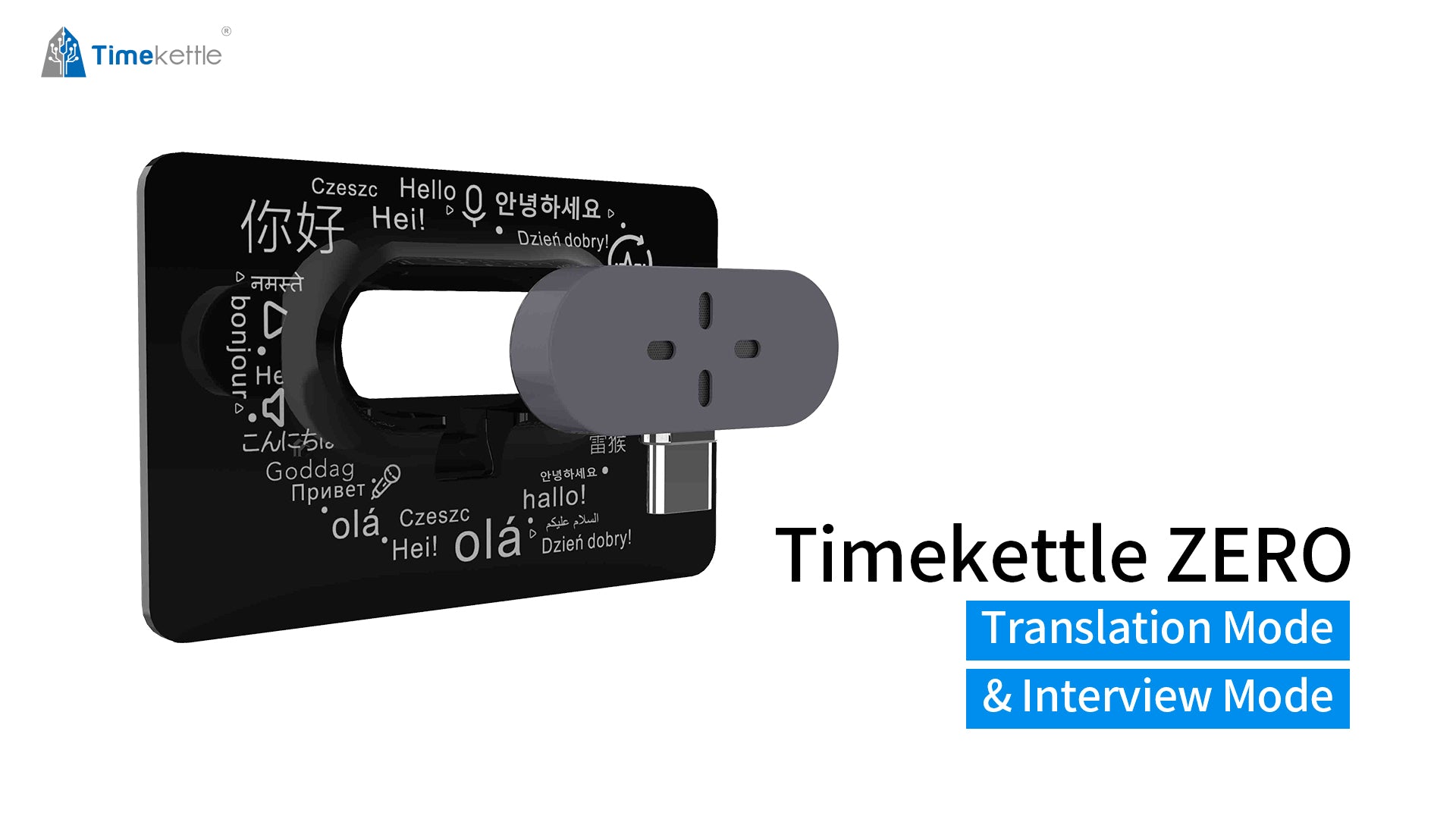
Comment utiliser le mode de traduction et le mode d'entrevue ?
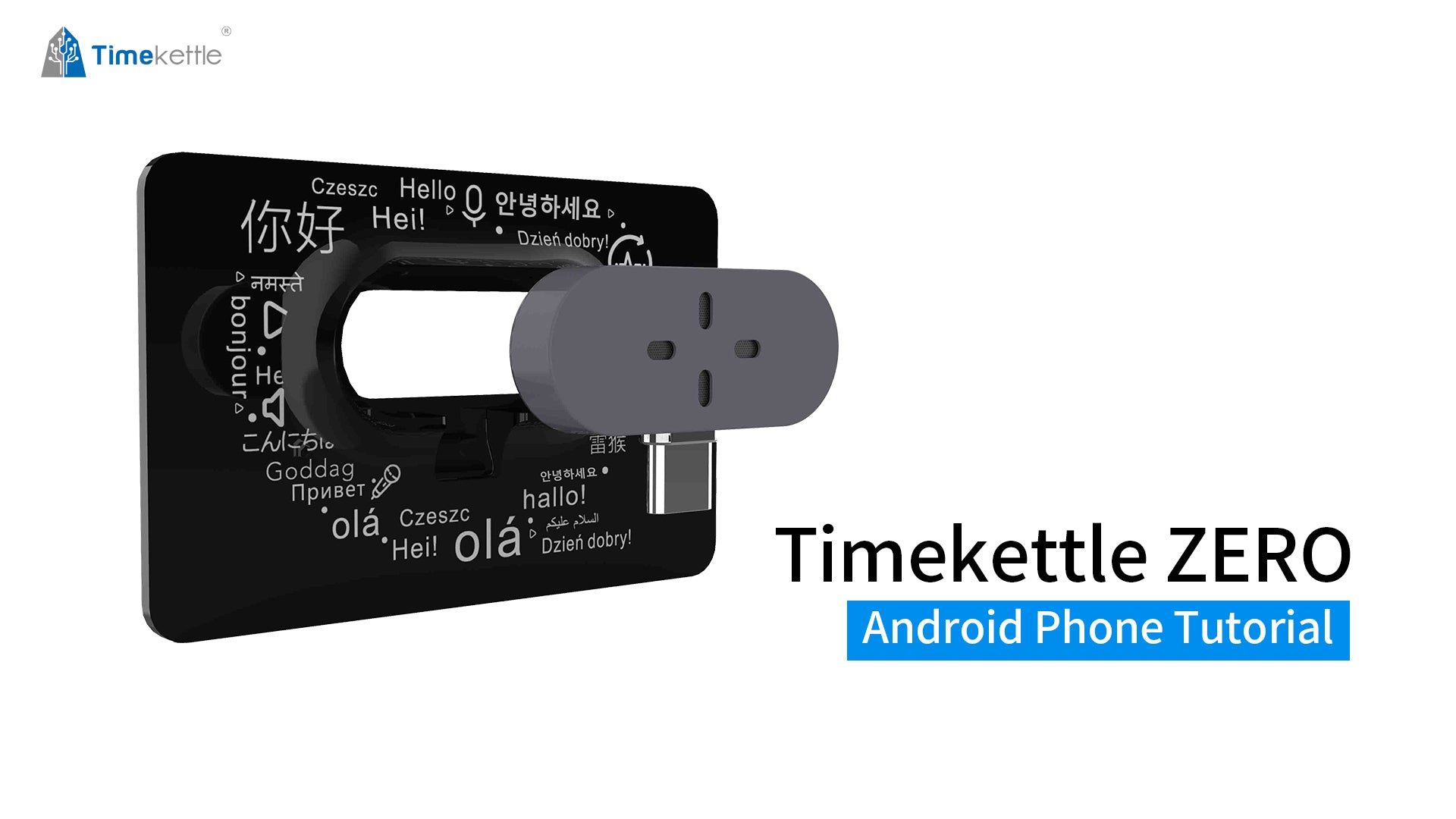
Comment faire lorsque votre téléphone Android ne pouvait pas reconnaître ZER0 ?
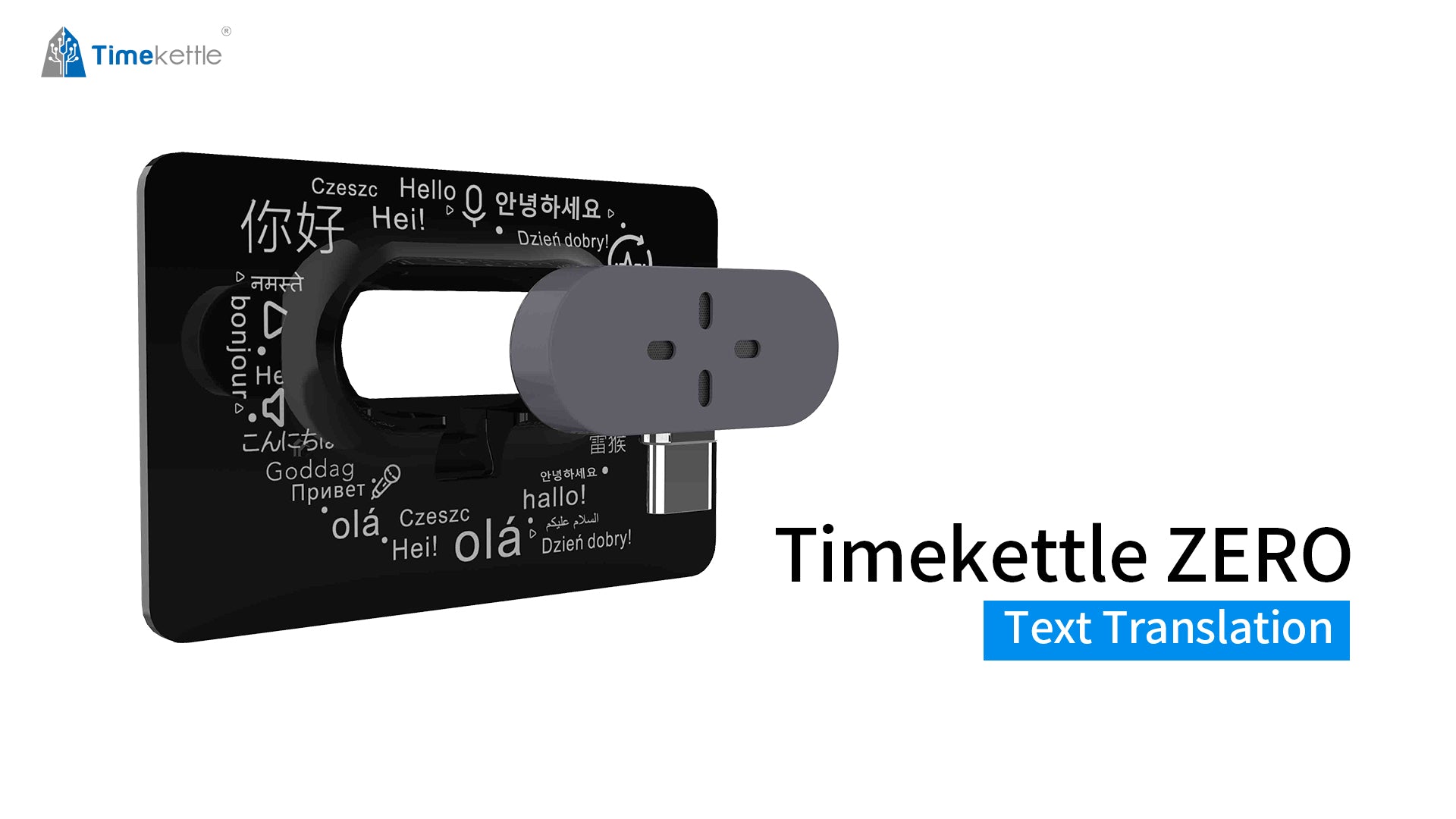
Traduction de texte
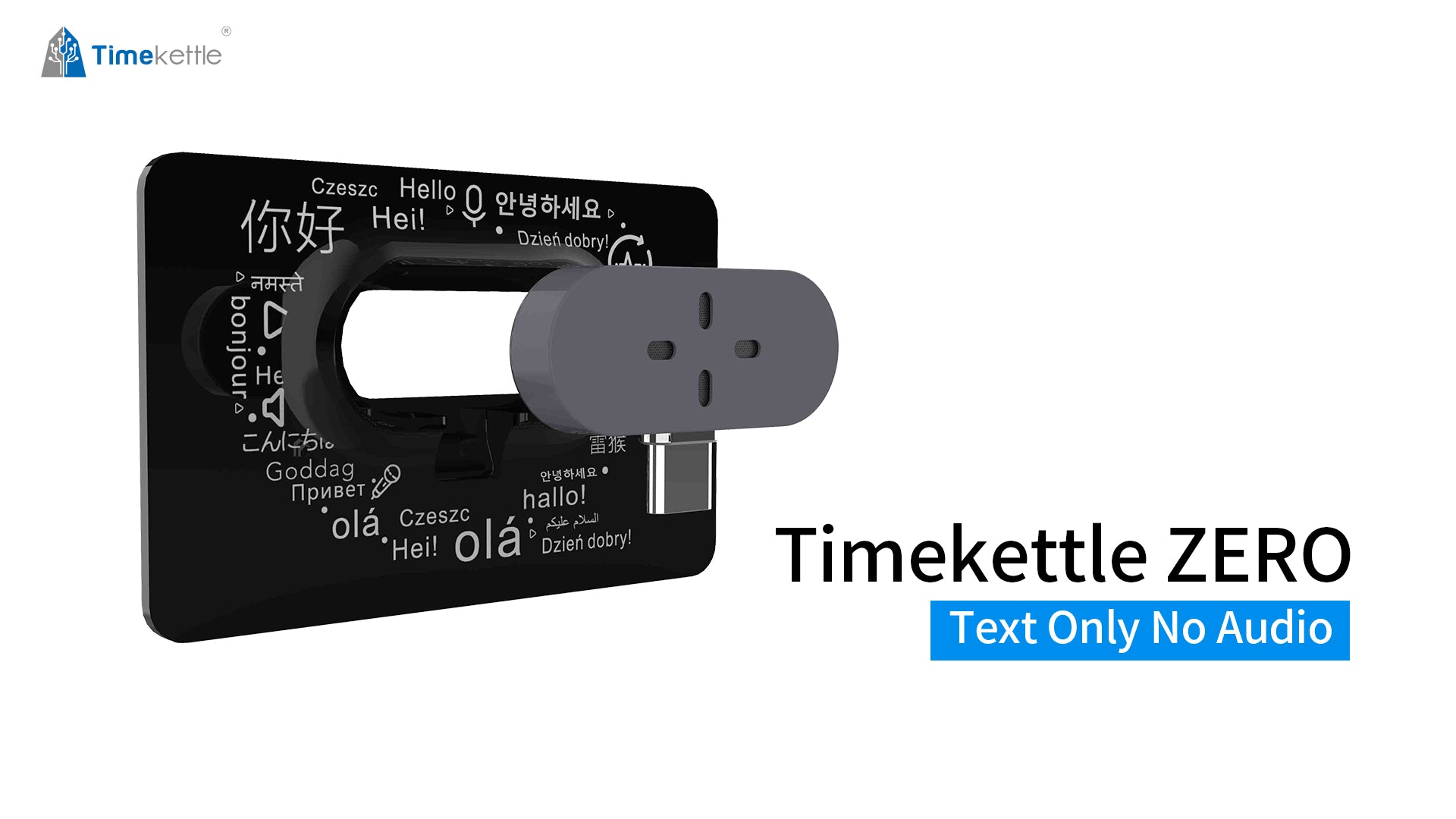
Texte seulement sans audio
Contactez-nous
Je ne trouvais toujours pas ce que vous recherchez ?
Si vous ne trouvez pas la réponse à votre question dans notre Tutoriel, vous pouvez nous envoyer un message en remplissant le formulaire.
 Talk to Customer Service 1(833) 491-1328
Talk to Customer Service 1(833) 491-1328