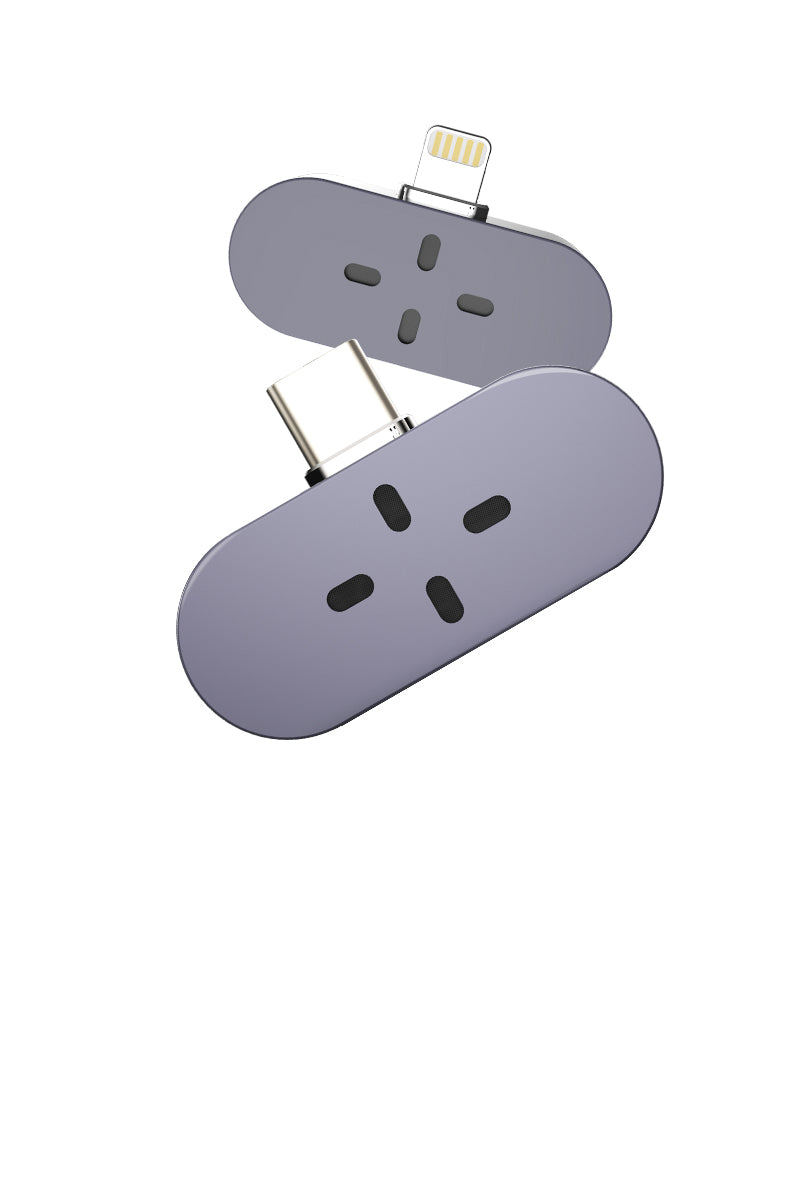W4 Pro Tutorials
Not sure about how to use it, take below tutorials videos for the reference!
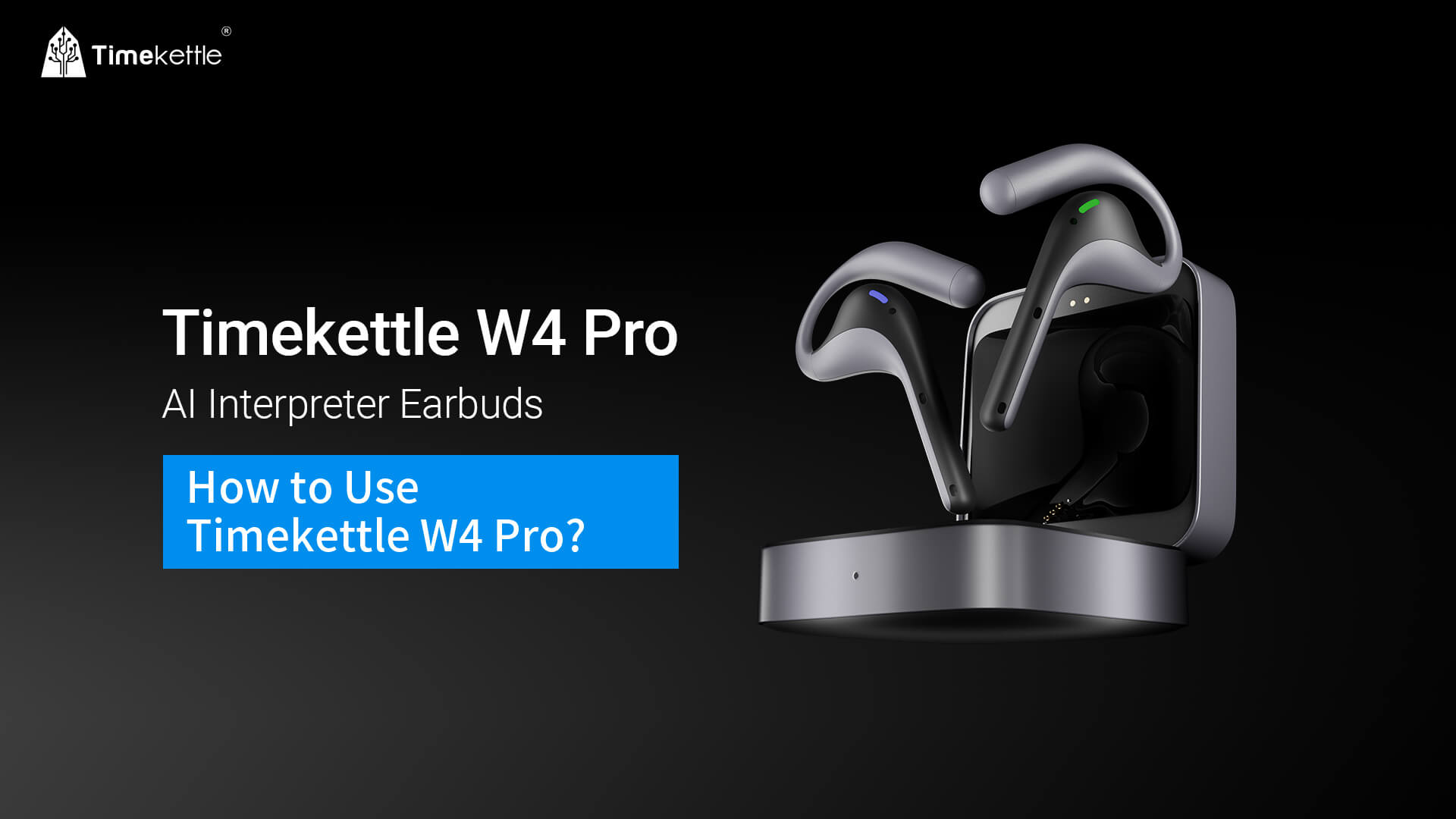
How to Use Timekettle W4 Pro?

How to quickly wear Timekettle W4 Pro?

How to Use One-on-One Mode?

How to Use Listening & Speaking Modes?

How to Use Call & Video Translation?

How to Use Al-generated Meeting Minutes?
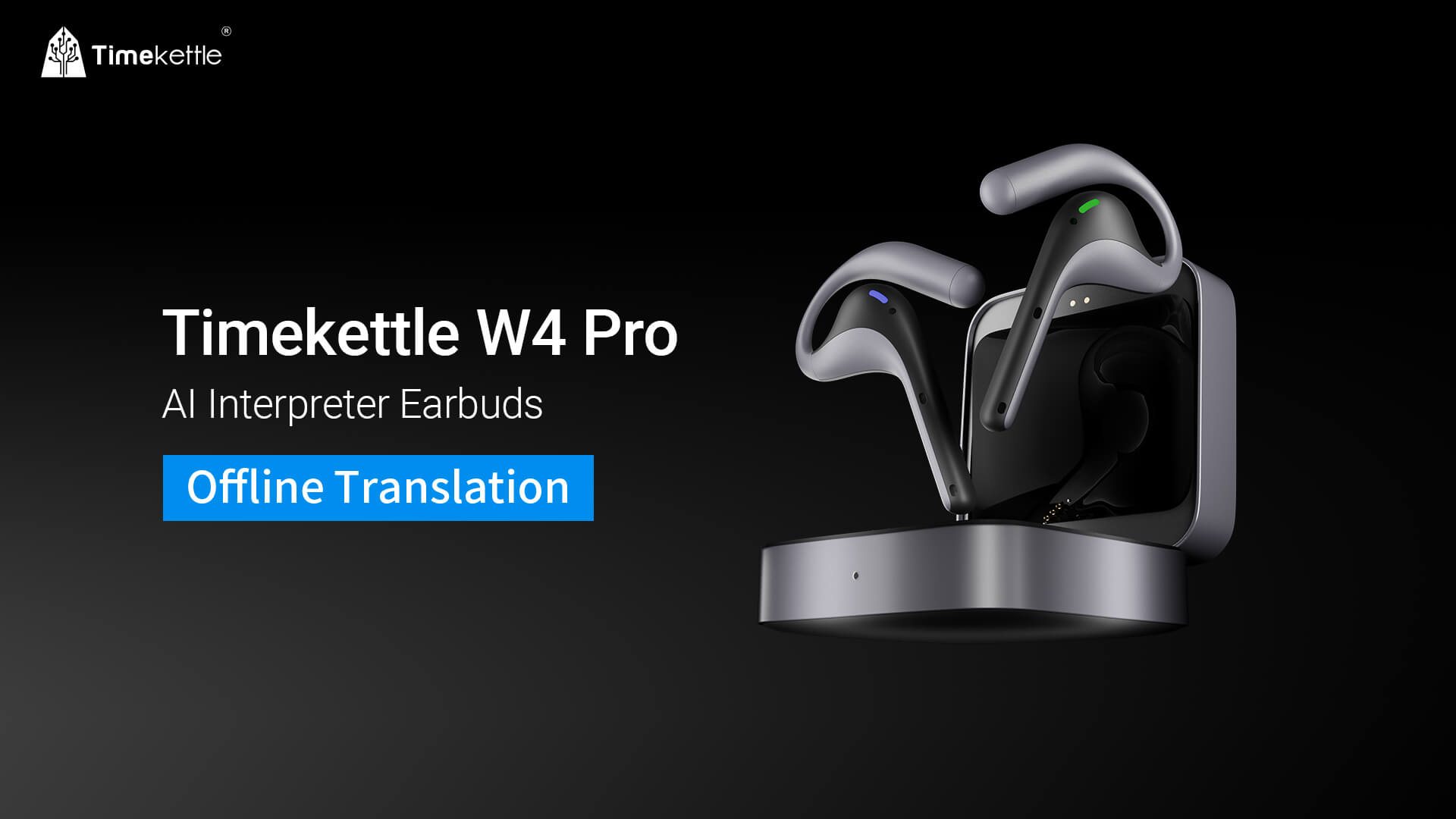
How to Use Offline Translation?
X1 Tutorials
Not sure about how to use it, take below tutorials videos for the reference!

How to Use X1 AI Interpreter Hub
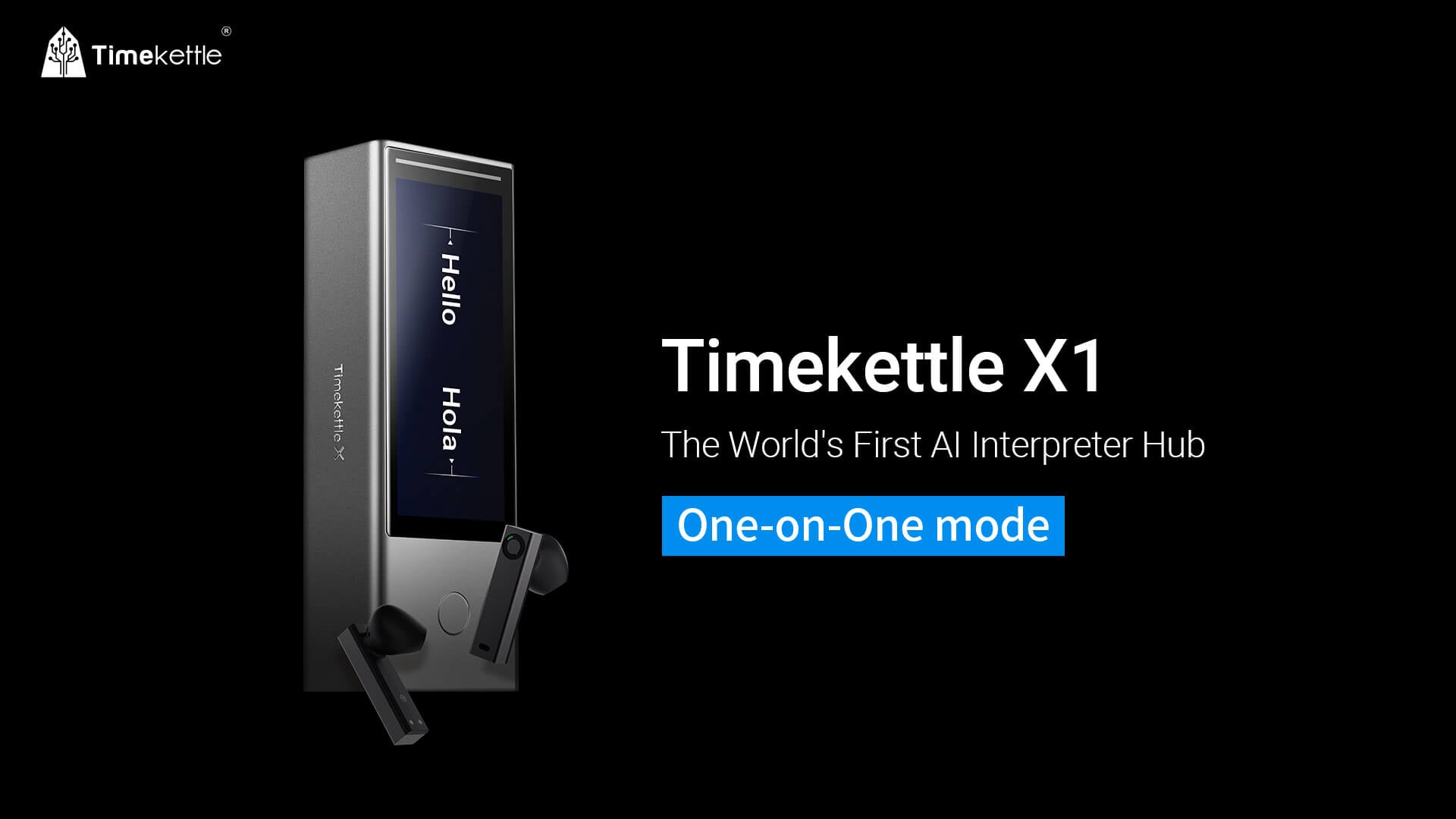
How to Use One on One Mode?
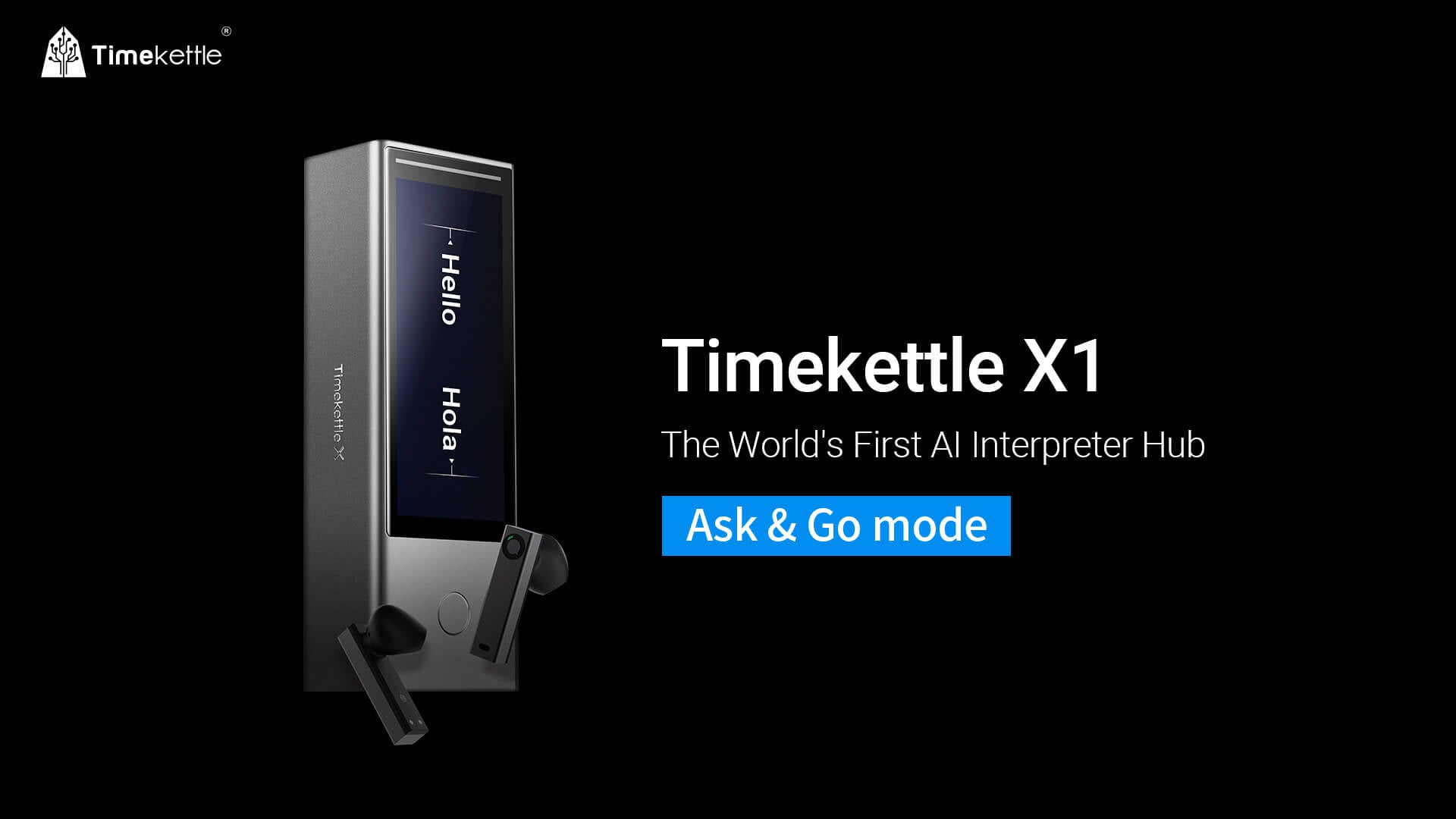
How to Use Ask & Go Mode?
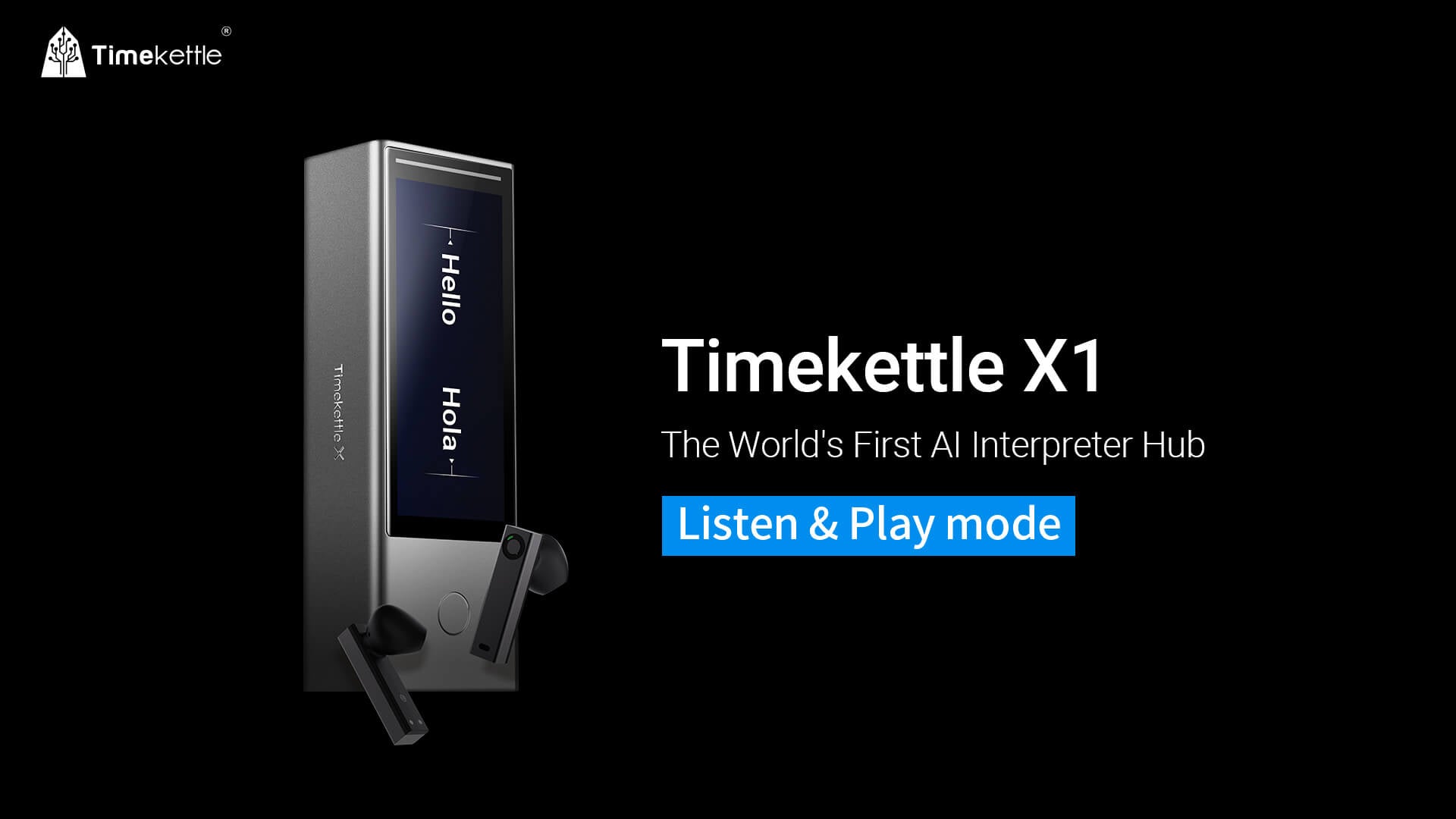
How to Use Listen & Play Mode?
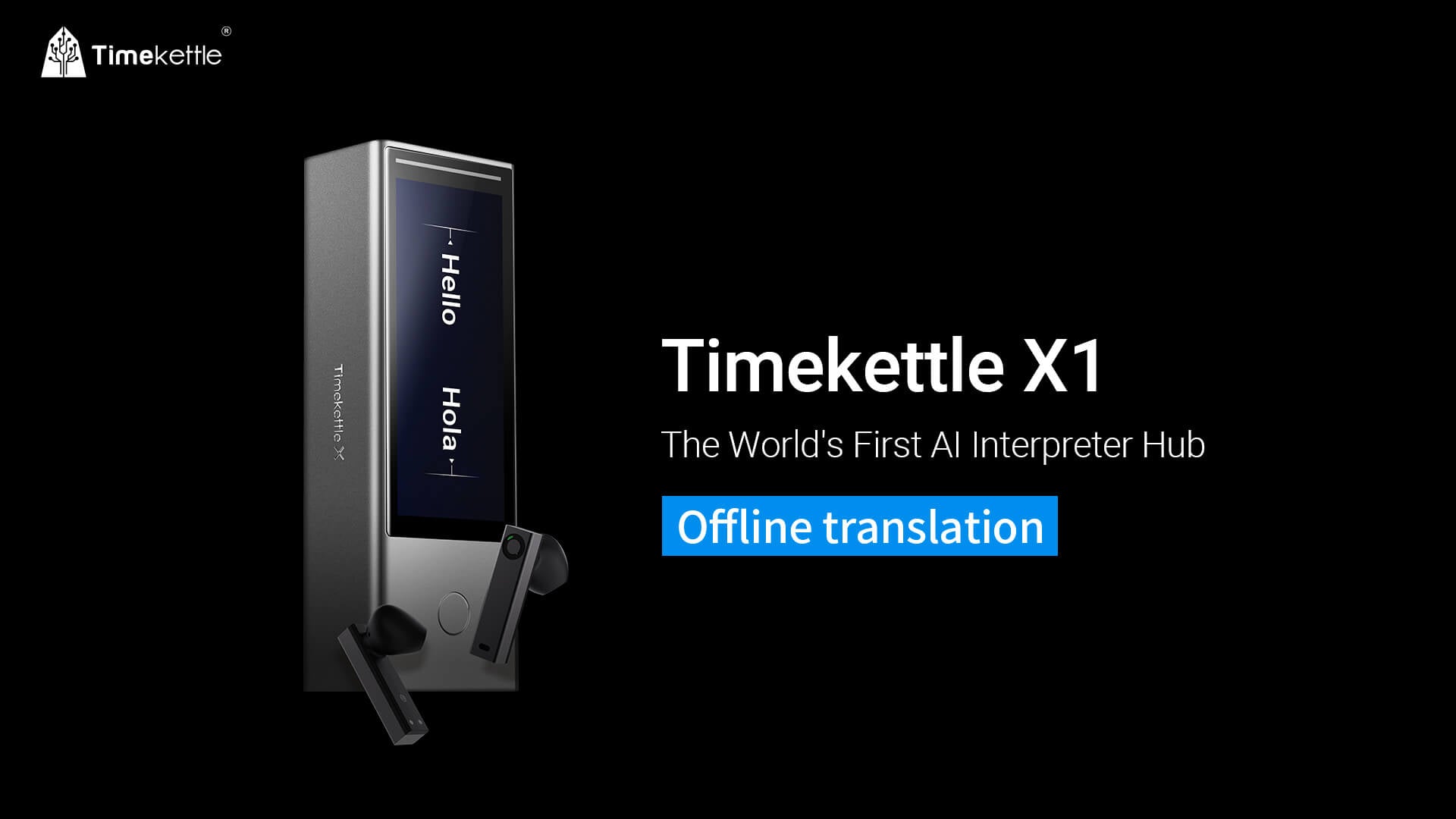
How to Use Offline Translation?
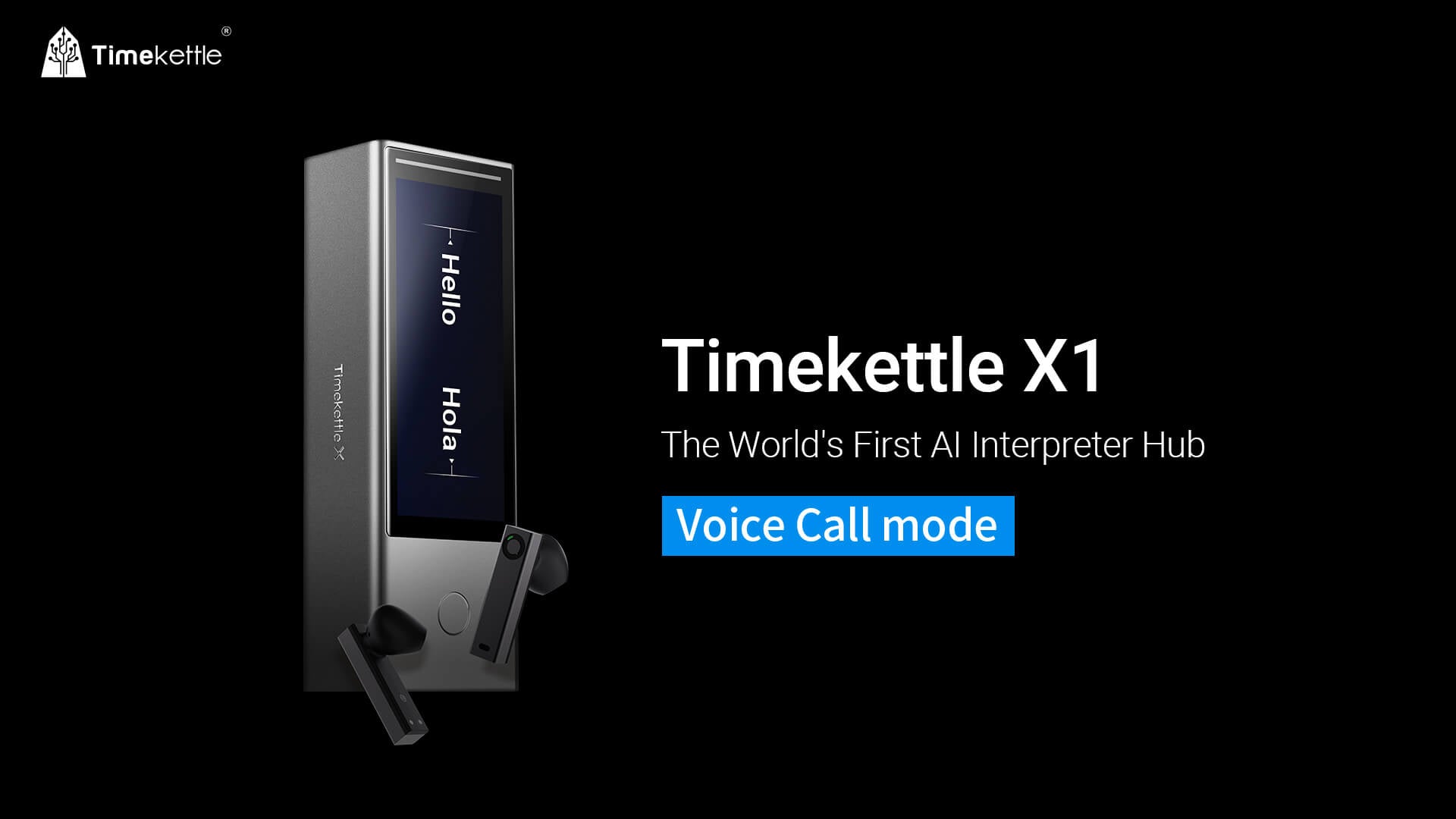
How to Use Voice Call Mode?
WT2 Edge Tutorials
Not sure about how to use it, take below tutorials videos for the reference!

How to Use Listen Mode?

How to Use Simul Mode?

How to Use Speaker Mode?

How to Use the Updated APP?

How to Use Offline Translation?

How to Export Interpretation History?

How to Use Volume Setting?
M3 Tutorials
Not sure about how to use it, take below tutorials videos for the reference!
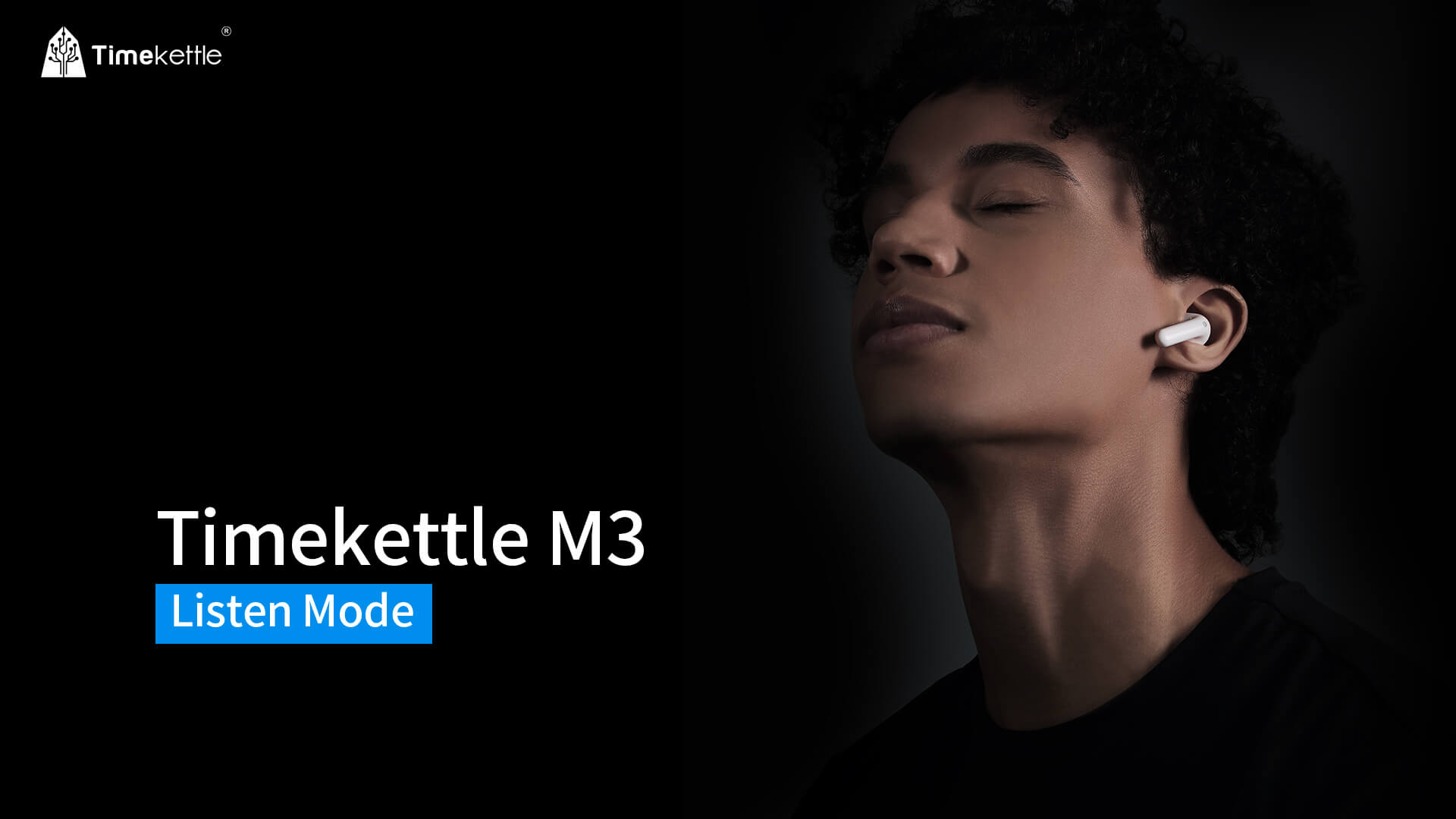
How to Use Listen Mode?
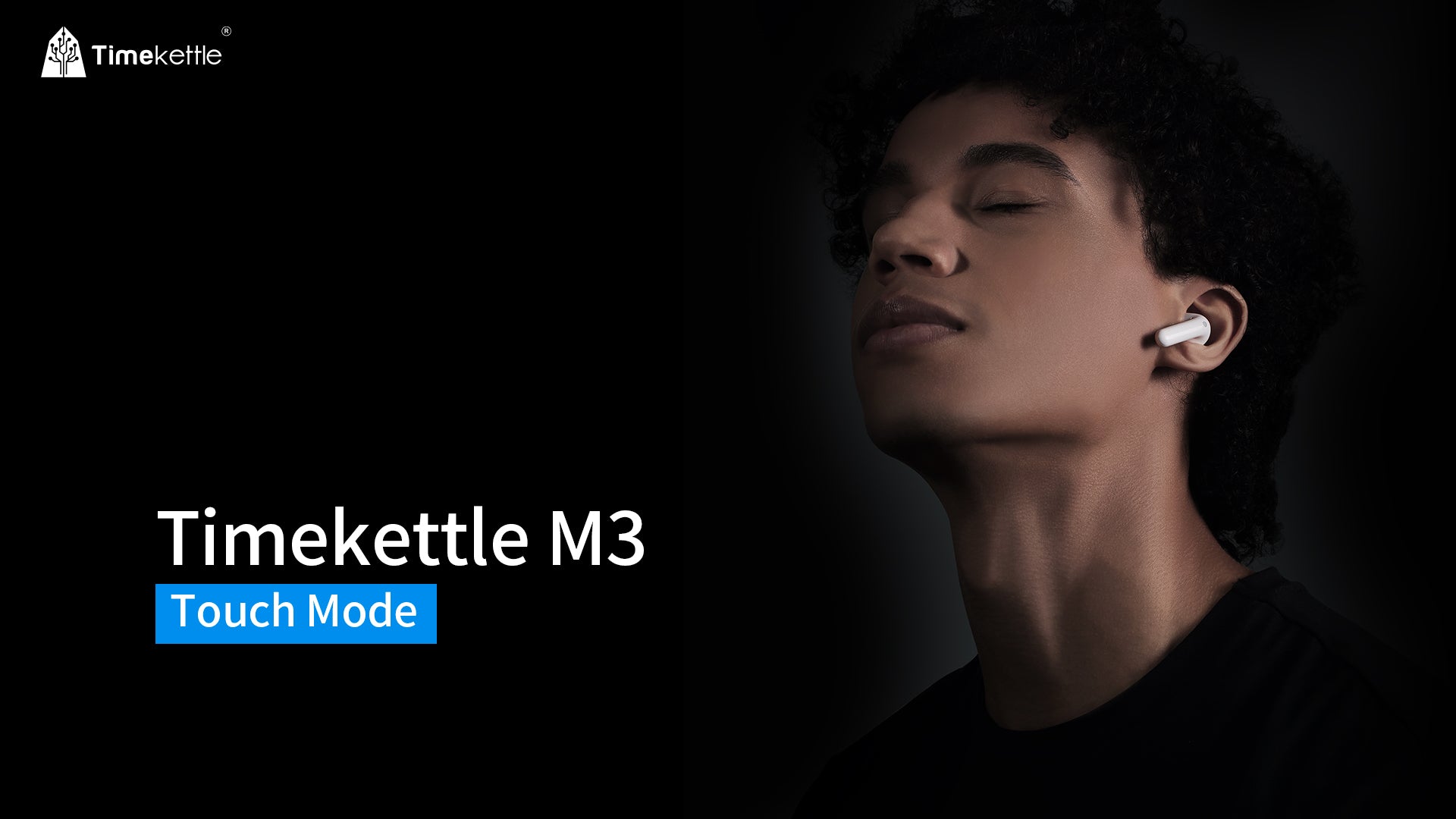
How to Use Touch Mode?
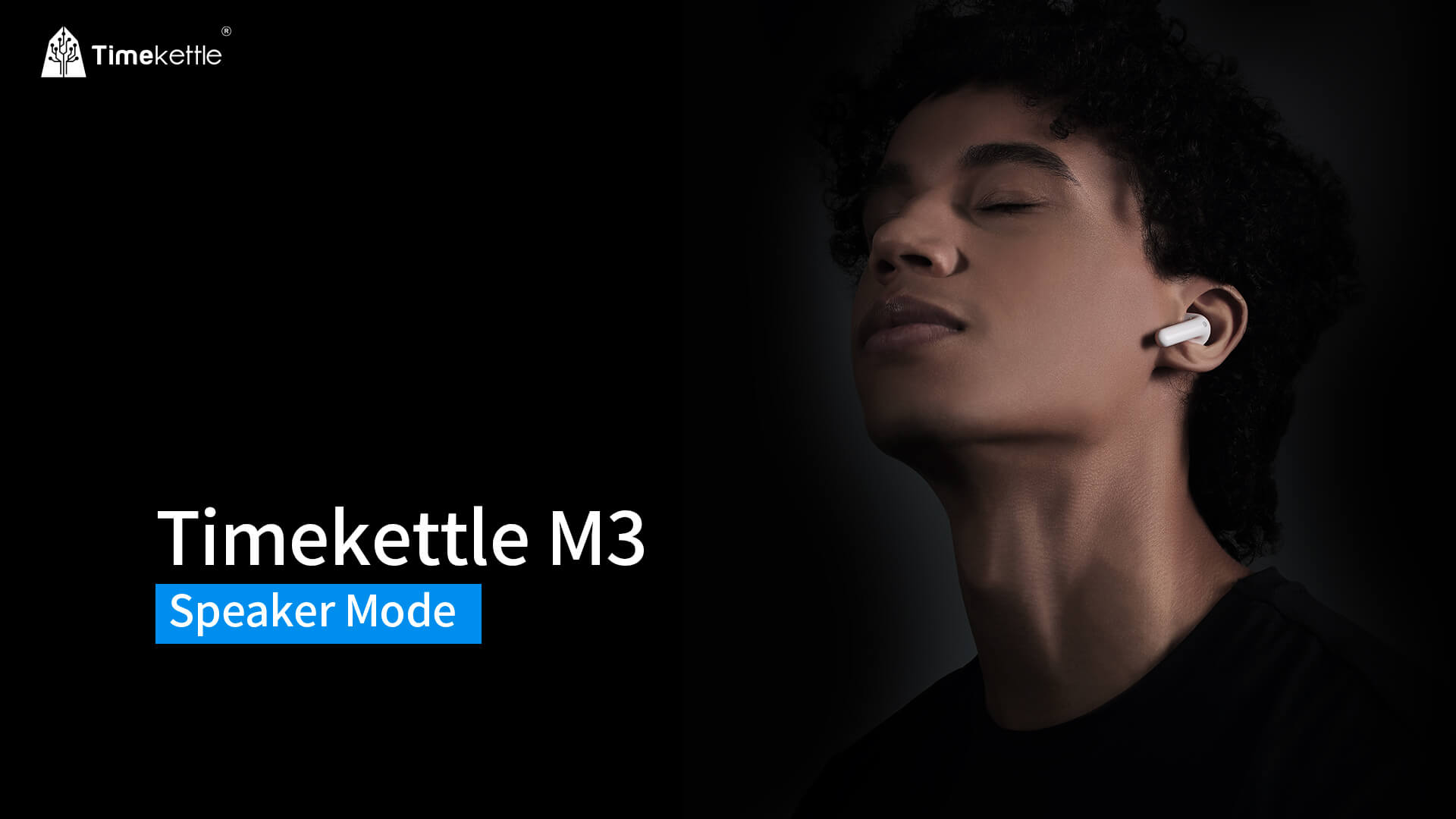
How to Use Speaker Mode?

How to Use Offline Translation?

How to Control Phone Call?
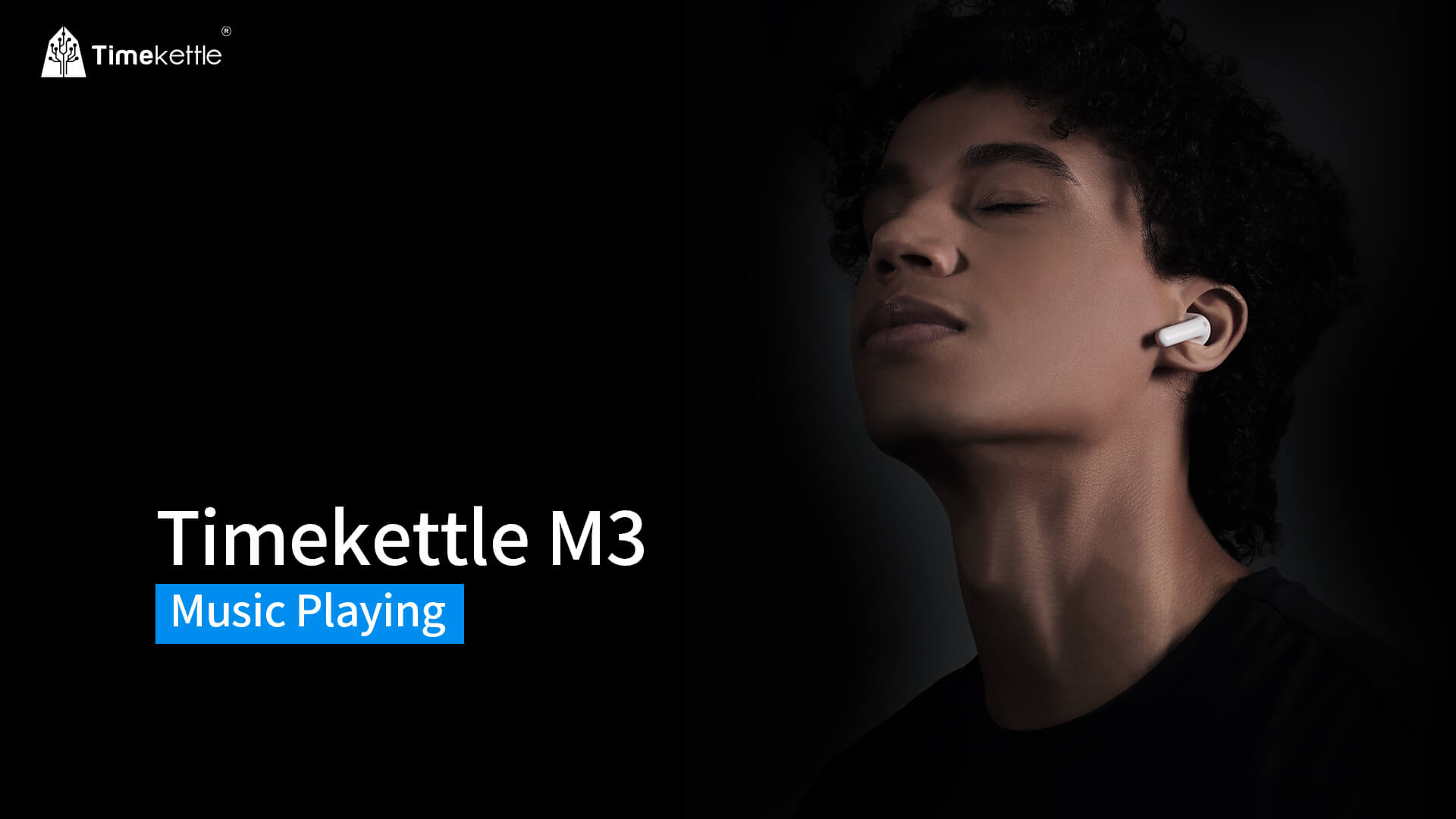
How to Control Music Play?

How to Use Voice Assistant?
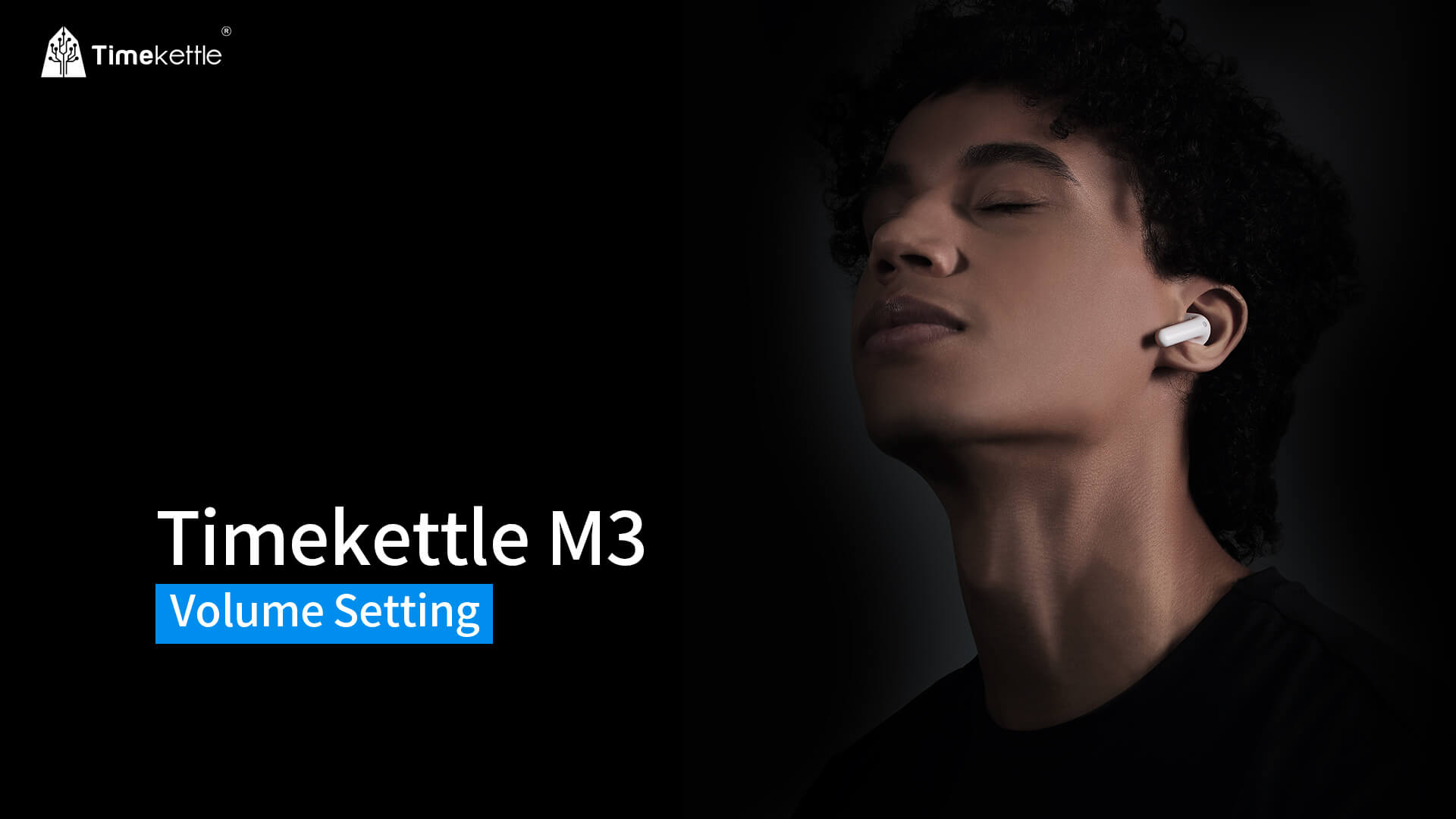
How to Use Volume Setting?

How to Export Interpretation History?
Fluentalk T1 Tutorials
Not sure about how to use it, take below tutorials videos for the reference!

How to use Fluentalk T1 portable translator?

How to use photo translation on Fluentalk T1?
When you use the Photo Translation of T1, there're 39 languages it can translate.

How to use ask for direction mode on Fluentalk T1?
Double-click the power button, and you will easily get it.

How to use listen mode on Fluentalk T1?
Quickly switch to our Listen Mode to translate anything that’s said to you or being said around you.

How to use one click translation on Fluentalk T1?
For quick conversation, a perfect Ice-Breaker. Double click of power-on button to start this mode for fluent conversation.

How to set up translation language on Fluentalk T1?
You can select language easily on any screen.

How to install nano-SIM card on Fluentalk T1?
Just do like your phone.
Fluentalk T1 Mini Tutorials
Not sure about how to use it, take below tutorials videos for the reference!

How to use Fluentalk T1 Mini portable translator?

How to use Fluentalk T1 Mini basic operation?

How to use Fluentalk T1 Mini gesture operation?

How to use Fluentalk T1 Mini translation with one button?

How to use Fluentalk T1 Mini photo translation?

How to use Fluentalk T1 Mini offline translation?

How to use Fluentalk T1 Mini Quick Sentences?
M2 Tutorials
Not sure about how to use it, take below tutorials videos for the reference!

How To Connect M2 To Mobile?

How to Use Three Translation Modes?

How To Activate The Offline Language Resources?

Three Steps For Quick Troubleshooting

M2 Earbuds Touch Gesture Controls

Group Chat / Remote Mode
ZERO Tutorials
Not sure about how to use it, take below tutorials videos for the reference!
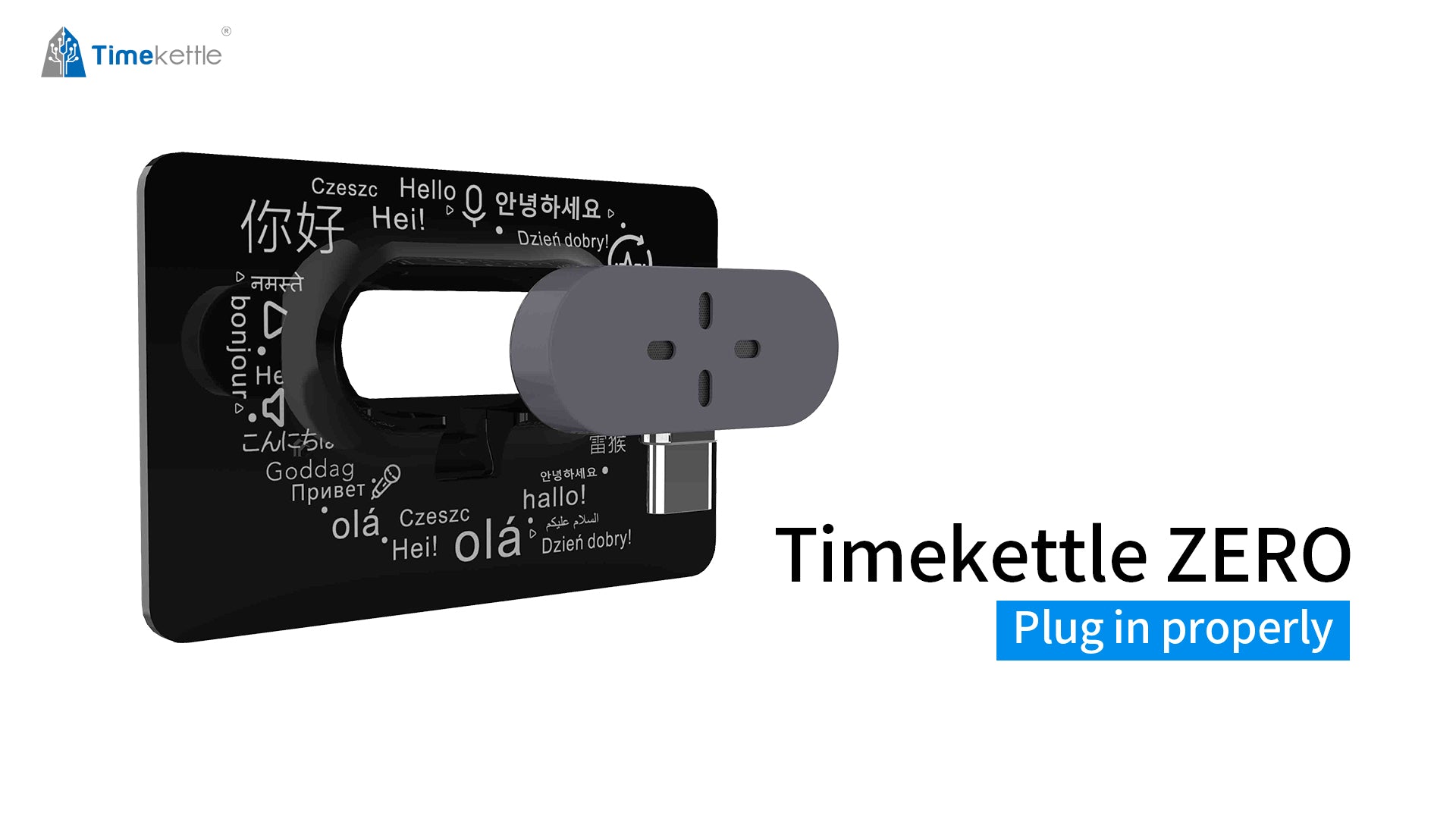
How to Plug in ZERO Properly?
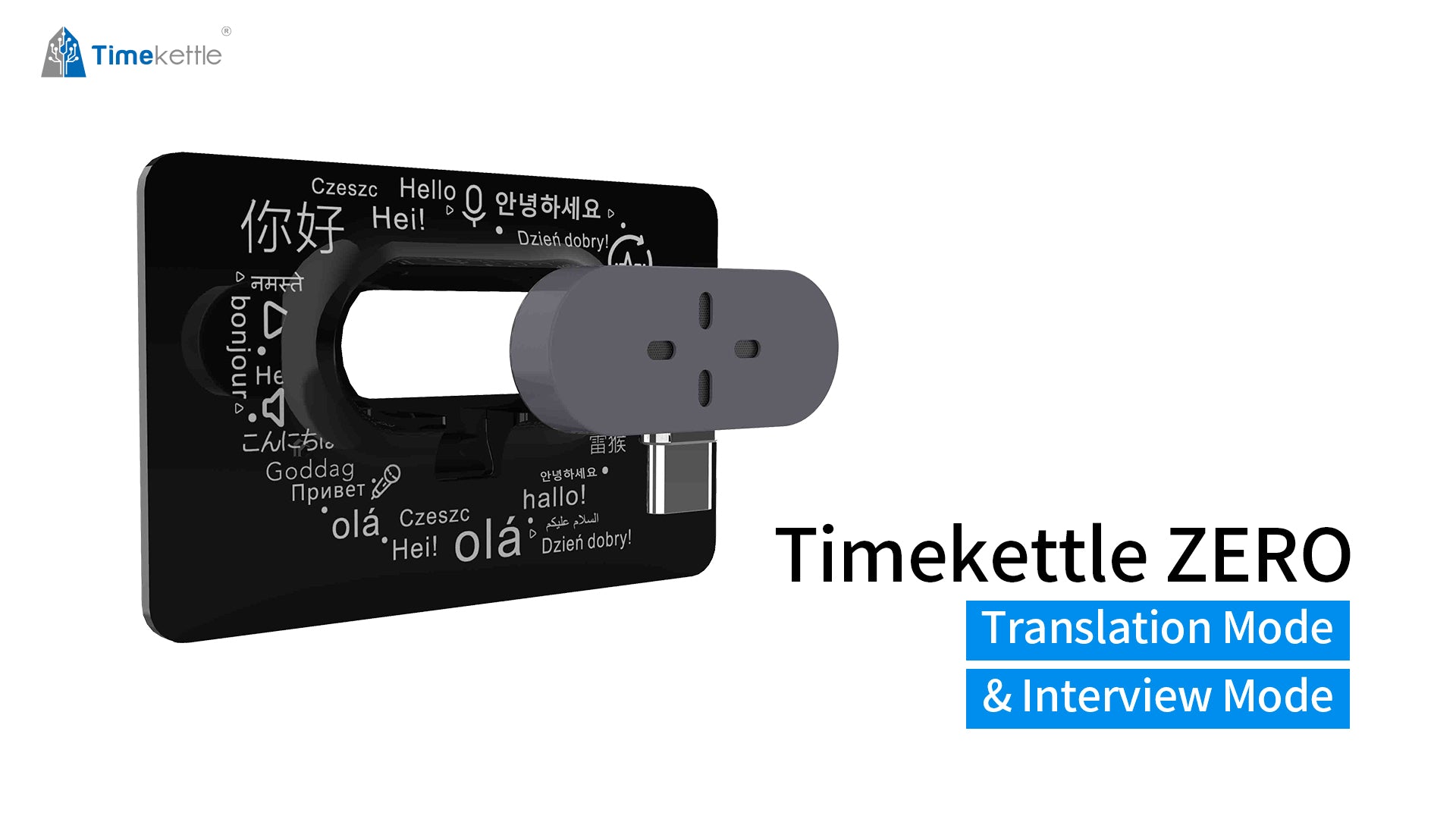
How to Use Translation Mode and Interview Mode?
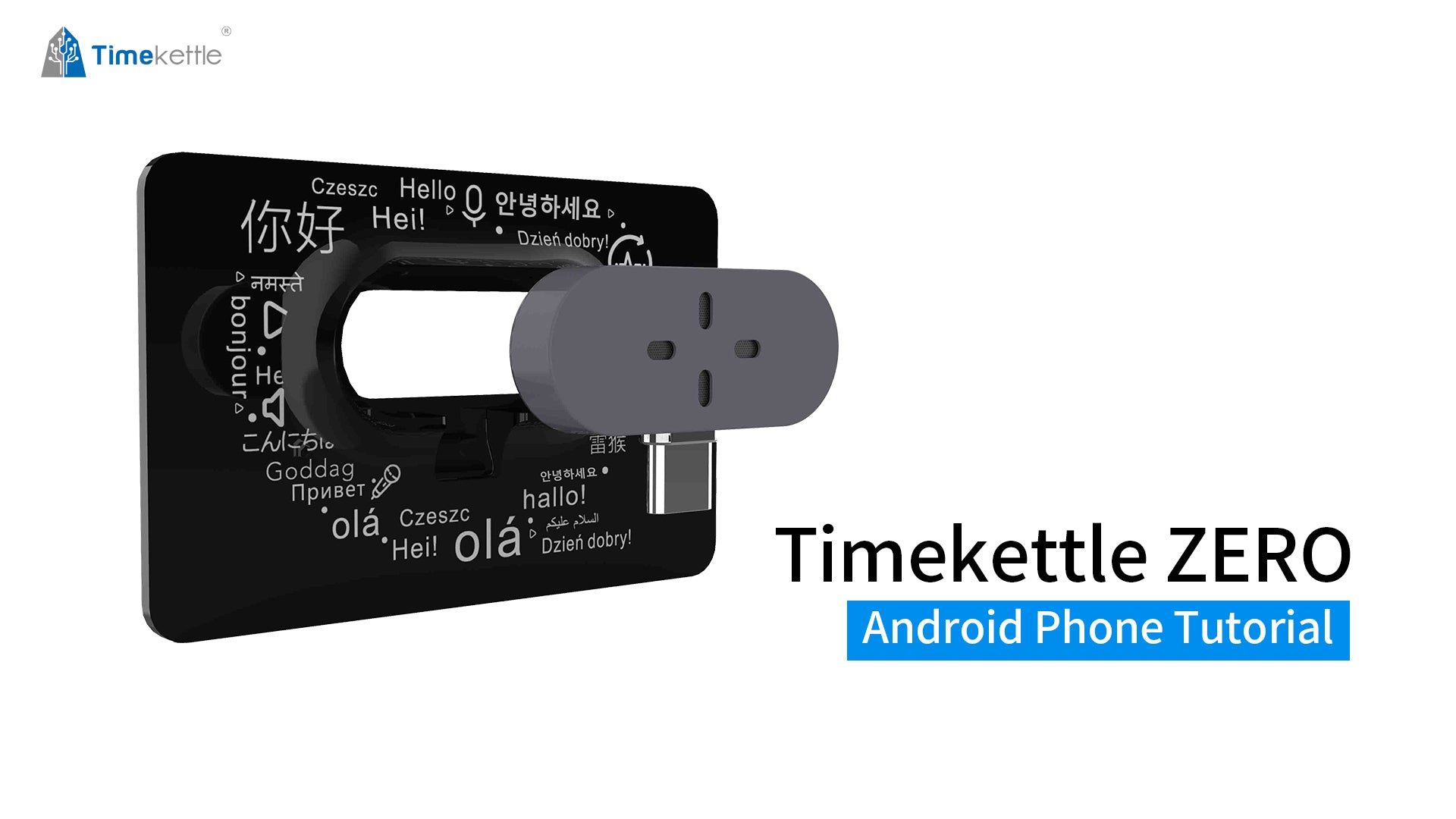
How to do When Your Android Phone Couldn’t Recognize ZER0?
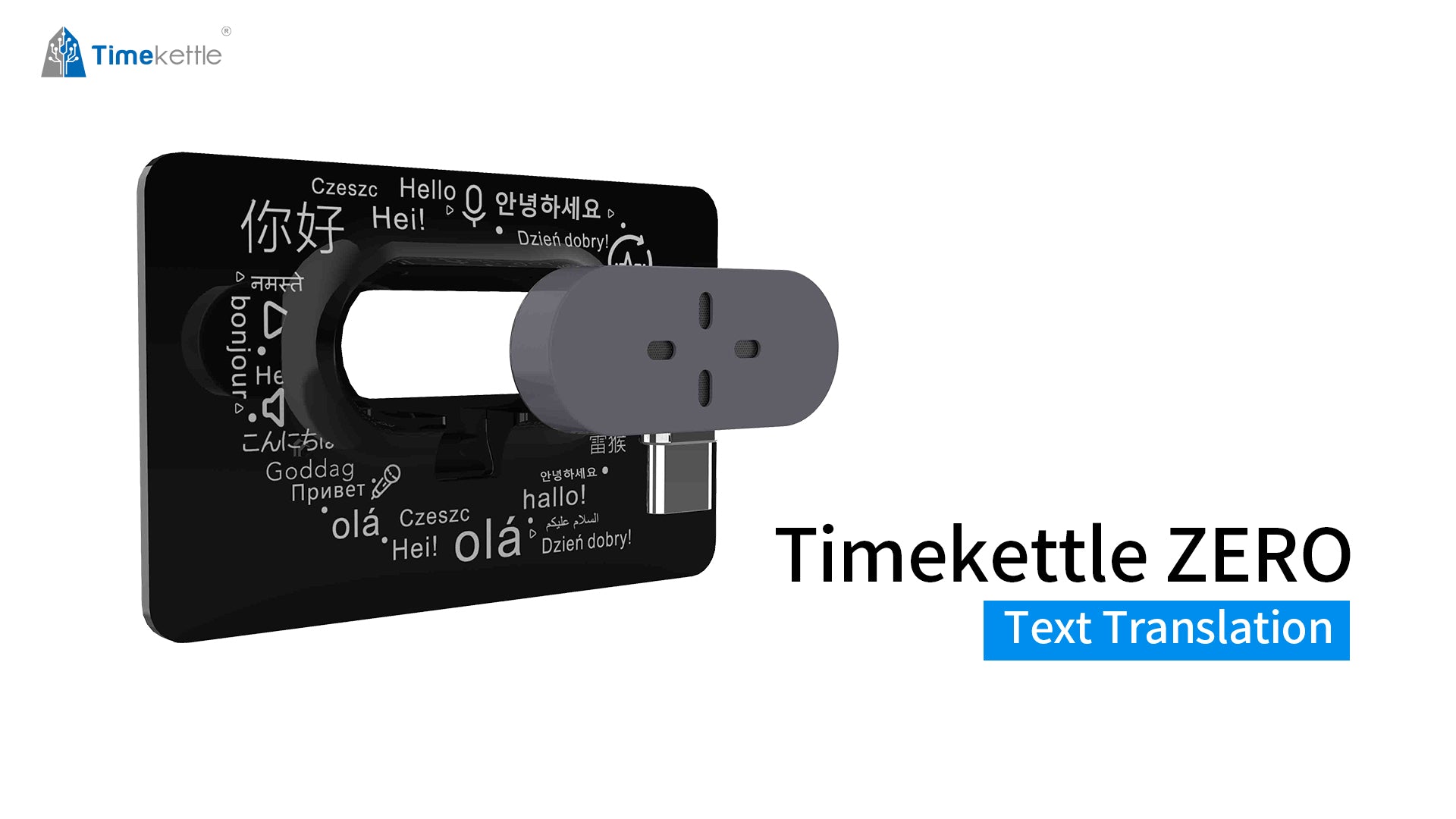
Text Translation
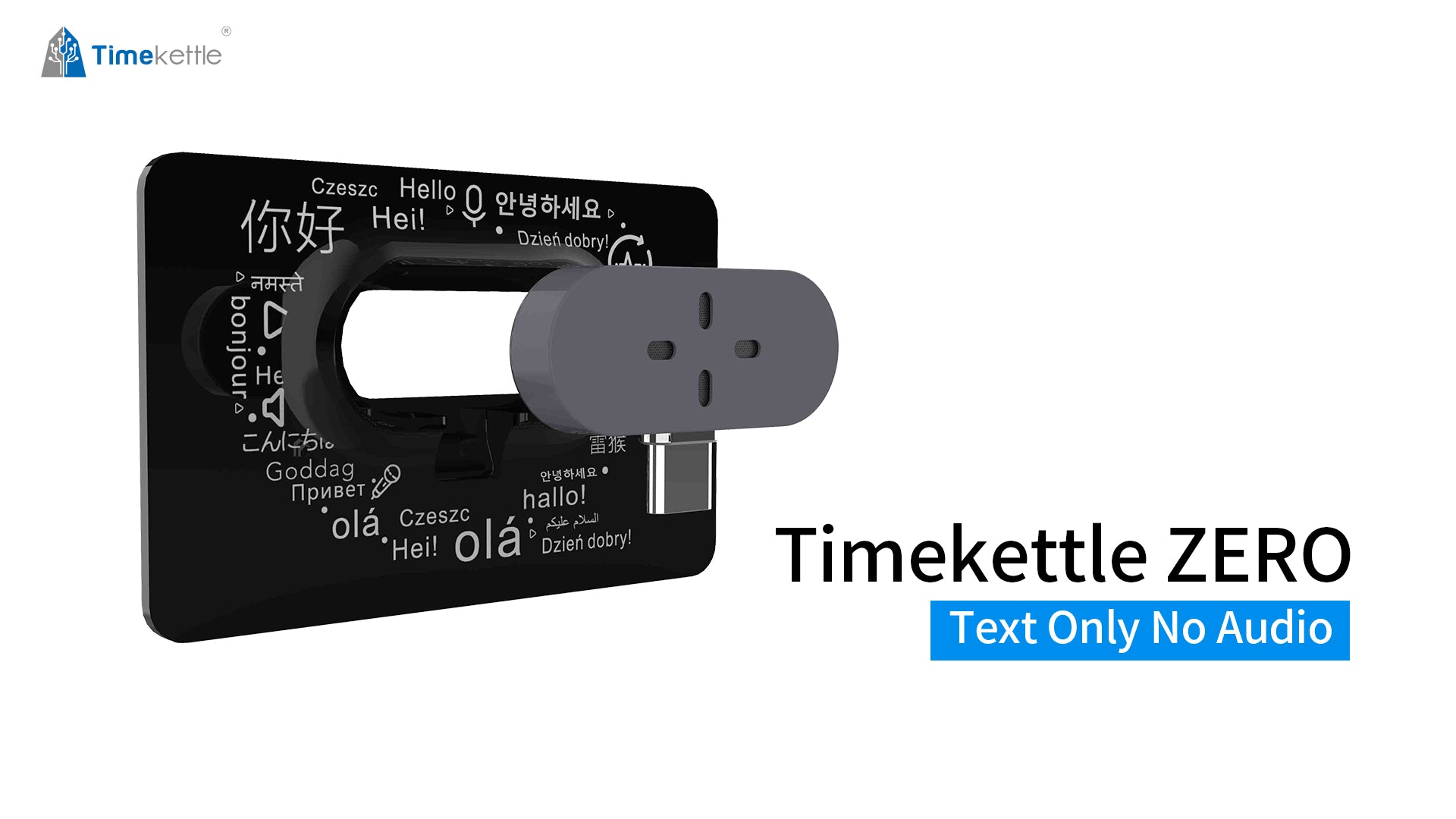
Text Only No Audio
Contact Us
Still couldn't find what you're looking for?
If you do not find the answer to your question in our Tutorial, you can send us a message by filling out the form.
 Talk to Customer Service 1(833) 491-1328
Talk to Customer Service 1(833) 491-1328