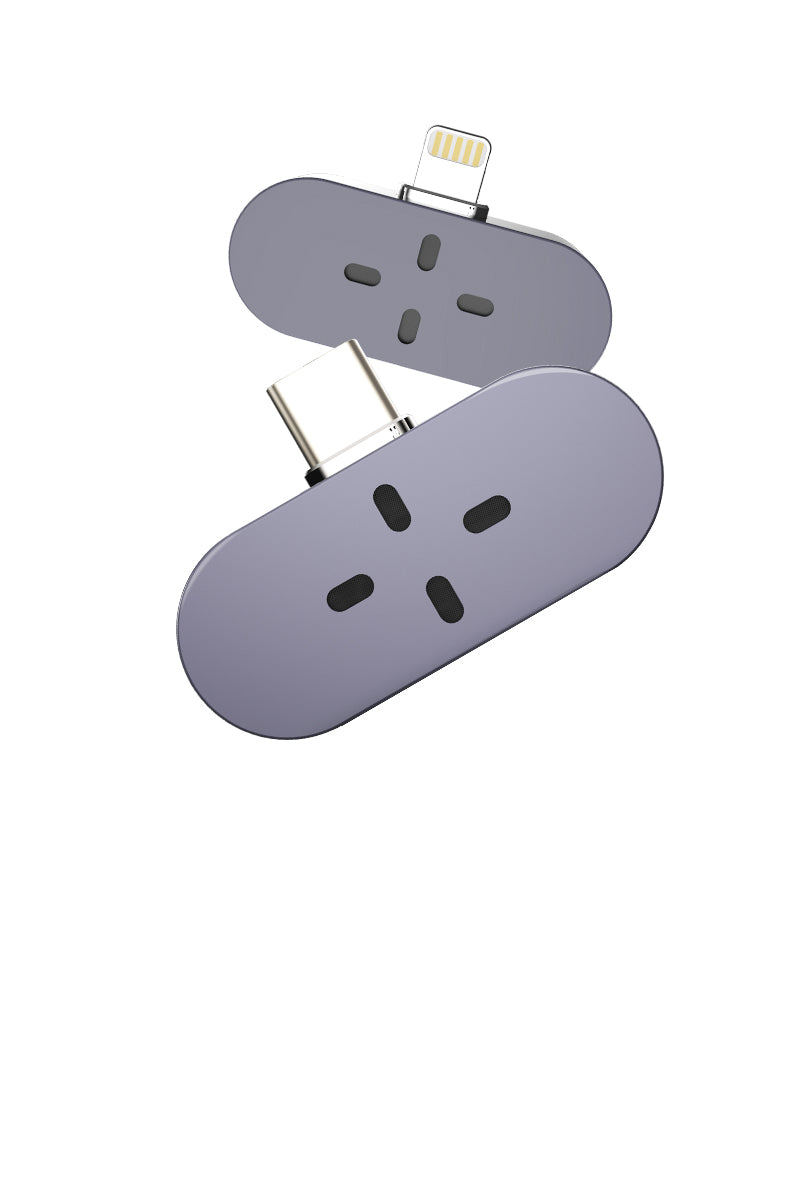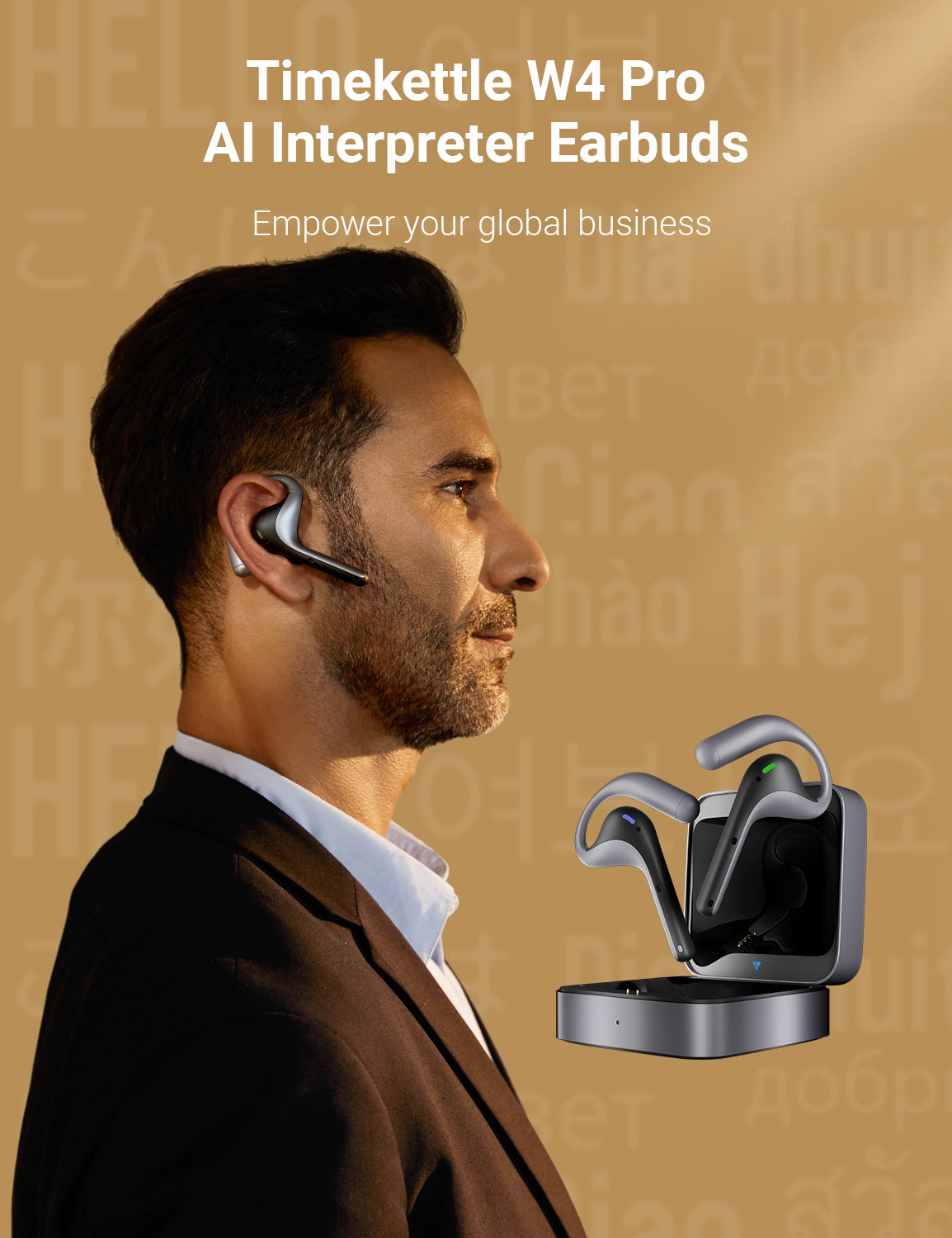Product FAQs
General FAQs
What languages do your translator support?
Here are all 40 languages and 93 accents that it can support.
Language: Arabic, Bulgarian, Cantonese, Catalan, Chinese, Croatian, Danish, English, Filipino, Finnish, French, German, Greek, Hebrew, Hindi, Hungarian, Icelandic, Indonesian, Italian, Japanese, Korean, Malay, Norwegian, Polish, Portuguese, Romanian, Russian, Slovak, Slovenian, Spanish, Swedish, Tamil, Telugu, Thai, Turkish, Ukrainian, Urdu, Vietnamese.
Accent: England USA Australia Canada Ghana Ireland India Kenya Nigeria New Zealand Philippines Tanzania South Africa Singapore France Canada Spain American Argentina Bolivia Chile Costa Rica Dominica Ecuador Mexico Nicaragua Panama Peru Puerto Rico Paraguay Salvador Venezuela Portugal Brazil United Arab Emirates Bahrain Algeria Egypt Israel Iraq Jordan Kuwait Lebanon Morocco Oman Palestine Qatar Saudi Arabia Tunisia Chinese Canton Taiwan
What offline package do you have?
Here are the detail languages we support for offline:
English-Chinese, English-Japanese , English-Korean , English-French , English-Spanish , English-Russian, English-German
Chinese-English, Chinese-Japanese, Chinese-Korean, Chinese-French, Chinese-Spanish , Chinese-Russian, Chinese-German
* We will keep updating
What's the difference between online and offline version?
Online version: Internet connection is required to use the translation feature that supports over 40 languages and 93 accents.
Offline version:
Internet connection is NOT required to use the translation feature. You can download our language pack in your smartphone, this way you can use the translation feature even without internet connection. Support of languages is limited in Offline version.
Do you require a subscription?
A subscription is not required nor does such a thing exist - you download the languages you purchase for one payment.
How to ensure the accuracy of the translation?
All translation is founded on the TimeKettle Translation Core, which integrates six of the world’s leading translation engines, increasing translation accuracy to 95% level. Continuous development and optimization aim to improve accuracy even further.
How much does the app cost?
We support each customer to use our App free and you have no need to pay money when you download the App.
Do you have something that will translate from the TV for foreign shows with no subtitles?
For the earbud, we plan to make a new one that supports such a function soon, but at the moment, we do have a software called live translator that would achieve the goal.
Can Timekettle Translator Earbuds do interpretation of phone, video, music, and teleconference?
All of Timekettle translator earbuds are developed specially for face-to-face communication. We don't recommend you use it to translate phone calls, videos, music or teleconference, since sentense pickup may be not so clear, thus the translation will be negatively affected.
Can you use a tablet instead of phone?
Our Timekettle APP are compatible with smartphones which have an Android 7.0 system or above and an iOS 12.0 system or above.
Other devices:
1. Our Timekettle APP can work on iPads, but for a better performance, we don't recommend you use iPads, as there may be some unknown issue happening.
2. You can use Android tablets without any problems.
3. Our Timekettle APP can work on some of Chromebook. (For more information, please contact support@timekettle.co)
What is the greatest advantage of W4 Pro compared to other translation products on the market?
Compared to other translator devices:
1. W4 Pro is more suitable for in-depth communication scenarios. It allows recording and hearing translations simultaneously, significantly enhancing communication efficiency.
2. W4 Pro supports translating videos, online meetings, and phone calls on the mobile phone.
Compared to other translator earbuds:
1. Only Timekettle earbuds offer the One-on-One mode where each person wears one earbud, enabling both parties to speak and hear the translation results simultaneously, greatly improving communication efficiency.
2. Exclusive "AI Semantic Judgment" technology in Timekettle earbuds provides faster translation, minimizing the delay in hearing translated languages, approaching the effect of a live interpreter.
3. When translating videos, online meetings, and calls on the mobile phone, W4 Pro not only displays translation subtitles but also plays the translation through the earbuds, a feature not supported by other translators on the market.
4. The powerful microphone array in W4 Pro provides higher translation accuracy and better noise interference resistance. It can accurately translate speech even in noisy environments or when others are speaking.
Are there any subscription options available?
Currently, the W4 Pro AI Interpreter Earbuds include all features with no subscription required — just make a one-time purchase and enjoy everything they offer.
In what scenarios would you recommend using three main translation modes of W4 Pro?
>> One-on-One: Suitable for bilingual communication between two individuals, providing real-time translation functionality without requiring hands-on operation.
>> Listen & Play: Ideal for personal participation in the meetings or ; you can record others' speech on your phone and have the earphones play the translations. It can also switch to a speaking mode where the earphones record your speech for translation, then play the results for others to hear.
>> Media Translation: Perfect for translating audio on your mobile phone, whether it's videos, music, online meetings, or calls.
Does W4 Pro need to work with a phone?
Yes, W4 Pro needs to work with our Timekettle APP on a smart phone.
Do all translation modes of W4 Pro require an internet connection?
One-on-One and Listen & Play mode support online and offline translation; while Media Translation only works with an internet connection.
Do I need to pay for offline translation?
Two pairs of offline language packs can be downloaded for free by using the coupons. Afterward, payment is required (5Fish, at $10 per pair, or each pair of offline package packs can be used with a paid subscription).
What is the cost after running out of 300 minutes for Media Translation?
500 minutes——5 Fish——$10
1200 minutes——10 Fish——$20
2000 minutes——15 Fish——$30
You can also subscribe to the VIP feature when it's launched, where for a monthly fee of $10, then you can get an additional 1000 minutes of Media Translation time.
How to purchase a Fish Card to top up the Time of Media Translation?
You can top up Fish in Timekettle APP directly. If you prefer a Fish Card, please contact our Support Team via Email at support@timekettle.co.
Does it offer music playback or just translation?
W4 Pro not only provides translation capabilities but also allows you to play music, make and receive phone calls, offering a comprehensive set of features like standard Bluetooth earbuds.
What is the standby battery life of W4 Pro?
W4 Pro is rated IPX4 waterproof, meaning it can withstand normal sweat or water droplets from hair, but it is not recommended for use during exercise scenarios or in wet environments.
How long does it take to charge the X1? How long can it last in use?
It works continuously for 9 hours, standby time is over 7 days, and charging time is 2 hours.
How many meeting modes does X1's multi-person conference have?
There are two modes: Speech mode, where only the administrator can speak, and Discussion mode, where all participants can speak.
What's the difference between Auditing and Audio-Video modes?
Auditing records on-site sounds for live translation; Audio-Video translates online recordings, such as videos and audios.
When will Audio-Video and Speech modes be available?
Expected to be available in late Q1, through a unified OTA upgrade.
Can individual names be set for identification in meetings?
Yes, you can edit individual names in the meeting settings.
Why does the host emit sound during remote voice communication?
The host plays the counterpart's original voice to help understand their speaking status during remote conversations.
How many hours will it record?
The WT2 Edge usually takes about 90 minutes to fully charge the earphone box and earphones each time.
Earbuds battery life: 2-3 hours/ each time for continuous operation (the battery drain rate mainly depends on how often you use it).
Earbuds can work for 10-12 hours with a charging case (it means that you can charge the earbuds about 3-4 times with the earbuds box if you need to use it for a long time or go out to use).
What's the core difference between WT2 Edge and M3?
Our W series and M series are designed and developed for different user applications and needs.
W series integrates our industry-leading HybridComm™ 2.0 technology so everyone can speak and listen simultaneously in the conversation. It is the best translation product when you need to conduct lengthy conversations with your friends, family, and business partners who speak a different language.
M series integrates our industry-leading HybridComm™ 1.0 technology so you and your speaking partner can speak and listen in turns, this way of communication can help increase the conversation efficiency by 100% than conventional translators. In addition, you can use M3 for music and phone calls too! It is the best translation product for travelers.
What is the advantage of WT2 Edge compared to WT2 Plus?
The WT2 Edge is an upgraded version of the WT2 Plus. It has below advantage compared with the WT2 Plus: smaller, more accurate.
What's more, the simul mode of WT2 Edge is truly two-way interpretation, that means when you are listening to the translation, you can chip in at any time. While for WT2 Plus, the simul mode is one-way interpretaion. You can listen to the translation as your partner says, but you could only answer after he/she stops.
How many buds can be connected at once ? Is it available for public speaking?
WT2 Edge can support up to 3 pairs of headphones to connect at the same time
The Touch Mode of WT2 Edge has a 6-person meeting function, request 3 pairs of headset.
Using method as below:
1. Take out multiple earphones and connect them on the [Bluetooth Connection] page.
2. After clicking [OK], there is only [Touch Mode]. Enter
3. Open the language selection page, you can click the arrow in the lower right corner of the headset according to the actual number of people participating in the conversation, move a headset up or down, and assign different languages to achieve 3 English vs 3 Chinese, 2 Japanese vs 4 Korean, 1 Multiplayer conversations like Spanish vs5 Portuguese
4. Put on your headphones
5. This is a process similar to "raise your hand to get the microphone, speak continuously, and then return the microphone after speaking
Can I translate to 10 people in a quiet classroom setting with them just listening with their phones ?
Yes sure, it can be used for teaching in a quiet classroom.
We recommend you use the Speaker Mode, and put the phone in the middle of students.
In fact, you can also connect a Bluetooth speaker to your phone at the same time, ensuring that more people can hear the translation clearly and loudly. This is a feature exclusive to WT2 Edge (Only for Speaker Mode).
If i buy 2 pairs of the wt2 edge, can 3 or 4 people have a conversation in simul mode? or is it limited to 2?
For the usage issues you are concerned about, below infos as a reference to try:
WT2 Edge can connect up to 3 sets of earphones (6 pcs) at a time;
Only these two modes can be used when multiple headphones are connected: Touch mode / Group chat
Simul mode is only available to use when you connect two earbuds(1 set)
If you are four of you chatting face-to-face together, it is recommended to use Touch mode:
>> Touch mode:
In this mode, if four people need to chat at the same time, only 2 sets of earphones (4) need to be connected;
*Open APP "Timekettle"-click "WT2 Edge"-select Touch mode
*Click the "Language selection" button-select the language to be translated-click to confirm
You can only choose one language to translate to another language. For example, if you speak English, your parents/in-laws can only hear Spanish (or other languages) translation at the same time;
* Everyone wears one headset and needs to touch their headset before speaking, and touch their headset to end after speaking;
>> The group chat mode is mainly suitable for some scenarios such as transnational conferences/home remote communication, etc., which need to be realized with the help of other video software.
How does Timekettle M3 compare to Timekettle M2?
Any products in our M series integrate 3-in-1 functionality in translation, music, and phone calls. M3, being the upgraded generation of M2, is integrated with High-precision Active Noise Reduction controller that greatly enhances the translation user experience.
I want larger foam cushions for a better fit to stay inside the ear, what is the size to order?
The M3 package contains two pairs of earplug caps of different sizes, one pair of large size and one pair of small size. If you need a larger size to fit your ears, wear the larger ear tip caps over the ear tips.
If I have two sets, can I wear one bud and give the other three to three students and have each of the students understand me? Which models?
You don't have to buy 2 devices to teach a class.
We recommend you use the Speaker Mode:
1 earbud + 1 app. In this mode, only one person needs to wear the headset. Please put on one of the headphones and place the phone in front of the conversation partners.
They can then hear the translation out loud or view the translated text.
Can I use the M3 without the Timekettle app?
Yes, you can listen to music/make phone calls and wake up the voice assistant, without Timekettle App. When you want to use the translation function, you need to connect the app, then you can explore the world without language barriers.
I see M3 translator device supports listening to music and phone calls, does it mean M3 also can support translation for music and phone calls?
The M3 can support use as ordinary Bluetooth earbuds (listen to music / make a call);
But it can not support translating the music content & phone call contents.
The instructions say it takes 90 minutes to charge the case and 75 minutes to charge the ear buds. If I plug the usb, does it charge both?
Yes, when you plug in the USB, it will charge your earphones and charging case at the same time, and the full time is about 1.5-2 hours.
How to connect m3 to app Timekettle?
1. Take out the earbuds from the charging case, the indicator light flashes green once to indicate that the earbuds are powered on;
2. The earbuds will automatically enter Bluetooth pairing mode once removed from the charging case, with the status indicator continuously flashing white,
Select"Timekettle M3" on the Bluetooth list of the phone to build the connection by accepting the pairing request;
* if the Bluetooth is not paired within 5 mins, the earbuds will automatically power off.
3. Open the "Timekettle" APP - Select "M3" to enter - Click the earbuds symbol to connect
What languages and countries does T1 support covered by the 2-year free data?
Below are the detailed languages supported by T1 and the countries covered by the 2-year free data:
40 Languages(93 Accents): Arabic / Bulgarian / Cantonese / Catalan / Chinese / Croatian / Czech / Danish / Dutch / English / Finnish / Filipino / French / German / Greek / Hebrew / Hindi / Hungarian / Icelandic / Indonesian / Italian /Japanese / Korean /Malay / Norwegian / Polish / Portuguese / Romanian / Russian / Slovak / Slovenian / Spanish / Swedish / Tamil / Telugu / Thai / Turkish / Ukrainian / Urdu / Vietnamese
8 Languages Offline Translation: Chinese ⇆ English, Japanese, Korean, French, Spanish, Russian, German. English ⇆ Chinese, Japanese, Korean, French, Spanish, Russian, German
39 languages supported by photo translation: Arabic / Bulgarian / Cantonese / Catalan / Chinese / Croatian / Czech / Danish / Dutch / English / Finnish / Fillipino / French / German / Greek / Hebrew / Hungarian / Icelandic / Indonesian / Italian /Japanese / Korean /Malay / Norwegian / Polish / Portuguese / Romanian / Russian / Slovak / Slovenian / Spanish / Swedish / Tamil / Telugu / Thai / Turkish / Ukrainian / Urdu / Vietnamese
134 Countries/Regions of 2-year Free Data:
<Asia>: Bangladesh, Brunei Darussalam, Cambodia, China, Hong Kong SAR China, India, Indonesia, Japan, Kazakhstan, Republic of Korea, Kyrgyzstan, Macao SAR China, Malaysia, Myanmar, Pakistan, Philippines, Singapore, Sri Lanka, Taiwan Province of China, Thailand, Uzbekistan, Vietnam, Armenia, Azerbaijan, Bahrain, Georgia, Israel, Jordan, Kuwait, Oman, Qatar, United Arab Emirates, Yemen
<Europe>: Albania, Belarus, Bosnia and Herzegovina, Gibraltar, Iceland, Jersey, Kosovo, Liechtenstein, Republic of Moldova, Monaco, Montenegro, North Macedonia, Norway, Russian Federation, Serbia, Switzerland, Ukraine, United Kingdom, Austria, Belgium, Bulgaria, Croatia, Cyprus, Czechia, Denmark, Estonia, Finland, France, Germany, Greece, Hungary, Ireland, Italy, Latvia, Lithuania, Luxembourg, Malta, Netherlands, Poland, Portugal, Romania, Slovakia, Slovenia, Spain, Sweden, Turkey
<Oceania>: Australia, Kiribati, New Zealand, Samoa, Vanuatu
<Africa>: Algeria, Botswana, Burkina Faso, Cameroon, Central African Republic, Chad, Congo, The Democratic Republic of the Congo, Egypt, Gabon, Ghana, Guinea Bissau, Kenya, Liberia, Madagascar, Malawi, Mali, Morocco, Niger, Nigeria, Reunion, Senegal, Seychelles, South Africa, South Sudan, Sudan, United Republic of Tanzania, Tunisia, Uganda, Zambia
<America>: Argentina, Bolivia (Plurinational State of), Brazil, Canada, Chile, Colombia, Costa Rica, Ecuador, El Salvador, Greenland, Guatemala, Honduras, Mexico, Nicaragua, Panama, Paraguay, Peru, Puerto Rico, United States, Uruguay
What languages does T1 support Offline?
Yes, T1 supports offline translation.
Here is the detail languages we support for offline:
>> Offline:
English-Chinese, English-Japanese , English-Korean , English-French , English-Spanish , English-Russian, English-German
Chinese-English, Chinese-Japanese, Chinese-Korean, Chinese-French, Chinese-Spanish , Chinese-Russian, Chinese-German
* We will keep updating
Kindly be noticed that please download the offline package through “Setting” before using offline translation.
You can use the above offline language pairs on the plane.
How to download Offline Translation?
1. Click on "Setting" - "Offline Translation".
2. Choose the offline translation package you would like to download.
3. Start to use offline language when you use One-Click Translation or Chat Translation by clicking on the "三" button in the upper right corner and then turning on the "Offline translation" button.
Do you have any plans to add more languages to your offline offerings?
At present, our online translation and offline translation use different translation engines. Generally speaking, the accuracy of offline translation is lower than that of online translation, especially for small languages. Therefore, considering the product experience, the offline translation language package is very limited.
According to the feedback from the R&D and product departments, each offline language engine needs about 80,000 US dollars. Therefore, due to the influence of these factors, we currently only provide 13 offline languages with relatively mature translations.
Sorry for the inconvenience, but we will try our best to provide customers with translations in more languages and improve the accuracy of translations!
Does T1 have photo translation?
Yes. T1 support 4 translation modes for different scenarios:
1. Photo translation for street signs, maps, menus, etc.
2. One-click translation for fast conversation.
3. Listening mode to translate everything that is said to you or what is said around you.
4. Chat conversation means that T1 can automatically record the said in a conversation and translate into your language to communication.
What languages supported in Photo Translation?
When you use the Photo Translation of T1, there're 39 languages it can translate.
They are:
Arabic / Bulgarian / Cantonese / Catalan / Chinese / Croatian / Czech / Danish / Dutch / English / Finnish / Fillipino / French / German / Greek / Hebrew / Hungarian / Icelandic / Indonesian / Italian /Japanese / Korean /Malay / Norwegian / Polish / Portuguese / Romanian / Russian / Slovak / Slovenian / Spanish / Swedish / Tamil / Telugu / Thai / Turkish / Ukrainian / Urdu / Vietnamese
Can T1 be connected to Bluetooth or earbuds?
We do not recommend connecting T1 with other Bluetooth devices, although T1 has Bluetooth function and it does support connection with TWS earbuds and listen to translation through earbuds because you still need to talk to T1 directly in One-click mode when translating.
What does "2-years of Free Mobile Data" mean?
T1 uses a built-in antenna and can be used without inserting an e-SIM card. It should be noted that before using T1 you need to turn on the data network.
Our built-in antennas are professionally modulated for full-band and robust connectivity anywhere in the world, and the T1 offers up to 2 years of free mobile data and connections to over 200 wireless network operators worldwide.
Do I need to insert a SIM card?
It is correct that there is no nano-SIM card. There is only an ESIM included in fluentalk T1, which is inside the device and you can't see it.
ESIM can make you be able to use the 2 years of free data. After you receive the product, start up, click experience and then you are able to use the data for free for 2 years!
Any SIM cards can be used?
There's no special limit for the SIM card, including country and network company, unless your card itself has special restrictions. And you also can use the SIM card in the 2 years.
Usually, we suggest our customers use local SIM cards, because the network speed is faster and more stable, and in case some unknown reason happens to those unfamous SIM cards with our translator.
How to use the device after the 2-year free cellular data plan expires? Do I need to buy your cellular data?
Two-year free cellular data plan starts from the first activation of the device, you can use the data for free for 2 years, and the content of the traffic service is limited to translation-related functions;
After the data service expires, you can insert the mobile phone SIM card or use the WiFi connection;
We will also provide an option ($14.90/month or $44.90/year) to purchase more data when your data expires.
I can't turn on T1 normally!
For the first time the translation machine is turned on, it takes 3-5 mins to activate the machine to ensure that the built-in e-SIM card is connected to the local operator network.
Due to the different network environments in different regions, resulting in inconsistent activation time of the new translator, you can wait patiently for 5-10mins.
If there is still an abnormality, you can try to restart or restore the factory settings (Holding the power button and choosing restart on the pop-up window).
How to upgrade firmware?
The firmware upgrade steps are as follows:
1. There will be a pop-up prompt on the T1 page, you only need to follow the instructions to complete the upgrade operation.
2. You can also refresh the version in [Settings - System Settings - System Update] to complete the upgrade.
3. The upgraded firmware will automatically adjust the connection path in the next translation when the network is unstable and cannot be translated.
I'm fail to activate the 2-year free cellular data, what should I do?
If you encounter eSIM data activation failure or cross-border data activation failure for the first time,
you can manually restart it in "Settings - Network and Connection - Mobile Data - eSIM - RESTART THE NETWORK".
(The restart process takes about 2-3 minutes.)
If it doesn't work, please provide us some pictures to show the issues and the IMEI number on the back of your T1 for us to check.
(Or you can find it by clicking on "Setting - System Settings - About this Translator".)
Fluentalk T1 Mini
Learn more about fluentalk T1 Mini details usages in the FAQs.
See Tutorial Video GuideWhat's the difference between T1 mini and T1?
T1 is our standard model with a 4.0-inch large screen, more functions, and better performance, compatible with multiple scenarios such as travel and business. It provides 2-year free mobile data globally. In addition to One-Click Translation and Photo Translation, there are other functions like Chat Translation, Listen Mode, Voice Memo, etc.
T1 mini is also a handheld translator device but specially designed for travel scenarios. The screen is 2.8 inch only, which is smaller and more portable. It provides 1-year free mobile data globally. Its major functions are voice translation (One-Click Translation), Photo Translation, and offline translation.
What languages does T1 Mini supported?
40 languages for online translation: Arabic / Bulgarian / Cantonese / Catalan / Chinese / Croatian / Czech / Danish / Dutch / English / Finnish / Filipino / French / German / Greek / Hebrew / Hindi / Hungarian / Icelandic / Indonesian / Italian /Japanese / Korean /Malay / Norwegian / Polish / Portuguese / Romanian / Russian / Slovak / Slovenian / Spanish / Swedish / Tamil / Telugu / Thai / Turkish / Ukrainian / Urdu / Vietnamesee
93 accents for online translation: Arabic(Egypt, Algeria, Tunisia, Morocco, Saudi Arabia, Oman, United Arab Emirates, Qatar, Bahrain, Iraq, Jordan, Kuwait, Lebanon, Palestine, Israel);Chinese(Simplified, Traditional, Cantonese);English(United Kingdom, Ireland, USA, Canada, Australia, New Zealand, India, Philippines, South Africa, Kenya, Tanzania, Nigeria, Ghana, Singapore);French(France, Canada);Portuguese(Portugal, Brazil);Spanish(Spain, USA, Mexico, Honduras, Nicaragua, Panama, Costa Rica, Argentina, Chile, Bolivia, Colombia, Dominican, Ecuador, Guatemala, Peru, Puerto Rico, Paraguay, Uruguay, Venezuela, Salvador);Tamil(India, Singapore, Sri Lanka, Malaysia);Urdu(Pakistan, India).
13 offline language packs: English⇆Chinese, English⇆Japanese, English⇆Korean, English⇆French, English⇆Spanish, English⇆Russian, English⇆German, Chinese⇆Japanese, Chinese⇆Korean, Chinese⇆French, Chinese⇆Spanish, Chinese⇆Russian, Chinese⇆German.
40 languages supported by Photo Translation: Arabic / Bulgarian / Cantonese / Catalan / Chinese / Croatian / Czech / Danish / Dutch / English / Finnish / Filipino / French / German / Greek / Hebrew / Hindi / Hungarian / Icelandic / Indonesian / Italian /Japanese / Korean /Malay / Norwegian / Polish / Portuguese / Romanian / Russian / Slovak / Slovenian / Spanish / Swedish / Tamil / Telugu / Thai / Turkish / Ukrainian / Urdu / Vietnamesee
What countries/regions does T1 Mini covered by the free data?
【Asia】: Bangladesh, Brunei Darussalam, Cambodia, China, Hong Kong SAR China, India, Indonesia, Japan, Kazakhstan, Republic of Korea, Kyrgyzstan, Macao SAR China, Malaysia, Myanmar, Pakistan, Philippines, Singapore, Sri Lanka, Taiwan Province of China, Thailand, Uzbekistan, Vietnam, Armenia, Azerbaijan, Bahrain, Georgia, Israel, Jordan, Kuwait, Oman, Qatar, United Arab Emirates, Yemen
【Europe】: Albania, Belarus, Bosnia and Herzegovina, Gibraltar, Iceland, Jersey, Kosovo, Liechtenstein, Republic of Moldova, Monaco, Montenegro, North Macedonia, Norway, Russian Federation, Serbia, Switzerland, Ukraine, United Kingdom, Austria, Belgium, Bulgaria, Croatia, Cyprus, Czechia, Denmark, Estonia, Finland, France, Germany, Greece, Hungary, Ireland, Italy, Latvia, Lithuania, Luxembourg, Malta, Netherlands, Poland, Portugal, Romania, Slovakia, Slovenia, Spain, Sweden, Turkey
【Oceania】: Australia, Kiribati, New Zealand, Samoa, Vanuatu
【Africa】: Algeria, Botswana, Burkina Faso, Cameroon, Central African Republic, Chad, Congo, The Democratic Republic of the Congo, Egypt, Gabon, Ghana, Guinea Bissau, Kenya, Liberia, Madagascar, Malawi, Mali, Morocco, Niger, Nigeria, Reunion, Senegal, Seychelles, South Africa, South Sudan, Sudan, United Republic of Tanzania, Tunisia, Uganda, Zambia
【America】: Argentina, Bolivia (Plurinational State of), Brazil, Canada, Chile, Colombia, Costa Rica, Ecuador, El Salvador, Greenland, Guatemala, Honduras, Mexico, Nicaragua, Panama, Paraguay, Peru, Puerto Rico, United States, Uruguay
How long T1 Mini can stand by?
T1 mini can stand by for 6 days and 21 hours on a single charge. The charging time from 0 to 100% is about 70 minutes.
What can I do once the data service expires?
One-year free cellular data plan starts from the first activation of the device, you can use the data for free for 1 year, and the content of the traffic service is limited to translation-related functions;
After the data service expires, you can insert the mobile phone SIM card or use the WIFI connection;
We will also provide an option ($14.90/month or $44.90/year) to purchase more data when your data expires.
What are the modes and applicable scenarios of T1 mini?
The One-Click Translation mode is suitable for asking directions and chatting in travel scenes.
The Offline Translation is suitable for environments without network coverage such as airplanes and suburbs.
The Photo Translation can be used for translating menus and road signs.
What connection methods does T1 mini support?
To use the online translation, there are three connection methods you can apply:
1. connect to WIFI
2. connect to mobile phone hotspot
3. turn on the data service of T1 mini
Is a SIM card needed for the T1 mini?
T1 mini uses a built-in antenna and can be used without inserting a SIM card. Our built-in antenna technology can make you be able to use 1 year of free data. After you receive the product, start up, and then you are able to use the data for free for 1 year!
Note: You need to stay in a signal coverage when you turn on your T1 mini and activate it the first time.
In One-Click Translation, do blue and red represent my language and the other's language respectively?
You can set your language or the other party's language to any color. T1 mini can recognize languages automatically.
Does Photo Translation support offline translation?
Sorry, Photo Translation can't be used offline. Please keep your network connected (turn on the data service or connect your T1 mini to WIFI) when you use it to translate photos.
Can T1 mini be connected to Bluetooth or earbuds?
Sorry, T1 mini can't be connected to earbuds or other devices via Bluetooth.
Can T1 mini export the text records?
Sorry, the text records can't be exported from T1 mini currently.
Does it require Wi-FI?
ZERO needs to work with your phone. As long as your phone has an internet connection, whether it's through Wi-Fi or mobile data, it will be able to function properly for online translation. You can also use the offline translation even when your phone doesn't have an internet connection.
Can I hear the translation on an earphone? Or can it only be read?
Zero is a mini translator suitable for travel translation and meeting records. If your phone connect earbuds, like Airpods , meanwhile you connect ZERO to your phone. In this situation, you can’t hear translation sound in your Airpods, the translation will be played directly through the phone microphone.
If you'd like to hear the translation through the earbuds, we recommend you to try our WT2 Edge & M3 translator earbuds.
How long does the battery last?
A single full-charged M2 earbud supports up to 5 hours of translating or 6 hours of music playback. It supports 20 hours of nonstop translating or 24 hours of music playback on a single charge of the charging case.
How long does it take to get a full battery charge?
Both the Timekettle M2 earbuds and its magnetic Charging Case require 90 minutes from full discharge to full charge.
Is the Timekettle M2 compatible with any smartphones?
For translation features in our proprietary app, Timekettle M2 would require higher calculating power of your smartphone and its chip, thus it is recommended that you use a smartphone that integrates Bluetooth 4.2, and support Android 7.0 and above / iOS 12.0 and above.
I do not want to share my earbud with others. Must I do it if i buy it?
You do not need to share earbuds with others. In listen mode and speaker mode only need 1 earbud and 1 phone.
Our Favourites
Don't Miss it!
Compare
Which translator earbuds is made for you ?
Compare them and choose the best version for your needs.




✓(For One-on-One)
✓
✓
✗
✓
✗
✓
✗
✓
✗
Open Ear
Half in-ear
✓
✗
VNC
VNC
Triple
Dual
1.5H
1.5H
6H
3H
1H
1H
12H
✗
2024
2021
Compare
Which translator earbuds is made for you ?
Compare them and choose the best version for your needs.




Innovative Multi-Language, Multi-User AI Hub for Simultaneous Interpretation
Class-leading Simultaneous Interpreting Earbuds for Deeper Conversations and Immersive Experience.
20 People in 5 Languages
20 People in 2 Languages
None Stand-alone device
Timekettle App
✓
✓
✓
✗
Multi-way
2-way
✓
✓
✓
✓
3200mAh
500mAh
VNC
VNC
Recurrent Neural Network VAD
Recurrent Neural Network VAD
Dual
Dual
12H
3H
168H
12H
Compare
Which translator earbuds is made for you ?
Compare them and choose the best version for your needs.






Deep and long communications with friends or business partners
Short conversations abroad and entertainment functions
Short conversations abroad and entertainment functions
Daily work, Travel, Multilingual families/friends
Expat life, Travel, Music playing and phone calling, Multilingual families/friends, Lectures
Travel, Music playing and phone calling, Multilingual families/friends
6
2
2
✓
✗
✗
✓
(up to 6 persons)
✓
✓
✓
✓
✓
✗
✓
✓
✗
✓
✓
Hands Free
Touch Required
Touch Required
$299
$119.99
$99.99
Dual Mics
Dual Mics
Single
Vector Noise Cancellation
Beamforming
CVC
3h
7.5h
5h
1.5h
1.5h
1.5h
RNNVAD(Recurrent Neural Network Voice Activity Detection)
RNNVAD(Recurrent Neural Network Voice Activity Detection)
VAD(Voice Activity Detection)
Compare
Which handheld translator is made for you ?
Compare them and choose the best version for your needs.




91×54.8×13.4 mm
116.8×58.6×11.2 mm
Merely 86 g
115 g
2.83 in
4.0 in
7 days
7 days
1G
3G
8G
32G
5MP, auto focus
8MP, auto focus
40 languages & 93 accents
40 languages & 93 accents
13 language pairs
13 language pairs
0.5-3 seconds
0.5-3 seconds
1 year
2 years
✓
✓
✓
✓
✗
✓
✗
✓
✗
✓
✗
✓
✗
✓
✗
✓
✗
✓
Contact Us
Still couldn't find what you're looking for?
If you do not find the answer to your question in our FAQ, you can send us a message by filling out the form.
 Talk to Customer Service 1(833) 491-1328
Talk to Customer Service 1(833) 491-1328