What is Fish Card?
Timekettle Fish Card is a virtual digital card used to top up your Timekettle account for downloading offline language packages.

Why it's called fish card?
Timekettle translator earbuds are just like the Babel Fish in the movie The Hitchhiker's Guide to the Galaxy, which is an alien creature that helps you understand the languages of others by putting it in your ears. We put the Fish icon to the Timekettle Offline Language resources system and pass the Don't panic spirit to our backers when it comes to the multilingual conversation.
How many offline languages can Fish card to redeem in Timekettle App?
English, Chinese, Japanese, Korean, Russian, Spanish, Franch, these 7 languages, Germany and Thai offline translation is under development, it will be launched in the middle of 2021.
From the above offline languages, there're 11 bundles of offline translation:
EN-CHN, EN-JP, EN-KR, EN-RU, EN-ES, EN-FR, JP-CHN, KR-CHN, RU-CHN, ES-CHN, FR-CHN. When Germany and Thai offline translation is ready, four bundles of EN-DE, EN-TH, DE-CHN, TH-CHN will be available.
How to Redeem the Fish Cards and activate the offline language mode?
1. Upgrade your APP
- Please upgrade the APP version to 1.7.0 in your app store;
- Logging in the APP with the email address you registered;
① If you forgot the password, please enter [Forget password?] to reset your password;
② If it pops up [Invalid] when you enter the verification code, please send email to support@timekettle.co for help;
2. Top up your Fish at APP

- Scratch the PIN code on the back of your Fish Card;
- Entered the APP, click 'My account'- 'Top UP',enter the PIN code on the back of the Fish Card to top up your Fish Coins;

*If you don't have the PIN code, please purchase a fish card HERE
3. Redeem and Download the Offline Packages
Enter Timekettle store, chose 'M2 Offline Language Translation Package', redeem the language pack you need and then you can download the resource.

- Back to the main page, connect your M2 earbuds, set languages;

- Turn on the Offline Mode in the APP- Settings. Turn off the 4G/5G and WIFI to use the offline resources!

 Talk to Customer Service 1(833) 491-1328
Talk to Customer Service 1(833) 491-1328









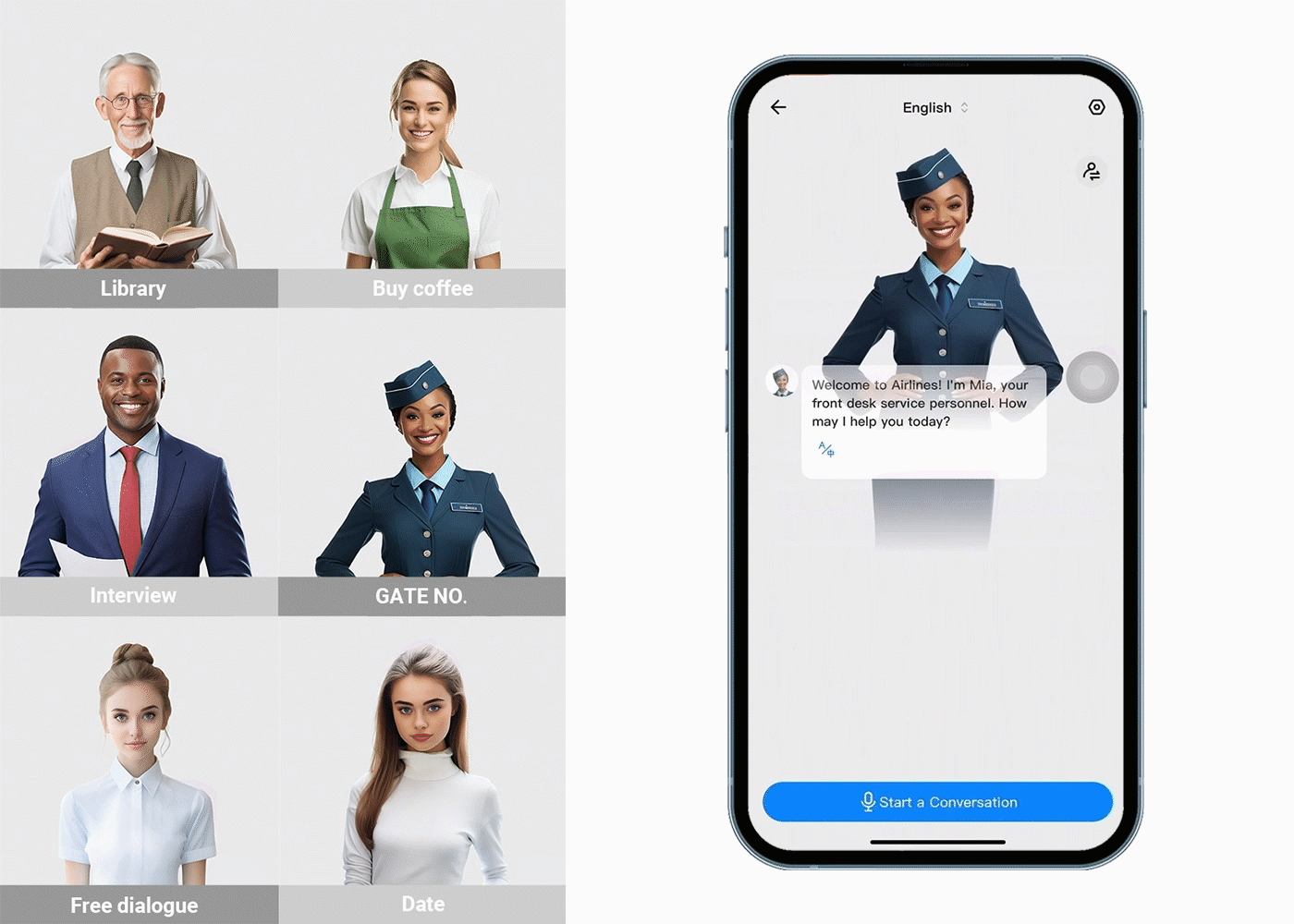



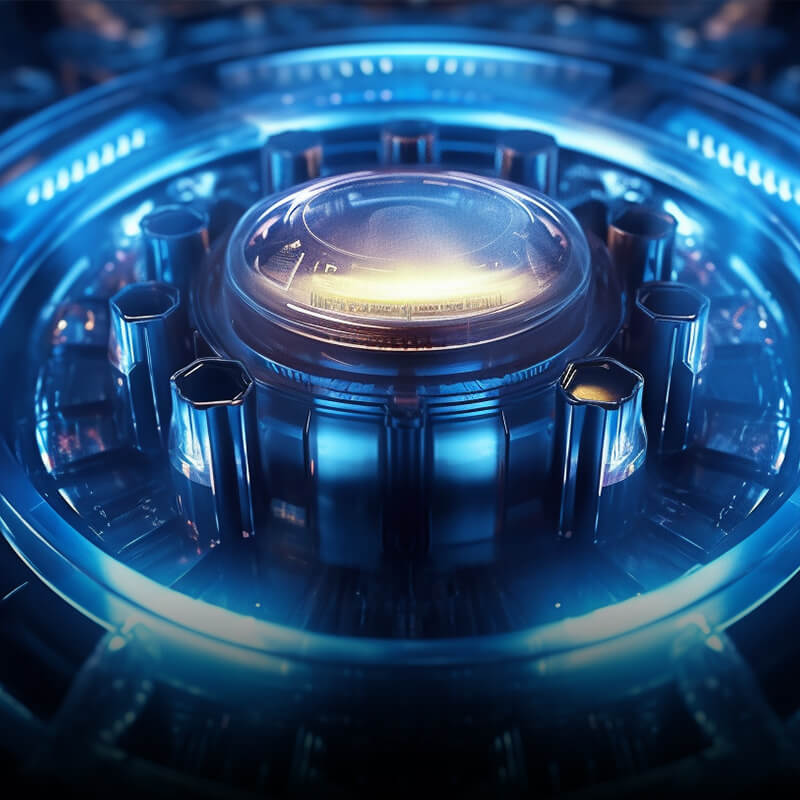
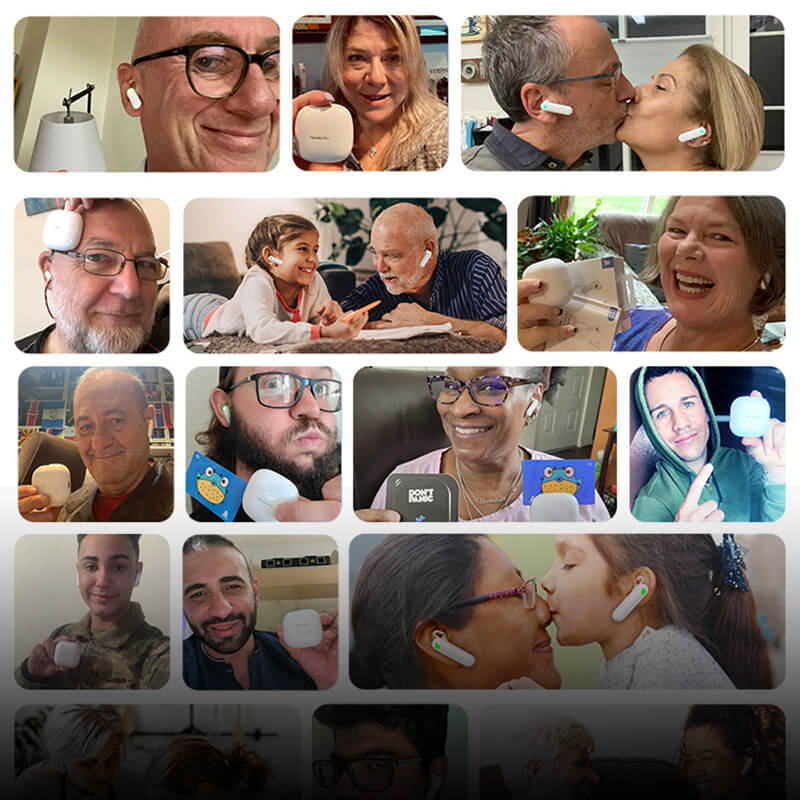






















1 comment
jtgycwzrcc
Muchas gracias. ?Como puedo iniciar sesion?
Leave a comment
All comments are moderated before being published.
เว็บไซต์นี้ได้รับการคุ้มครองโดย hCaptcha และมีการนำนโยบายความเป็นส่วนตัวของ hCaptcha และข้อกำหนดในการใช้บริการมาใช้