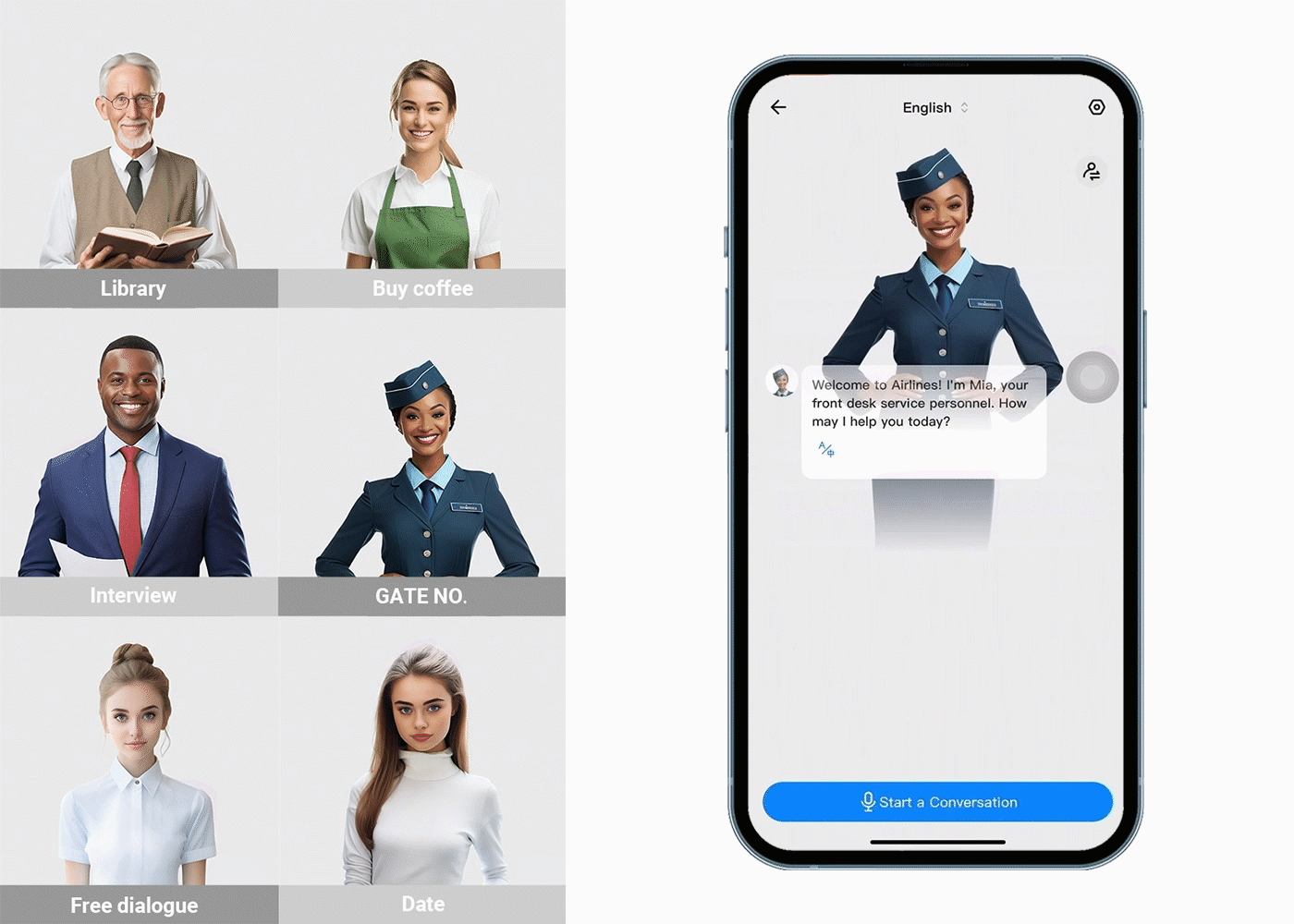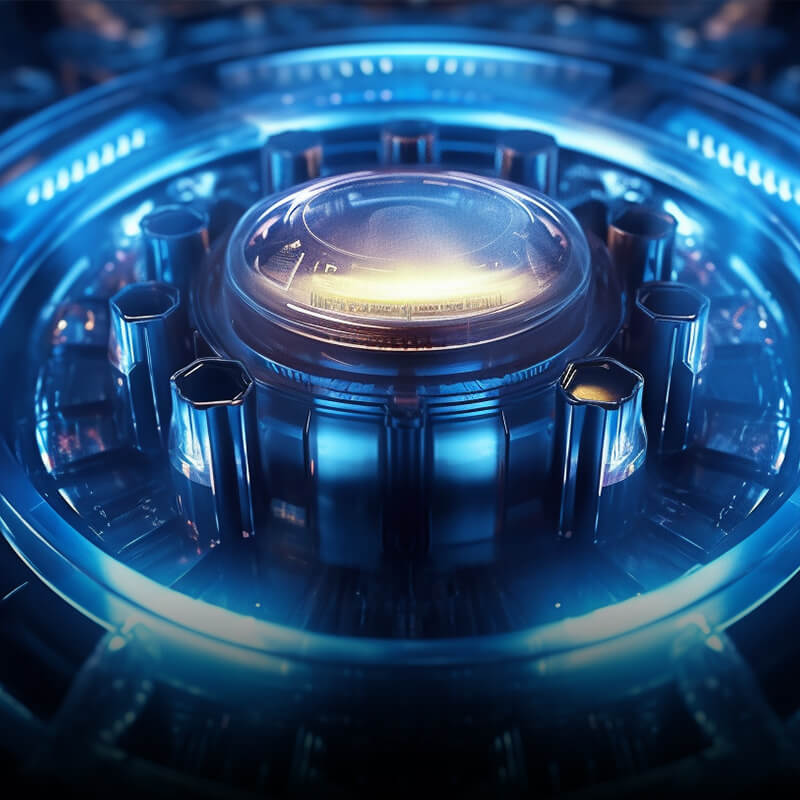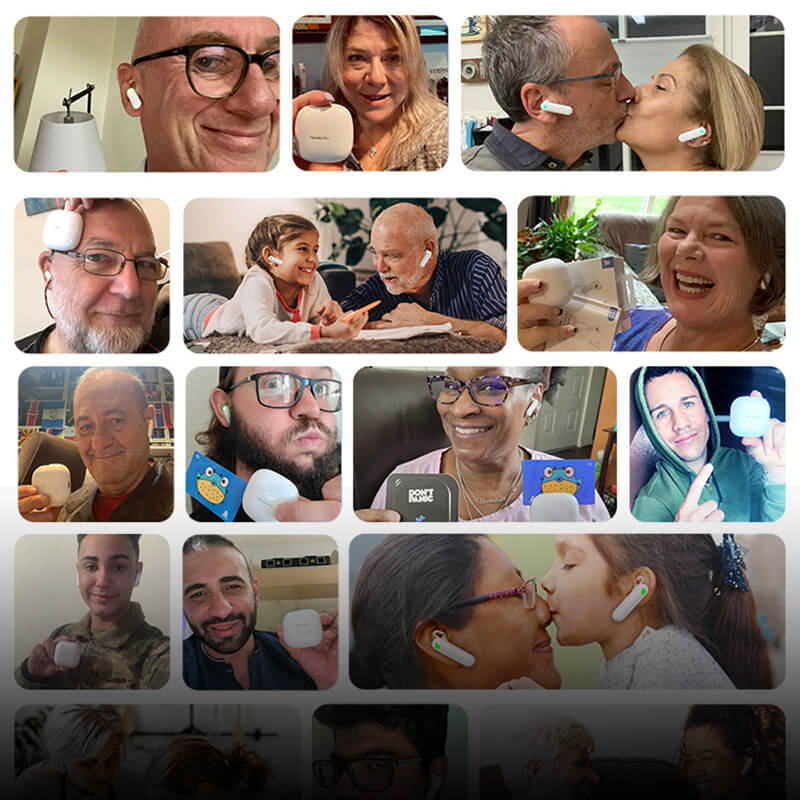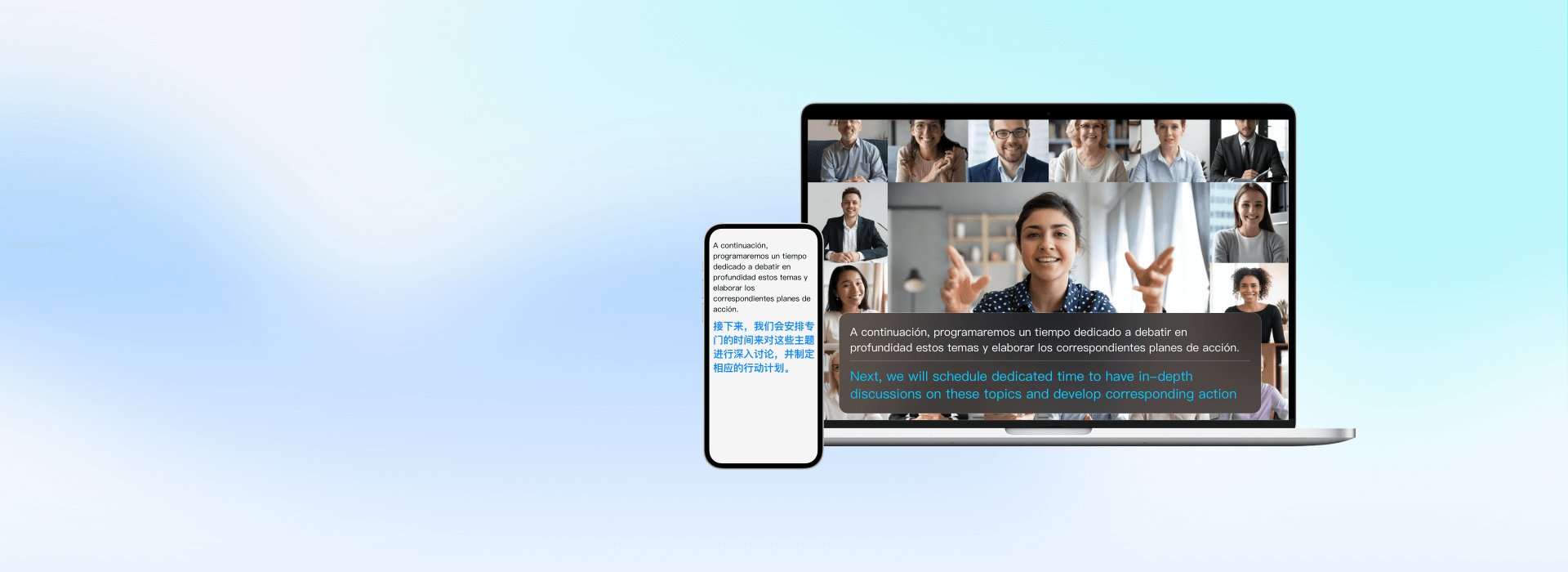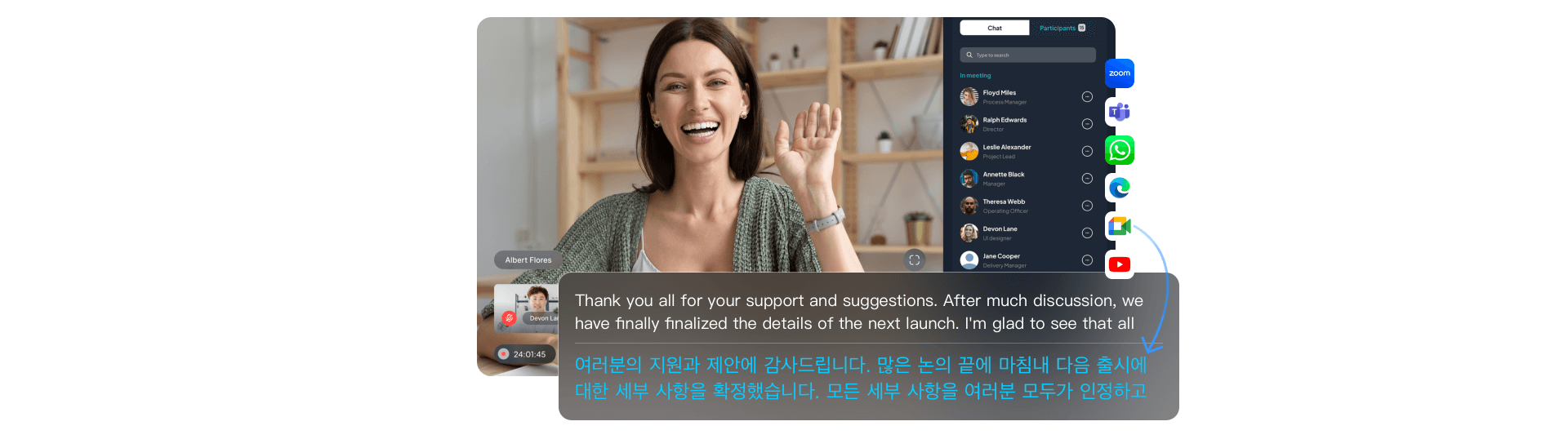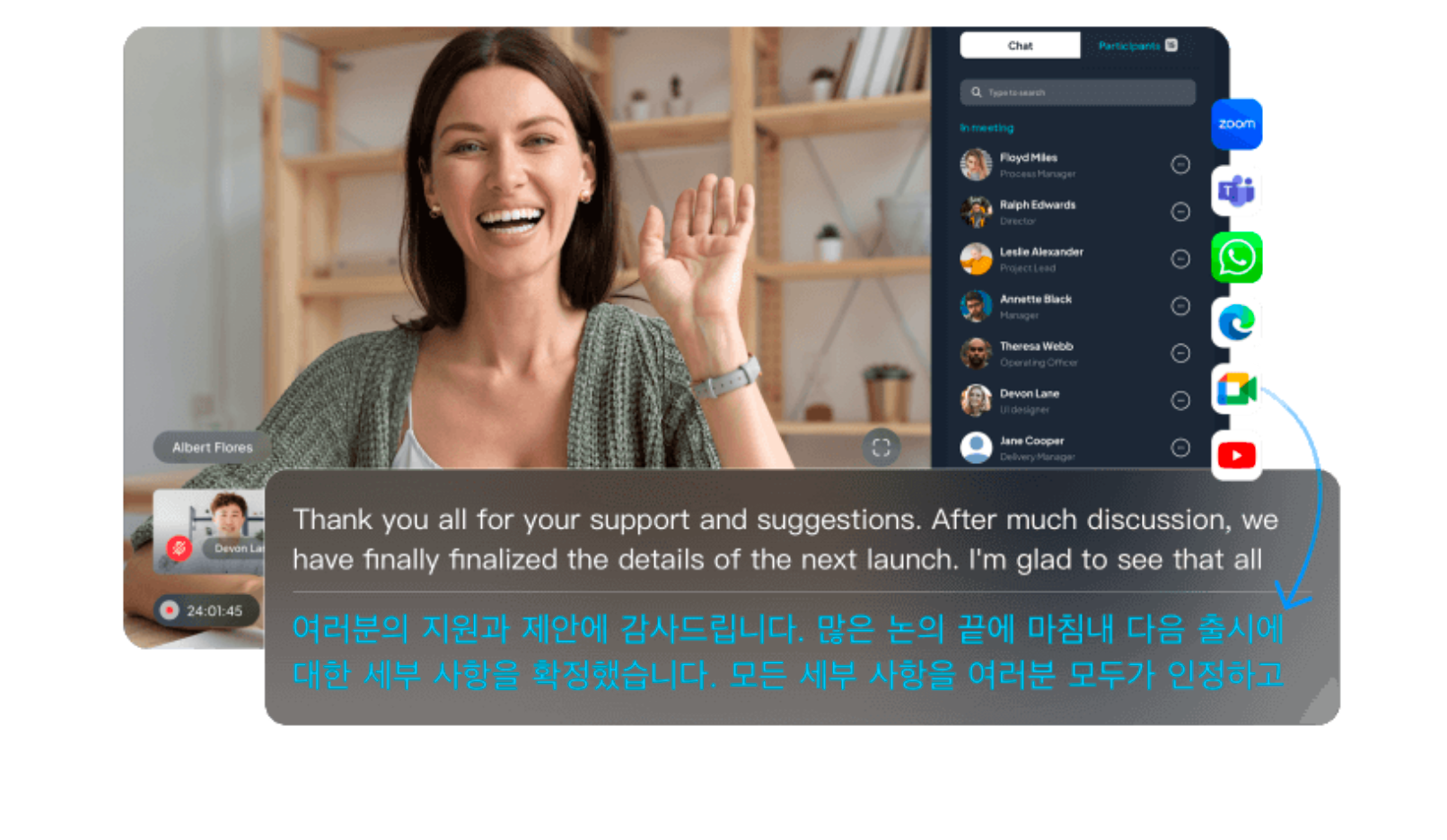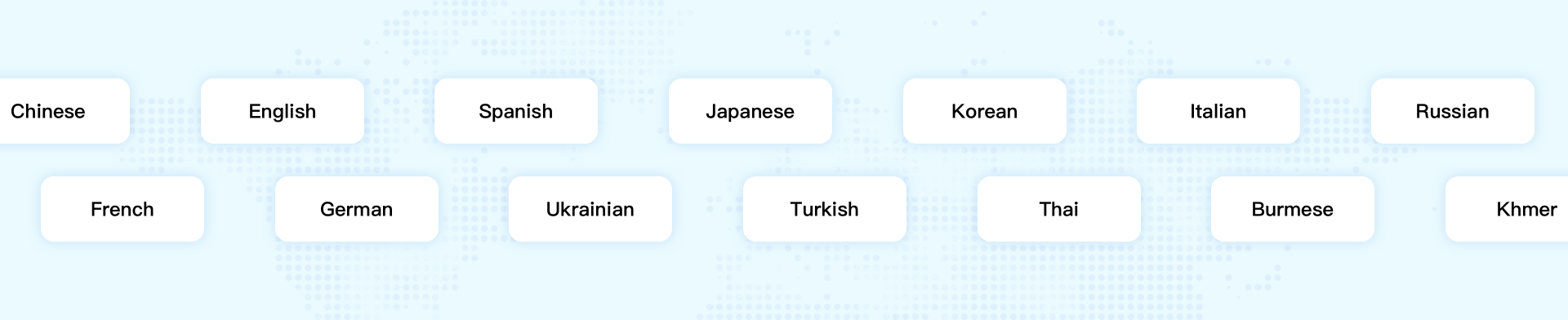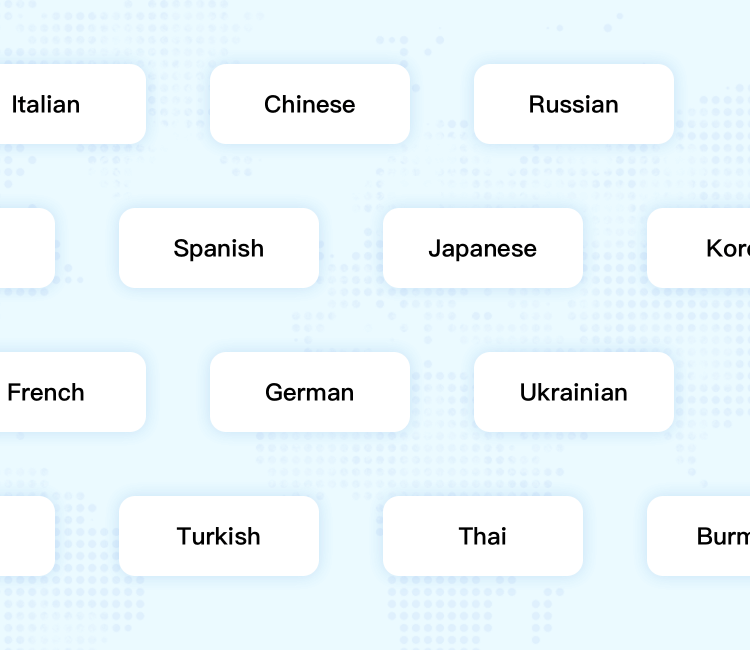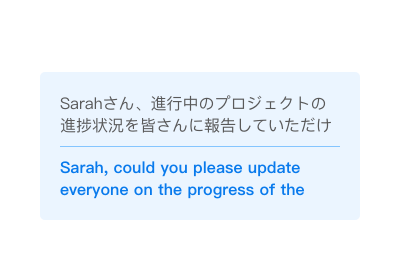
Traducción en vivo
Aproveche la última tecnología de voz con inteligencia artificial para recuperar información de voz instantánea, lo que garantiza una respuesta ultrarrápida y una transcripción y traducción altamente precisas.
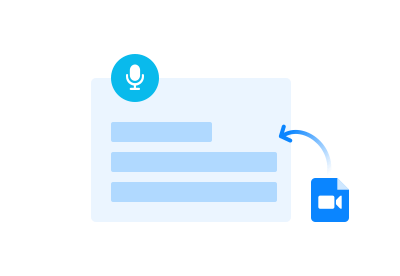
Transcripción de audio/video
Importa y transcribe archivos de audio/video pregrabados para su transcripción para formar grabaciones de audio y pistas alineadas, que pueden usarse para el procesamiento secundario de archivos srt, txt guardados localmente.
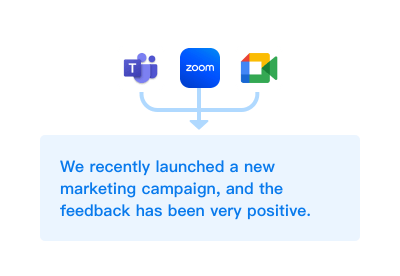
Transcripción en tiempo real
Transcripción en tiempo real de un vídeo o discurso de conferencia a texto, lo que da como resultado grabaciones de audio y pistas alineadas con archivos guardados localmente.
Barries de desglose, Conexión de construcción
Los participantes en las reuniones pueden utilizar
20 idiomas, actualizando más
Actualmente se admite una combinación de chino, inglés, español, japonés, coreano, ruso, portugués, francés, alemán, italiano, turco, ucraniano, tailandés, birmano, jemer, indonesio, lao, nepalí, vietnamita y cantonés para traducción bidireccional.

Reconocimiento instantáneo, dedicar traducción
El programa puede captar el sonido de los altavoces y la salida del micrófono, y reconocerlo, transcribirlo y traducirlo automáticamente. Funciona a la perfección con software de reuniones, navegadores, llamadas remotas y archivos de vídeo locales.
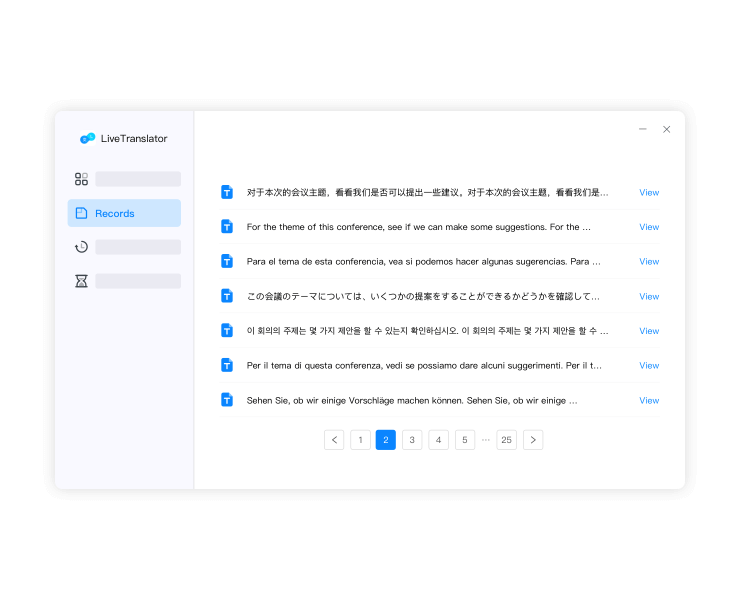
Grabando rápido, revisando fácil
*
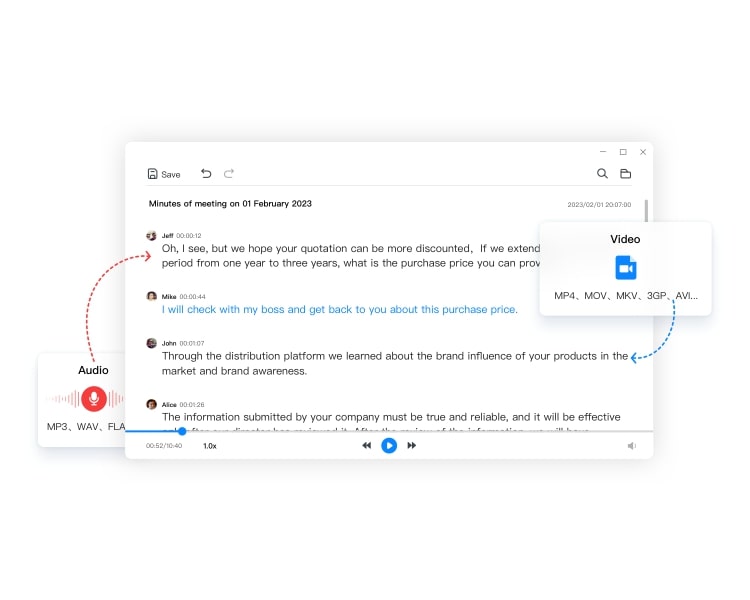
Experimentar la transcripción de audio/video
Soporte para subir w4a, mp3, mp4, mov y otros archivos de audio y video de más de una docena de formatos, el procesamiento de transcripción se completa con la alineación de pistas de audio y contenido, la preservación automática de subtítulos srt, txt para el procesamiento secundario local y el acabado.
Turbofast 2.0
Transcripción y traducción de flujo completo, mientras se transcribe al texto original, se inicia sincrónicamente la traducción local y en la nube, se generan los resultados de la traducción palabra por palabra con anticipación y, finalmente, se sintetiza la traducción de toda la oración, mientras que las soluciones de traducción tradicionales tienen que esperar hasta la transcripción completa del significado de la oración y luego comenzar la traducción, duplicamos aún más la velocidad de transcripción y traducción.

Unismart Ai
Basado en el
Preguntas frecuentes
Consulta las preguntas más frecuentes de nuestros clientes. ¿Tienes más preguntas? Ponte en contacto con nuestro servicio de atención al cliente.
¿En qué se diferencia Livetranslator de otras herramientas de traducción ?
- Traducción en tiempo real (simultánea): Ofrecemos traducción de voz continua y en tiempo real; LiveTranslator transcribirá y traducirá otras fuentes en tiempo real, sin necesidad de grabar una oración y reproducirla una por una.
- Similar a un complemento para diferentes escenarios: a diferencia de otras herramientas de traducción con inteligencia artificial del mercado, LiveTranslator no es una aplicación independiente, puedes usarla con software de conferencias, video en vivo o software de aprendizaje en línea; o puedes usarla con tus reuniones y chats fuera de línea. Si continúas usándola como tu asistente de transcripción y traducción, también puedes esperar una serie de funciones adicionales, como la adaptación a más aplicaciones de audio y video y el mantenimiento de registros de traducción de audio.
Cómo usar mejor la función de traducción en vivo ?
Si elige el sonido del altavoz de la computadora (grabación interna en su teléfono) para grabar su voz, reconocerá el audio y el video de su computadora (teléfono) para realizar una traducción en tiempo real; si elige el sonido del micrófono, reconocerá la voz que graba cuando habla, por lo que la calidad de la voz es muy importante, si la calidad de la voz no es buena y el sonido de fondo es ruidoso, el reconocimiento de voz se verá afectado, por lo que se recomienda utilizar una calidad de sonido más alta.
¿Cuáles son las plataformas compatibles ?
Actualmente, se admiten Windows, MacOS, iOS y Android. Puede registrar una cuenta e iniciar sesión para utilizar varias plataformas según sus necesidades.
Dónde canjear su tarjeta de tiempo?
Windows, MacOS: Registrarse en Inicio - Agregar tiempo - Canje de tarjeta de tiempo - Complete el número de tarjeta para canjear tiempo.
iOS, Android: Regístrese en Inicio - Mi cuenta - Tarjeta de tiempo - Complete el número de tarjeta para canjear tiempo
¿Qué modelos de computadora no admiten el sonido del altavoz de grabación ?
- Windows 7 Algunos modelos no son compatibles en este momento;
- MacOS 10.10.0 o anterior no es compatible en este momento.
Quizás tenga otras preguntas o sugerencias ?
Por favor contáctenos support@timekettle.coResponderemos rápidamente a sus preguntas y aceptaremos sugerencias y comentarios.
 Talk to Customer Service 1(833) 491-1328
Talk to Customer Service 1(833) 491-1328